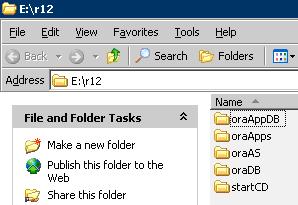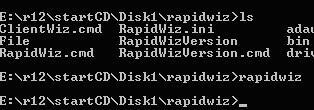Leave a Comment:
11 comments
Hi Atul,
Thanx for blogging this out.
But I have something stranges and can’t find what is wrong.
I try to install with cygwin as well, but I miss the CL package, it keeps complaning on that (exactly the same as you had the gnumake error. But the strange thing, you can’t find anywhere something about this package. Can you may be help me out?
Best regards,
Remc0
ReplyHi,
I think you are getting message that cl is not available.
If this is the issue then simply copy cl.exe from VS8/VC/bin to cygwin/bin.
ReplyHi Atul
I am trying to install R12 on XP.after last step as you described the screen got disappered.Could you please tell me whats going on?
ReplyI try to install Oracle R12 on win 2003 server, setup check tool got error like RW-20016 and check with net localgroup administrators system showing groups and ignore error and got another error RW-10000 alert so kindly help me in this regards
Replyhi,
I am installing Apps r12 first time. Your post is very helpful for me. I installed all the softwares (cygwin, VC++). Now i am installing R12, but in the middle, we need to specify the installed folder path of cygwin and VC++. I can’t see any folder for VC++. I didn’t install visual studio. I installed only VC++ redistributable package. So what is the default location for VC++ installed components and DLLs? Please help me out.
Replyi m installing R12 on Windows XP
every thing Going fine but after last message(in this page) “the rapid install wizard is ready to install oraclea application on this machine do u want to begin the installation now”
when i press YES
wizard ask me for the location of Disk1
even giving the right location its remain same
Please Guide me
Hi Atul:
I need your help in the following problem:
Error Message
RW -50004 Error Code received when running external process. Check log file for details. Running Database install Driver for VIS Instance.
Please also tell the solution.
Thanks
Hi Atul,
Great help. thanks for such illustrative installation procedure.
I reffered many blogs before installing oralce apps, in one blog i got
“To install the Microsoft Loopback Adapter by using the Hardware Wizard, follow these steps:”
I only wanted to know whether the above mentioned step is necessary for oracle apps R12 installation.
Thanks again
Riju
hi i followed you in all the steps accept this steps ” C:\MSVS\VC\bin or where VC++ was installed ” .. because I can’t see any folder for VC++
Reply