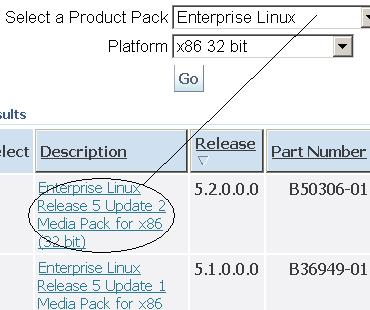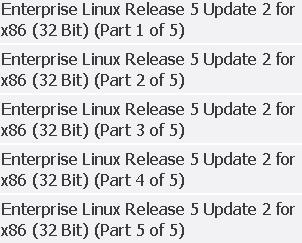Leave a Comment:
19 comments
Atul,
This is exactly what I am trying to do on my laptop (Windows Vista) since last few days.
The main problem I am facing is, I am able to install Oracle Enterprise Linux (OEL) in the virtual machine (VM) but the OEL VM only shows 800×600 as maximum screen resolution. As I am new to Linux world, I am not yet able to figure out how to address the resolution issue. I also tried VirtualBox but same proble there as well.
Also, I have downloaded Oracle 10g on my laptop but it is not an ISO image. So is it possible for me to access Windows (Host) folder from Linux in VM (Guest) ? I am not able to do that either.
My aim is to install OEL as VM and install Oracle 10g on OEL. I will use Windows only for “normal” operations like net surfing etc.
Am looking forward to your blog for next article.
Narendra, How to transfer database zip files from windows (Host Operating system) to Oracle Enterprise Linux (Guest Operating system) on vmware coming in next post. I hope your network type is NAT for Virtual Machine.
ReplyI’ve always used vmware to install oracle9i to test it to the core, but i wanted to test the networking capability of it.. i heard Vmware could be used to create virtual networks.. any tutorials to create networks and testing the networking capabilities of oracle would be of great helpful
ReplyHi Atul
I am trying to instal linux on m system ,I have I have 650GB External hard drive , But its gives me the error
” File is larger then the maximum size support
by datastore F:vartualmachine/vartualmachine.vmdk.”””
I tried 5 times to instal with your same process, but its give me the same error , Can you please guide me .
Thanks
Syed
Canada
Syed,
I suppose your external hard drive is FAT32 which support max file size of 2GB. Try changing file system type on host operating system (windows external drive) to NTFS or better split datastore file in size of 2 GB file while creating datastore
Hi Atul
I know you guys are going to start a traning for Oracle Apps DBA from 31st jan 2009 , The lectures for this traning are already recorded , or its live with instructer…
becuase I heard some one that its recorded lectures ….
Can you please write me in detail about this taning , SO that I will make my decision.
Thanks
khan
khan, we don’t record lectures and training is live with real instructor and hands on practice including installation , patching and cloning. YOu can ask questions during training or after training.
ReplyHi Atul
I have found following line on your traning web site , So I think it will be recorded traning ??
“”””””””””””””””””””
How will the training work?
Instructor will explain and demo Oracle 11i Apps tutorials over an interactive web conferencing software. You will be given a URL, to connect to Oracle Apps instance and can practice at your leisure on our servers.
=======================================
Khan
ReplyKhan,
You misunderstood statement I can assure you training is not recorded (If this is recorded I can gurantee full refund) above statement means
Using Web conferencing software you will connect to online meeting with trainer and other trainees where you will see trainers screen and he will explain using powerpoint presentation and exercises (actually doing hands-on on unix system) , later he will give you exercises (installation, patching, cloning) which you need to do yourself on system provided by us (or you can do on your own system). Trainer can access/take control of your screen, if you face any issues during exercises. If you want demo, please drop your number, convenient time or feel free or contact us via http://focusthread.com/training/online-apps-dba-training-11i-r12/24-apps-dba-hands-on-training/47-oracle-apps-dba-training
Check some of feedbacks we got from tarinees
ReplyHi
I am using X-Manager tool from Windows Vista Desktop to invoke Display in the OEL5.
But the already provided display parameter for Linux is not found in OEL5 and i m trying to figure out how to invoke display in OEL 5
Regards
MM
Hi Atul
I have done installation exactly as above documents .
As in this document show basic requirement for storage 20G and attached datastore more then 500G. But this datastore doesn’t mention in LINUX when i am using df -h command .
I exactly follow all steps of your document .
Do I need to extend the storage capacity from 20G to 300G . Or the system can access datastore . I don,t have the exact idea about this storage .
Thanks
Syed
If you are not available right now I will catch you in evening …..
Thanks
Syed
[…] To know more about how to use/configure/install VMware server on Microsoft Windows Vista/XP click here […]
ReplyHi Atul,
can i install Oracle Enterprise Linux 5 on VMware server 2.0 and install oracle apps R12 on Oracle enterprise linux5?
Also do i need to have internet connection enabled while installing oracle apps R12?
Thanks.
Chandan, download and install oracle linux 4 update 5 as I know it works, not sure of version 5.
Yes you can use Linux 4 update 5 on vmware and then R12 on that.
No you don’t need internet access to install R12
Replythanks so much for replying….
you cud save my life….here is why i m dying…
Oracle Linux 5 has 2.6.18 kernel which does not support my Intel Wifi 5100 card,,,so i downloaded one microcode for that,,,and installed it , now the wireless card is active but does not connect to my existing wireless network. So while installation of oracle apps R12, the hosts file will be needed and there is no network connection so will it still install oracle apps? also ill have to install some packages which will be done through internet like gcc, g++ , rpm etc…..
please help me….i tried installing oracle apps R12 on Ubuntu ..no luck….
please help.
thanks again.
Hi Atul,
Have you installed oracle 11i or 12i on Sun Microsytems Sun VirtualBox..can you please let me know if it is good or it is better to use VMware..
thanks
Virendra
In step 3.3 can it not be the C drive? I am getting an error message that it already exists.
Reply@eCofresi,
It can be C drive too (If there is no datasource already defined for c drive) . I think by default vmware installer create one default datastore under C drive.
Check existing datasource and remove if datasource with drive c is already in vmware
ReplyHi Atul,
Thank you for your reply on how to install ebsR12
without being connected to a network (127.0.0.1).
I have another a question I have install R12.1.1
on VMware oel 5.5 on a Windowa/XP.
I get a login on the host or Linux host but
I cannot get a login from the client XP side.
My understanding the one way to open oracle Forms is from the client side of the install.
Do you have any suggestions on what is wrong.
Your website is a great website!!
Thank you, in advance for your help.
Regards,
MS