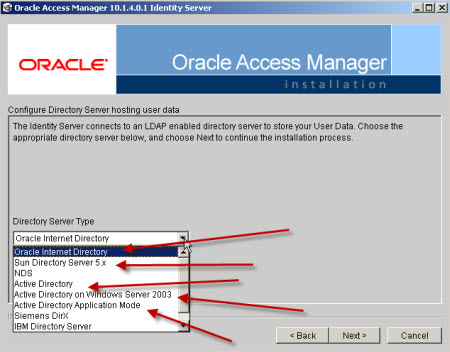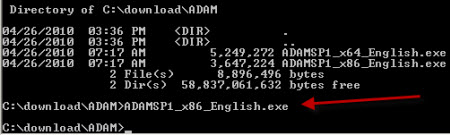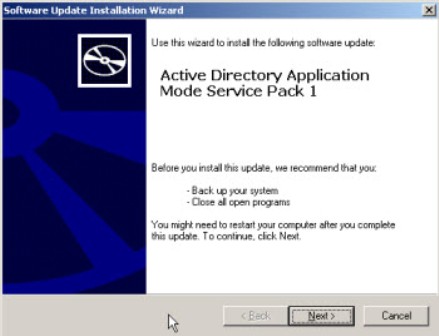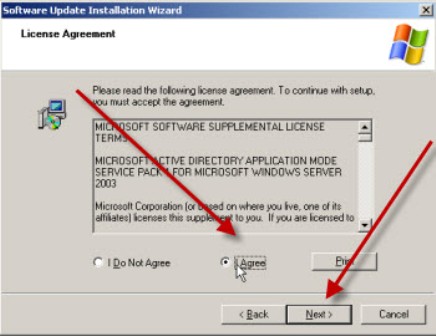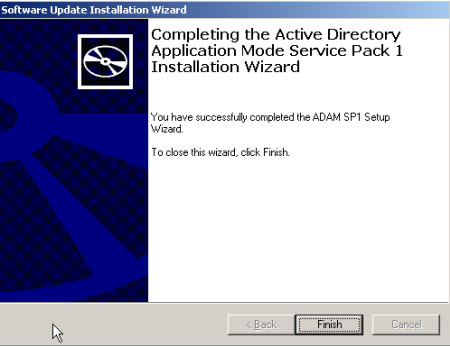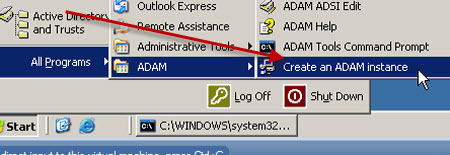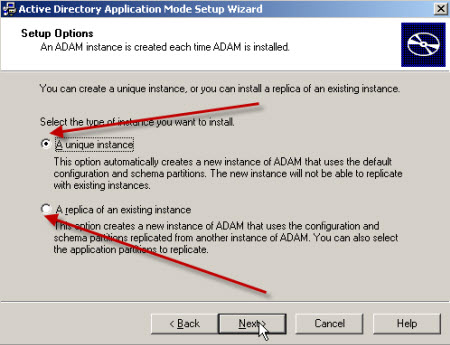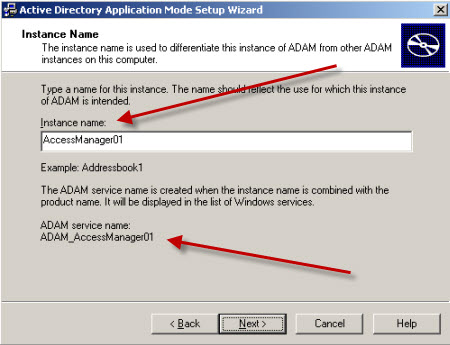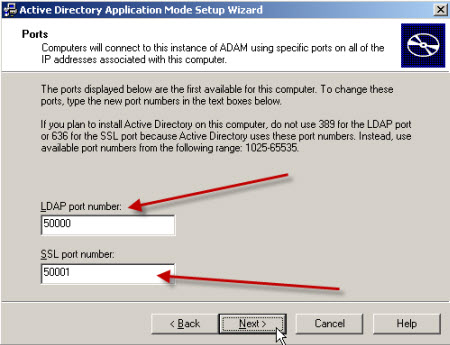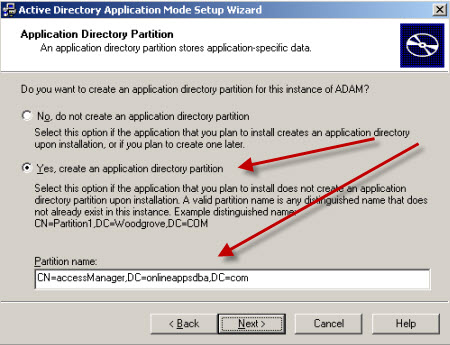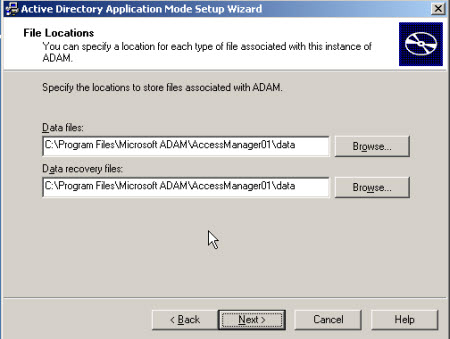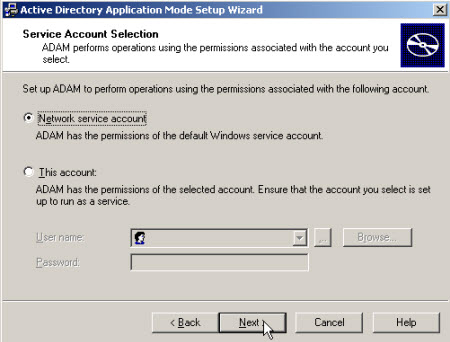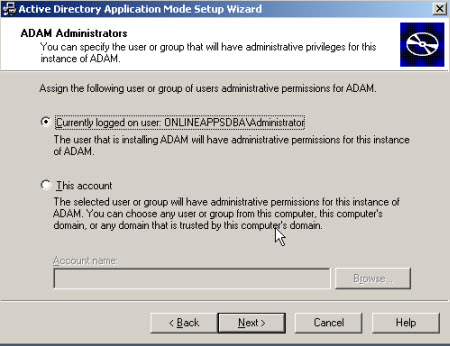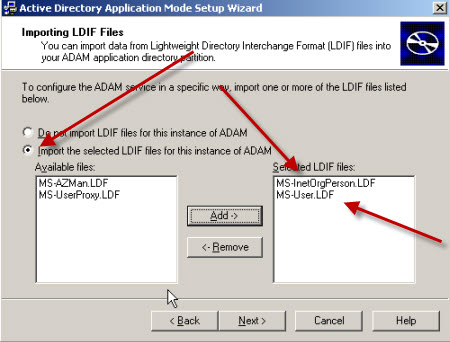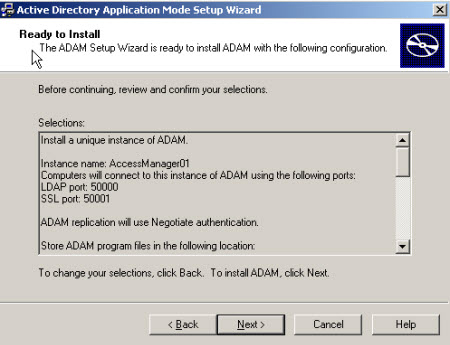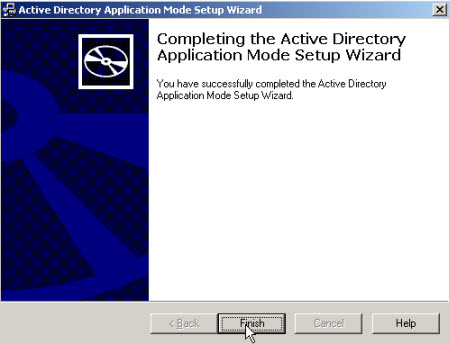Leave a Comment:
9 comments
Hello, Atul.
Im interesting this post, and im have question.
from documentation:
http://download.oracle.com/docs/cd/E12530_01/oam.1014/b32412/adam.htm#CIHGIJAG
ldifde -k -b
“”””””
-c”” -i -f ADAM_oblix_schema_add -s
-t
when im execute this command, catch error:
Connecting to “myhost18”
Logging in as “Administrator” in domain “myhost18” using SSPI
Importing directory from file “C:\Oracle\identity\oblix\data.ldap\common\ADAM_ob
lix_schema_add.ldif”
Loading entries.
Add error on line 12: Operations Error
The server side error is “No superior reference has been configured for the directory service. The directory service is therefore unable to issue referrals to objects outside this forest.”
0 entries modified successfully.
An error has occurred in the program
No log files were written. In order to generate a log file, please specify the log file path via the -j option.
Atul,
I installed ADAM without any problems. When I try to update the schema with the .ldif files I get an error. First line is my command, then the result. I am using the ldifde utility from the ADAM directory, not system32.
c:>ldifde -i -f d:\adam_oblix_schema_add.ldif -c GUID 91AED0B5-9851-9D14-EE15C00C52C3 -s osso
Results in:
Add error on line 12: Invalid DN syntax
The server side error is 0x208f the object name has bad syntax
The extended server error is 0000208F: Name Err: DSID-031001BF
Problem 2006 (BAD_NAME), data 8349, best match of:
‘cn=schema,cn=configuration,CN=
Any help would be greatly appreciated.
Thank you,
John
ReplyThe last part got cut off, it should read:
cn=schema,cn=configuration,CN=91AED0B5-9851-9D14-EE15C00C52C3
Hello, Stringer.
I have suggestions.
one. u can manualy edit adam_oblix_schema_add.ldif, change “square brace GUID square brace” to (IMPORTANT!!!) don’t forget specify CURLY BRACE
two. in ur command specify adam sid 91AED0B5-9851-9D14-EE15C00C52C3 in CURLY BRACE
:)) have a nice day
Replyj3ff,
565 entries modified successfully ! Thanks for your help.
Stringer
ReplyHi Atul,
Need your help on this. i am trying to install OAM 10g using ADAM as store.I have successfully manually updated the ADAM_oblix_schema_add.ldif
ADAMAuxSchema_add.ldif but when i try load ADAM_user_schema_add.ldif it giving me the following error,
//////////////////////////////////////////////////
C:\Program Files\NetPoint\identity\oblix\data.ldap\common>ldifde -i -f ADAM_user
_schema_add.ldif -c GUID A7C83008-01D6-4AC0-8BD8-BEDBF707D747 -s localhost -t 38
9
Connecting to “localhost”
Logging in as current user using SSPI
Importing directory from file “ADAM_user_schema_add.ldif”
Loading entries.
Add error on line 13: Already Exists
The server side error is “An attempt was made to add an object to the directory
with a name that is already in use.”
0 entries modified successfully.
An error has occurred in the program
///////////////////////////////////////////////
please help me to proceed.
Regards,
Ragu
Hello Atul,
I want to use AD LDS with OVD so that we don’t have to point OVD to domain controller.
Will you please let me know if it can be done ? and if yes how should I go about it ?
Thanks,
PS
Hi atul,
After installing the identity manager with ADAM i am unable to load OAM schema using the following ADAM_oblix_schema_add.ldif & ADAM_user_schema_add.ldif in windows server 2008