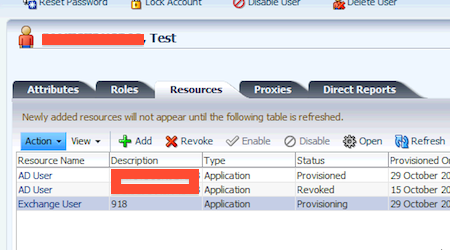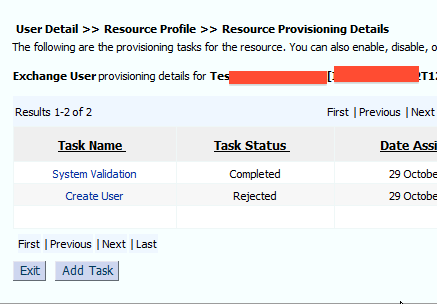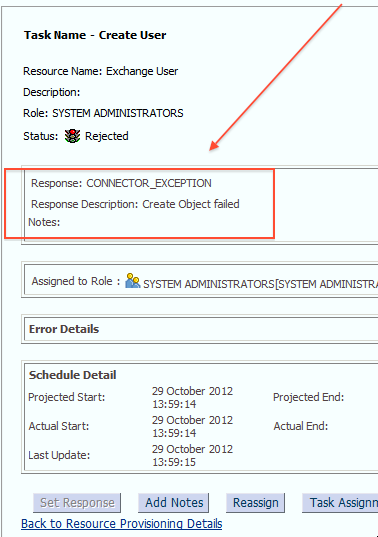Leave a Comment:
2 comments
Hi,
I am new to OIM and I am trying to understand how user attributes can be automatically populated to an application on user provisioning. I particular first name, last name, login ID etc.
I am using OIM 11gR2.
I hope you can help
Regards
Steve
Hi Atul,
I have deployed the Exchange connector 11.1.1.5 with connector server and AD connector 11.1.1.5 on the same machine. the AD connector is working fine and User provisioning is happening, but when I tried to run the JOB “Exchange User Distribution Group Lookup Reconciliation” i’m getting a error in Connector server ConnectorServer.exe Error 0 Org.IdentityConnectors.Framework.Common.Exceptions.ConnectorException: Problem while PowerShell execution Org.IdentityConnectors.Framework.Common.Exceptions.ConnectorException: Could not find any available Global Catalog in forest firstbank.local.
However when I connect manually on the Powershell of Exchange the command is successful and I get all the list of DG.
Also the JOB Exchange User Mailbox Database Group Lookup Reconciliation completed successfully, I have checked all the possibilities except to configure the AD server in SSL mode.
Please suggest some possible workarounds.
Thanks
Rohit