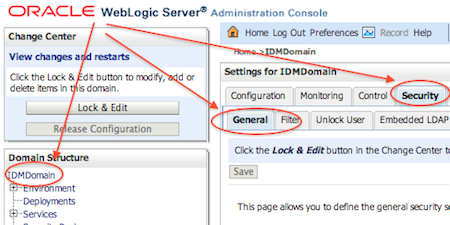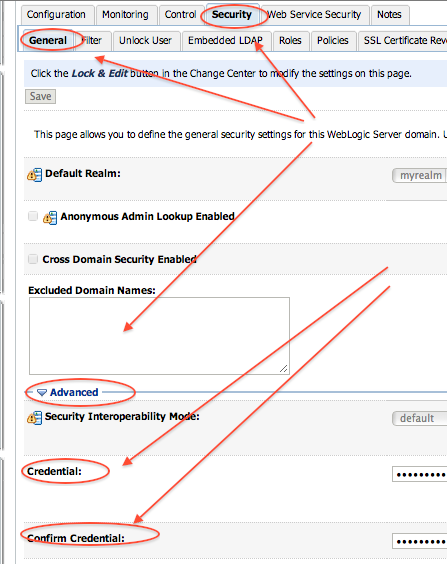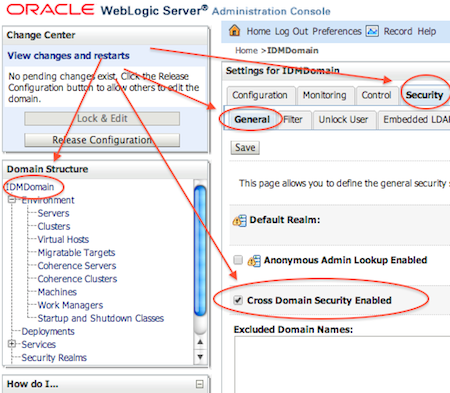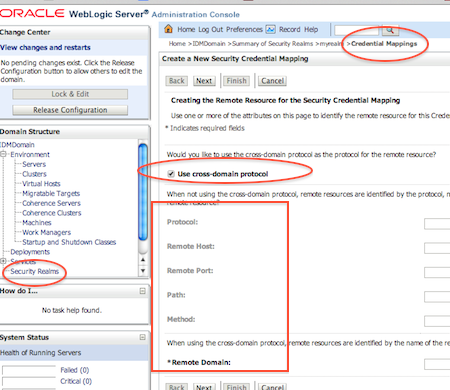Leave a Comment:
10 comments
Hi,
I am also trying to achieve cross domain security, but facing some issue, thus seek your help.
Basically we have 2 weblogic instances (10.3.6) and exactly followed the same steps as explained for setting up cross domain security. I have 2 FORM based web applications and are deployed in each of these domain. Requirement is, when we navigate from one application to another using URL then control should directly navigate to home page of another application (as if both applications deployed in the same domain). But control is navigating to login page. I am not passing any user credentials though this URL.
Any clue will be much helpful
@ Shrikant,
What login application/authentication mechanism you are using to login to these two applications ?
—–
Regards
Atul Kumar
Contact Us for any consulting service
Atul,
I am using simple custom based login application which is FORM based (POST method) with j_security_check action. Authentication using myrealm.
4. repeat step 2 in Domain B and Step 3 in Domain B
Don’t you mean “repeat step 2 in Domain B and Step 3 in Domain A” ?
ReplyHi,
I have follow all the steps, I have a question, Do you know if I can make that with WLST script to establish a trust instead of console weblogic
ReplyHi! Dou you know if it’s possible to add a non-Weblogic server as trusted domain?
Replyi see errors while creating the cross domain
<Administration Console encountered the following error: weblogic.management.utils.NotFoundException:
at weblogic.security.providers.credentials.DefaultCredentialMapperStoreHelper.setResourceMap(DefaultCredentialMapperStoreHelper.java:329)
at weblogic.security.providers.credentials.DefaultCredentialMapperImpl.setUserPasswordCredentialMapping(DefaultCredentialMapperImpl.java:417)
Can you please let me know where i went wrong,
Reply