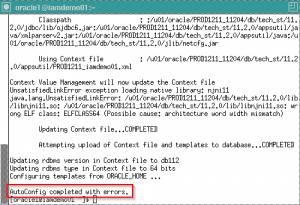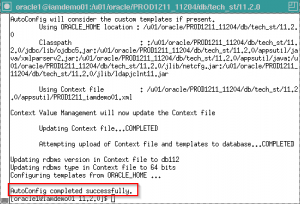Upgrade Oracle Apps (EBS) to 12.2 ? ORA-01804: failure to initialize timezone information – issue while running AutoConfig
- Upgrading to Oracle EBS/Apps 12.2 ? 15 Documents every Apps DBA must know : FREE Download
- FREE Live Webinar: Learn EBS 12.2 Upgrade Flow from Team K21
- Upgrade Oracle EBS to 12.2 : Live Webinar Recording
- Upgrading Oracle Apps (EBS) to 12.2 ? OPatch stopped with error “oracle.as.common.clone, 11.1.1.6.0, higher version 11.1.1.7.0 found
- Upgrade Oracle Apps (EBS) to 12.2 ? ORA-01804: failure to initialize timezone information – issue while running AutoConfig
- Upgrading Oracle Apps (EBS) to 12.2 ? ORA-29283: Invalid File Operation
- Are you ready for Oracle EBS 12.2 Upgrade ? Learn 12.2 before its too late…
- 10 Oracle documents every Apps DBA must read before Upgrade to Oracle EBS 12.2
- Upgrading Oracle EBS to Release 12.2 ? Here is what you should keep in mind !
This post covers issue running Autoconfig on DB Tier after upgrading database reported in our Oracle EBS Upgrade R12.2 training (next batch starts on 20th Feb and only limited seats are available . We limit number trainees to 15 and where we cover Architecture, Overview of R12.2 & Major features in Upgrading to R12.2, Different upgrade paths available to R12.2, Best practices for R12.2 Upgrade, How to minimize down time for R12.2 Upgrade, Difficulties/Issues while upgrading to R12.2)
One of the trainee from our previous batch, encountered issue “ORA-01804: failure to initialize timezone information” in Post Database upgrade 11.2.0.4 step while running AutoConfig.
Note: There are total 9 stages in 12.2 Upgrade where database upgrade to 11gR2 or 12c is one of the step.
Issue:
1. Running Autoconfig on Database tier as
$ORACLE_HOME>/appsutil/bin/adconfig.sh contextfile=$ORACLE_HOME/appsutil/PROD1211_iamdemo01.xml
Error messages in AutoConfig logs: /u01/oracle/PROD1211_11204/db/tech_st/11.2.0/appsutil/log/
PROD1211_iamdemo01/12180900/adconfig.log
SQLPLUS Executable : /u01/oracle/PROD1211_11204/db/tech_st/11.2.0/bin/sqlplus
ERROR:
ORA-01804: failure to initialize timezone information
SP2-0152: ORACLE may not be functioning properly
adcrobj.sh exiting with status 1
ERRORCODE = 1 ERRORCODE_END
Fix:
Apply patch 7651166 (as per ReadMe instructions ) to fix the above issue and run AutoConfig again as
$ORACLE_HOME/ appsutil/ bin/ adconfig.sh contextfile=$ORACLE_HOME/ appsutil/PROD1211_iamdemo01.xml
You should see a message “AutoConfig Completed Successfully”
References:
- EBS 12.1.1: Autoconfig Fails While Running Scripts “afdbprf.sh” and “adcrobj.sh” with 11GR2 Database (Doc ID 1336807.1)
- AutoConfig On Db Tier Fails With Error – SP2-1503: Unable to initialize Oracle call interface (Doc ID 1187616.1)
If you want to learn more about Oracle EBS Upgrade to R12.2 then click the button below and register for our Oracle Upgrade 12.2 (next batch starts on 20th February, 2016 )
Note: We are so confident on our workshops that we provide 100% Money back guarantee, in unlikely case of you being not happy after first sessions, just drop us a mail before second session and We’ll refund FULL money
Oracle E-Business Suite Upgrade to R12.2 Training
Live Instructor led Online sessions with Hands-on Lab Exercises, Dedicated Machines to Practice and Recorded sessions of the Training
Stay Tuned for more Information on Oracle Apps 12.2 Upgrade!!
About the Author SeemaYadav
Oracle Consultant at K21 Technologies - Oracle Gold Partner specialising in Design, Implement, and Support.