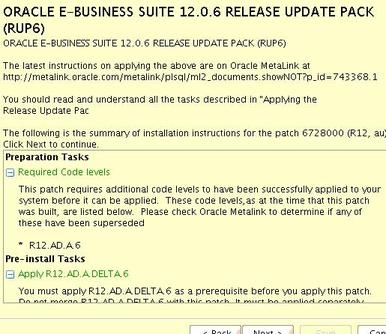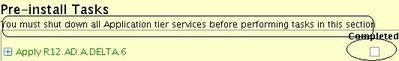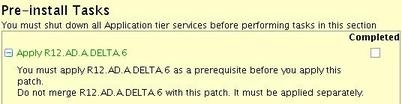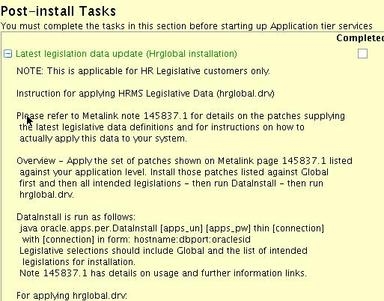Leave a Comment:
11 comments
Hi Atul,
This post was very helpful, I had no idea how to use admsi.pl. I’m having an error while running it, maybe you can help. I’m new to oracle so please bear with me. I’m applying patch 6728000 (RUP6) and when I run admsi I get the following error:
[applmgr@hufflepuff bin]$ perl admsi.pl -patch_top=/usr/paula/patches/6728000/ -appspass=apps
Gathering Information..
Logfile for this session is located at admsi.log
Error:
Unable to connect to PROD database.
The log file doesn’t help, it says the exact same thing and nothing more. I’ve searched the internet and Metalink and I can’t find the cause of the error. Do you know what’s the issue and how to solve it?
Thanks in advance,
Paula
Paula,
Check your environment variable is set and apps password is correct.
– echo $TWO_TASK (this sould set same as SID)
– sqlplus apps/apps (where second apps is your apps password)
Update output of
1. echo $TWO_TASK
2. sqlplus apps/apps
3. SQL> select instance_name from v$instance;
Reply1. applmgr@hufflepuff bin]$ echo $TWO_TASK
PROD
2. applmgr@hufflepuff bin]$ sqlplus apps/apps
SQL*Plus: Release 10.1.0.5.0 – Production on Wed Feb 25 11:06:44 2009
Copyright (c) 1982, 2005, Oracle. All rights reserved.
Connected to:
Oracle Database 10g Enterprise Edition Release 10.2.0.3.0 – Production
With the Partitioning, OLAP and Data Mining options
3. SQL> select instance_name from v$instance;
INSTANCE_NAME
—————-
PROD
Strange…
Try
perl admsi.pl -patch_top=/usr/paula/patches/6728000 -appspass=apps
No forward slash after patch directory if this is still an issue raise as bug with Oracle
Reply[…] to track and perform manual steps during patching (applicable for R12 only). More information here PAA Tool in R12 4. OAM – Oracle Application Manager (OAM) is web based tool to apply oracle apps […]
ReplyAtul! What a genius you are. I am novice to Oracle Apps and I have no access to metalink. While everyone else is pointing to metalink articles you described it in layman language which at least I understood. I salute you for all your contributions. Thank you.
ReplyHi, Am The new to Apps DBA.
Why we need to run adgrants.sql ..??
Please Reply me.
ReplyHi,
Whenever iam trying to run admsi.pl
Iam getting error as follows:
Invoking Oracle Patch Application Assistant….
Please set the DISPLAY variable and re-run this script
Can anyone please help me how to solve this issue.
Reply