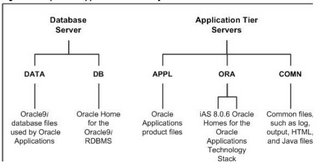 If you want to learn apps dba or want training in apps dba and going through this documentation you might be confused to see again & again that everybody is talking about & its quite difficult to unserstand any topic without knowing what the hell is different tops like APPL_TOP , COMMON_TOP or what eaxctly is TOP ?
If you want to learn apps dba or want training in apps dba and going through this documentation you might be confused to see again & again that everybody is talking about & its quite difficult to unserstand any topic without knowing what the hell is different tops like APPL_TOP , COMMON_TOP or what eaxctly is TOP ?
For me TOP is nothing but top level directory & preceded by related software . So TOP is top level directory in file system or oracle 11i software .
If you have done 11i or oracle application Installation by now ( if not please go though my training for apps dba in my previous posts) Oracle Installer Installs Apps 11i in DB Tier & Application Tier : so lets take Application Tier you will see three directories under your base Installation directory, these diretories are APPL, ORA & COMN (Check pic. at left top of this page) so directory APPL is called as APPL_TOP i.e. top appl directory where files & directories related to different Application ( like GL General Ledger, PO Purchase Order..) exists. If You are DBA you can correlate it with your Oracle database software installation (I know after reading this example you will say its weird but believe me thats how understood it initially , ORACLE_HOME can be called as ORA_TOP , network directory you can say TNS_TOP )
Under ( ORA_TOP ) you will see diretcory related to oracle home , there are two oracle HOME’s in Application Tier 8.0.6 for Forms & Reports , iAS for 9iAS acting as web server)
COMN_TOP will contain files & directories which will be used commonly by all components ( Isn’t this simple to understand )
similarly
IAS_TOP is top files/directory under ORA_TOP/iAS I hope it might be clear to you now if not donot worry it will be more clear once you start working as Apps DBA.
I am attaching few screenshot of other mount points ( Courtsey oracle 11i concepts guide , below is location if you want to read .
http://download-uk.oracle.com/
docs/cd/B25516_08/current/
acrobat/11iconcepts.pdf ( Add these three lines before putting in to browser , I have not put it in single line as it breaks my page layout )
So In this guide you will find few more screenshot of different TOP’s , Go through Chapter 2 , Just 13 Pages ( 13 unlucky number for someone but if understand this chapter , it can be very lucky for you in your Apps DBA Career.
So here I conclude my TOP’s Section , Please don’t forget to leave feedback & what you want hear next.
You can find some comanies on right side or top of this page who might be looking for Apps DBA , visit them by clicking & go to Career section to look for Apps DBA opportunity.
Happy Learning
Learn Oracle Apps DBA
Free Apps DBA Training

Comments are closed.