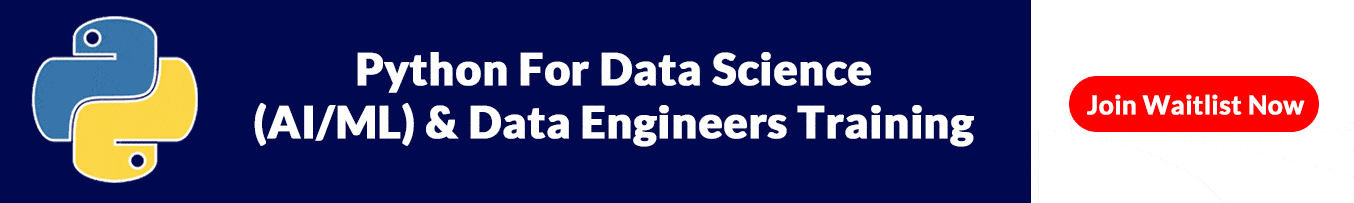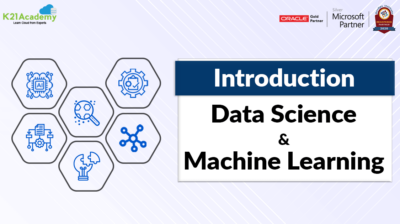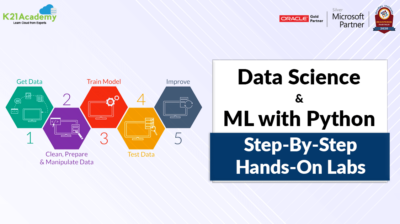* What Is Anaconda?
Anaconda is a free and open-source distribution of the Python languages for data science and machine learning-related applications. It can be installed on Windows, Linux, and macOS systems. Conda is an open-source, cross-platform, package management system. Anaconda comes with so very nice tools like JupyterLab, Jupyter Notebook, Spyder, Glueviz, Visual Studio Code.
* What is Jupyter Notebook and JupyterLab
Jupyter Notebook is a web-based interactive computational environment for creating Jupyter notebook documents that supports several languages like Python, R, etc., and is largely used for data analysis, data visualization, and more.Jupyter Notebooks is a great environment for creating “code-heavy”. JupyterLab is the next-generation user interface including notebooks. It has a modular structure, where you can open several notebooks or files (e.g. HTML, Text, etc) as tabs in the same window. It offers more of an IDE-like experience.
* Steps To Install Jupyter Notebook There are two ways to install the Jupyter Notebook.
1.Using the pip command
2.Anaconda
* Jupyter Interface The web server is started and the Jupyter Notebook application is opened in your default browser automatically. As you can see the user interface of Jupyter Notebook is split up into three sections (tabs): Files Running Clusters The default view is the Files tab from where you can open or create notebooks. 𝐈𝐧 𝐭𝐡𝐞 𝐛𝐥𝐨𝐠, 𝐈 𝐡𝐚𝐯𝐞 𝐜𝐨𝐯𝐞𝐫𝐞𝐝:
- Differents types of Python IDEs
- What is Anaconda?
- What is Jupyter Notebook?
- Step to install the Jupyter Notebook environment using Anaconda
- How to run or open Jupyter Notebook?
- How to run commands in Jupyter Notebook?
To know more about my Blog. 𝗖𝗵𝗲𝗰𝗸 𝗼𝘂𝘁 𝗺𝘆 𝗯𝗹𝗼𝗴 𝗹𝗶𝗻𝗸: https://k21academy.com/python13
Join our Waitlist to know more about it.