This post covers overview (High Level steps to install Oracle Fusion Applications), for Fusion Applications concepts click here
1. Download Oracle Fusion Applications Software from edelivery.oracle.com (check image at bottom of this post) and unzip all files
2. Stage the Fusion Applications Software using IDU (Installation Directory Utility) using startDVD/bin/idu.sh
[updated on 18th June] : Staging of Fusion Software is not required if you are downloading from eDelivery. Download Fusion Application Software (zip files) in to single directory and unzip them. This step will create stage for Oracle Fusion Applications and directory structure like below
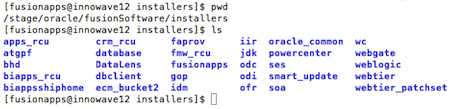
3. Install the Fusion Applications Provisioning Framework using runInstaller or setup.exe from [rep_name]/installers/faprov/bin where rep_name is directory created by step 1 (idu.sh)
4. Install and configure Oracle Identity and Access Management Component – OAM, OIM, OID and OVD (OVD and OIM must be installed on different databases , though OID can be installed with database used by OIM or OVD or its own third database). You can also check my Book Oracle Identity and Access Manager 11g for Administrators
5. Install Transactional Database for Oracle Fusion Applications (use template shipped with Oracle Fusion Application Software to install database) using Provisioning Wizard from [repos_name]/provisioning/bin/[flowdesigner.sh or flowdesigner.bat] (select option – Install an Applications Transactional Database)
6. Load/Create Schema in Transactional Database using Oracle Fusion Applications RCU [APP_RCU_HOME/bin/rcu.sh or rcu.bat]
7. Create a Provisioning Plan to provision an Oracle Fusion Applications Environment [repos_name]/provisioning/bin/[flowdesigner.sh or flowdesigner.bat] (select option – Create a New Applications Environment Provisioning Plan)
8. Provision a new Oracle Fusion Application Environment [repos_name]/provisioning/bin/[flowdesigner.sh or flowdesigner.bat] (select option – Provision an Application Environment)
9. Complete post installation tasks
10. Test Oracle Fusion Applications URL
Oracle Fusion Applications is currently available (GA) for Linux X86_64 from http://edelivery.oracle.com
You can download Linux X86_64 from http://edelivery.oracle.com/linux

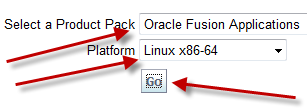
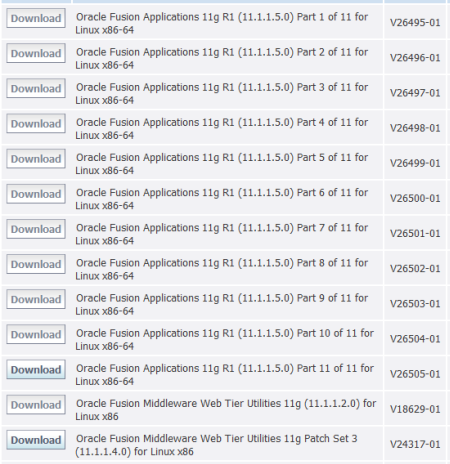
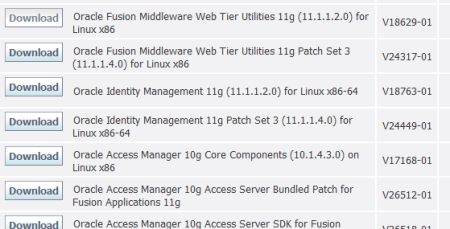
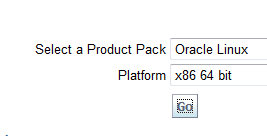
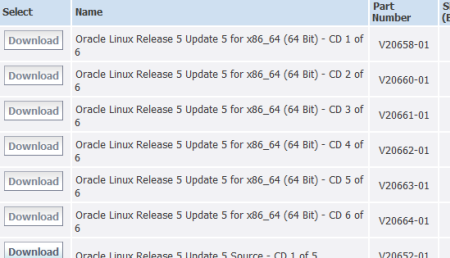
Comments are closed.