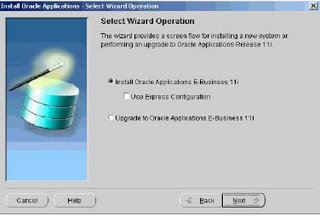Leave a Comment:
25 comments
Hi Atul,
Don’t we need to add application.env file to applmgr connexion scripts ?
Hi agostino,
Could you repeat why you want to do that .
After Install that assumed that environment file is called from user (applmgr ) shell so that all variable’s are set before doing any activity on server .
Atul
ReplyDear Atul,
I am getting error X server is not set correctly while configuration of Notification mailer from OAM. Please look into this tar for detials. The tar no is
6165283.992.
Please let me know urgent.
Thanks
Mohammed.
Sr.Oracle DBA
Bangalore
India,
Hi Mohammed,
I don’t have access to any other clients metalink tars (except my CSI number) so I can’t access issue.
Though you can raise it in forum at http://teachMeOracle.com with log file any & WF Mailer version
Hi Atul,
Could you give some topic about multi node installtion, and
RAC installation and 11i installed in RAC environment.
Thanks and Regards,
Jo.
Regarding Apps DBA responsiblity:
Once we successfully installed Oracle 11i (11.5.10) from staging, what is the next step Apps DBA to do before handed over to Functional people?
Thanks and Regards,
Jo.
ReplyDev if you are installing apps on windows then you need third party software like VC++, MKS …
ReplyHi Atul,
I am facing problem with sign on on linux platform and client machines so please can you suggest/help in this regards.
Problem: add plugins on linux web browser page and even not connect client machine.
Mohammed Isa.
Oracle Financial Administrator
Riyadh.
Riyadh,
If you are connecting to 11i from linux client browser this is not certified or supported .
Atul
Replyhi atul
i just saw u r blog and it is very very good.acutually just now joined the course.please give me the some basic suggestions for starters.
Hi Atul,
Can u plz tell me the steps for laoding the Oracle Apps on Windows
vista operating system? If there is any doc..please let me know..i want
to install the Oracle apps on my laptop which has got Windows vista Home
premium as OS.
Thanking you in advance
-Pratap
Pratap,
Vista is not supported o.s. to install apps. Try following this doc (same is windows 2004)
http://onlineappsdba.com/index.php/2008/07/02/install-oracle-apps-r1212i-on-windows/
ReplyHi Atul,
Thanks for your reply.
I will try to load it through Virtual PC2007 or Virtual Machine.
One last question..
Do i need to specify drives while installing Server 2003? How many drives should be created and of what size, for each drive?
My Laptop has got a configuration as below
HDD-250 GB
RAM-3GB
Processor-Intel core 2 duo 2.1GHZ
Operating system-Windows vista Home premium.
Please let me know how many drives to be created and should be of what size?
Thanks and Regards
Pratap
hi
please tail me i want to install 11.5.10.2 on IBM AIX 5.3 what pre requsit needed for this
java oe perl is needed for its ya its alrady come with os like rhel
Hi Atul,
can you plesae help me in installing Oracle Apps in my laptop..I want to know how much disk space is reuired to load the R12 version in to my laptop?
ReplyHi Atul
I have installed oracle apps Vission Instance on windows Xp. The installation was successful.
but when i try to log on to apps it does log in and asks for Jinitatior to install this happens every time i click on any module(system admin )
it keeps on installing the Jinitator but never opened a form.
Can you please help
@ RK,
Is this 11i or R12 ? It seems there is issue with jinitiator configuration on server or there is problem installing jinitiator on your local machine.
Check version of jinintiator on server and see if that version is installed on your client PC.
If not, search for specific jinitiator version (one on server) and then install it manually and then try
ReplyHi,
I have oracle 10g 10.2.0.4 install on Oracel enterprise linux 5 and now I want to install Oracle Apps 11i(11.5.10) on the same machine using the the same existing database.
So Can I do this activity. Is there any pre-requirement for oracle apps? and Can you please provide me the steps to install oracle apps 11i on existing database.
Thanks
Saket
@ Saket,
You can’t use existing database to install Oracle Apps 11i/R12. Install will create database as part of 11i/R12 installation.
If you have Oracle Database running on that machine then I am assuming that you have already done database related prereqs on Linux 5.
Please start installation and revert back in case of any issues.
Check this link too http://onlineappsdba.com/index.php/2007/10/31/install-oracle-11i-115102-on-linux/
ReplyHi,
Thanks for your quick reply..
Still I have some doubts.
1. Can I install Oracle Apps 11i(11.5.10) on Oracel enterprise linux 5?
2. Which Database will get insatll with Oracel Apps11i(11.5.10).
3. If I want to use existing oracle Database 10g(10.2.0.4) for Oracel Apps installation then is there any workaround for that?
Thanks
Saket
Hi,
I have oracle apps 11i(11.5.10) installed with fresh database.
Now I want to create demo data in the same database then what should be the steps.
Thanks
Saket