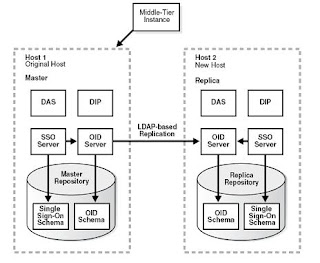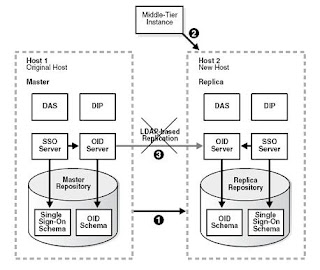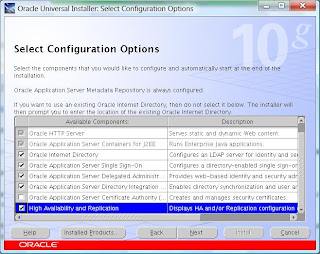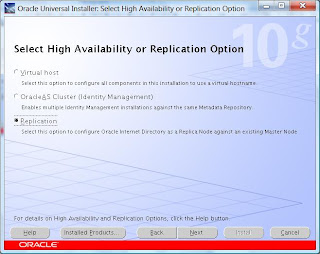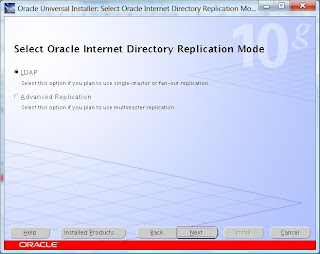Migrating Fusion Middleware IM (OID/SSO) to new Host
Identity Management is Infrastructure Component of Fusion Middleware Family. It mainly consist of OID (Oracle Internet Directory), SSO (Single Sign-On), DIP (Directory Integration and Provisioning), DAS (Delegated Administrative Services) and CA (Certifying Authority). It also consist of database (repository) to hold data related above mentioned components.
In today’s post I am going to cover overview or main steps of moving IM component (OID, SSO, DAS and DIP) to new Host/Machine.
In What Scenarios one has to move IdM to new Machine/Host ?
Few conditions in which one can consider moving Identity Management to new machine are
1) Original Machine hold some other software/databases and load on that Server has increased considerably over initial deployment so you wish to move IdM to bigger machine.
2) Migrating from one operating system to other (Corporate level decision to move from Solaris/HP machine to Linux System)
3) You want to create DR site for Infrastructure Tier for disaster recovery (Don’t stop LDAP replica in this scenarios)
Assumptions made on this Migration
1. This post does not cover moving Certifying Authority.
2. Steps mentioned here are specific to version 10.1.2.0.2 which may change in future with new release (Though underlying steps might hold true for future version)
3. You will use LDAP Based replica under High Availability Section while installing target instance (Though Database Advance replication will also work but I have not tested that)
Broad Level Steps for Migration
1. Install Infrastructure tier on New Machine
(Select High Availability and Replication and then Replication, LDAP Based during Installation)
2. Migrate SSO and DIP data from Source to Target IdM instance
Use ssomig -import export tool for sso data
Use dipassistant reassociate tool for DIP data
3. Repoint point Middle tier to New IdM or OID/SSO machine.
Use iAS Console for this. Click on Infrastructure Tab > Change
Identity Management Section
Where to find more documentation ?
If you wish to read more about steps mentioned above follow below links
? Software requirement for Red Hat 4 AS installation
? Installing OID in replicated Mode
? Moving Identity Management to New Host
Thanks to you all for your comments and mail, Your feedback is quite important in improving this blog. Leave your comments about anything, like Topic you want to see on this post or How you find these posts ….