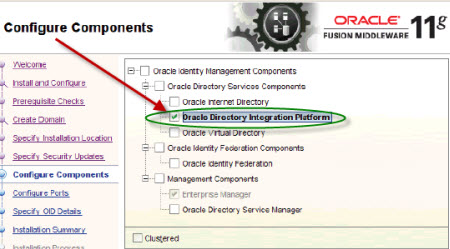Leave a Comment:
23 comments
Hi,
where i can find the Provisioning console in OID 11g ?
i have to create a user with the provisioning services of DIP.
@ cristiano,
You can access it from Fusion Middleware control i.e. /em on admin server (port 7001)
http://download.oracle.com/docs/cd/E14571_01/oid.1111/e10031/odip_provisioning.htm#BABJCADE
Reply[…] For more information on DIP Synchronization and provisioning click here […]
Replythe DIP provisioning profile can be created only with oidprovtool ?
Strange that i do not find any functionlaities as for DIP Syncronzation profile.
Reply@ cristianoburgo
I am not clear with your query but to find for more information on oidprovtool check
http://download.oracle.com/docs/cd/E14571_01/oid.1111/e10031/odip_config_apps_prov.htm
oidprovtool is under $ORACLE_HOME(for OID)/bin
ReplyHi!
This guide is excellent on 11g,
however… I need a similar guideline on Oracle OID 10g DIP.
My issue is integration with eBusiness Suite R12 & Novell eDirectory.
This is verrry urgent
Reply@ Capitalist,
For OID 10g integration with eBusiness Suite R12 use commands at eBusiness Side (txkrun.pl)
Also use
•233436.1— Installing Oracle Application Server 10g with Oracle E-Business Suite Release 11i
•261914.1—Integrating Oracle E-Business Suite Release 11i with Oracle Internet Directory and Oracle Application Server Single Sign-On
•233436.1—Oracle Application Server with Oracle E-Business Suite Release 11i Frequently Asked Questions
For OID 10g Integration with other LDAP servers like Novell eDirectory use link
http://download.oracle.com/docs/cd/B14099_19/idmanage.1012/b14085/odip_int_cons.htm#i130063
and
http://download.oracle.com/docs/cd/B14099_19/idmanage.1012/b14085/odip_int_cons009.htm
ReplyHi Atul,
I am working on DIP 11g. Many times i have faced the issue that 2 components of DIP i.e MBeans and Quartz Scheduler are down but DIP status is up and running.
So can pleasetell why these components go down and how i can make them up.
I restarted DIP as well as wls_server but these 2 component still remains in down state.
Please help
Waiting for your reply.
Thanks in Advance
@ Tushar J,
This could be because of number of reasons , main one which I faced was because of wrong configuration in second managed server for DIP.
$DOMAIN_HOME/config/fmwconfig/ servers/wls_ods[n]/ applications/DIP_11.1.1.2.0/ configuration/ dip-config.xml (copy this file from first managed server)
To find root cause check wls_ods2 log file at $DOMAIN_HOME/ servers/ wls_ods2/logs
ReplyHi Atul,
Actually i was trying external Authentication for which i changed server properties of OID. I checked External SASL Check box in SASL tab in Server properties of OID and then apply the changes.
Later on i tried to uncheck the External SASL check box but it was not allowing we to save the changes after unchecking the box .
After that i found that Quartz scheduler and MBeans component of DIP are down.
So later even after restart of dip those component were down.
Thanks!!
ReplyI’d like to configure DIP provisioning profiles to provision users from OID to EBS instances using policies based on group membership. In this way I can control who gets provisioned to what from OID groups.
I already have my policies created but they provision all users by default.
The question is how to do this? I can find nothing in the DIP Admin guide that helps with this?
Many thanks,
Bernie
Reply@ berniej,
Did you look at filter tab in provisioning profile in EM ?
Hi Atul,
The profile is a version 2.0 created using txkrun.pl and I see only General, Event Configuration and Advanced tabs when I edit the profile using DIP.
There are App to OID Subscriptions, OID to App subscriptions and App to OID mapping rules but nothing to allow me to map OID to App rules it seems?
Thanks,
Bernie
Reply@ Bernie,
Use oidrovtool , as per 13.2.1 see if event_mapping_rule can be used which has filter
event_mapping_rules=”OBJECT_TYPE:FILTER:DOMAIN”
http://download.oracle.com/docs/cd/E21764_01/oid.1111/e10031/odip_config_apps_prov.htm#CACIJGHC
ReplyThanks Atul, I’ll give it a go and post back – I had read 13.2.2 and assumed that this only applied to INBOUND but maybe it means only REQUIRED for INBOUND….
event_mapping_rules=”OBJECT_TYPE:FILTER:DOMAIN”
Required for create and modify operations on INBOUND events only. This rule maps
the object type received from the application (using an optional filter condition) to a
domain in Oracle Internet Directory A provisioning profile can have multiple mapping
rules defined.
I have 11g IDM 11.1.1.4 configured with OAM for EBS 12.1.3 SSO. I have 2-way sync. The only users I create in EBS are iRec users. I am trying to add them in OID to their own cn to separate them with internal users. I have tried to change DIP Server>Provisioning Profiles and change Application to OID Mapping Rules and set FND to cn=Applicants,cn=users,dc=domain,dc=com but users still show up under cn=users. Any suggestions on how to get the users created in EBS to map to cn=Applicants?
ReplyI just like the valuable information you provide in your
articles. I will bookmark your weblog and check once more right here
regularly. I’m slightly sure I’ll learn many new stuff right here!
Good luck for the next!
ReplyYoure so cool! I dont suppose Ive read something like this before.
So nice to seek out any person with some authentic ideas on this
subject. realy thanks for starting this up. this web site is one thing that is wanted on the web, somebody with a bit originality.
useful job for bringing one thing new to the web!
The most likely way to make money gambling is to build up your winnings gradually.
You need to have a basic understanding of the strengths and weaknesses of different international teams so that
you can make more winning bets. On the other hand, there are also betting strategies
and books that are quite useful in order to win bets.
Hi,
We have one system says hr system which take care of entering all the user information. Once it submit that information it goes to oid. Now we want that when we import all that user from oid to active directory it didn’t duplicate any user as well as depending on their role it should create groups dynamically in active directory. For e.g: If user belong to Trainee category or manager category it must create Trainee group & Manager group & respective person should go into that group. I don’t know whether my question is placed in right group or not. Any help will be appreciated.
Thanks,
Sonya Sharma
Hi Atul,
Its possible to customise some way the OID->EBSO provisioning profile? I’m trying to achieve linking from HRMS to FND_USERS, I using Oracle HR Agent Sync Profile to get data from HRMS DB to OID and its working, I’m mapping PersonID from HR DB to employeeNumber in OID, but the OID->EBSO provisioning profile is not sending employeeNumber form OID to emplee_Id in the FND_Users table, is there a way to configure the Provisioning profile to do this?. Kindly advise
Regards
Juan
I’m having a problem with DIP (possibly). I have provisioning setup and working, but my EBS instances are not successfully picking up subscriptions for new/existing users. Are you able to troubleshoot an issue like this?
Reply