Oracle Data Integrator (ODI) Studio is used by Developers and Administrators to access ODI Repository (Master and Work Repository)
- To launch ODI Studio on Linux, launch it from ODI ORACLE_HOME/oracledi/client/odi.sh (This will open GUI so run this command with X server running or from VNC)
To connect ODI Studio to Master Repository or Work Repository make new connection
Where
- dev_odi_repo is schema created using RCU containing Master and Work Repository
- URL: innowave14.com is database server host, 1521 is DB listener Port and iam.com is Database Service Name which contains Master/Work Repository
- User: SUPERVISOR is OID supervisor created using RCU during schema creation
For ODI 11.1.1.6 Installation and configuring ODI J2EE Agent stay tuned

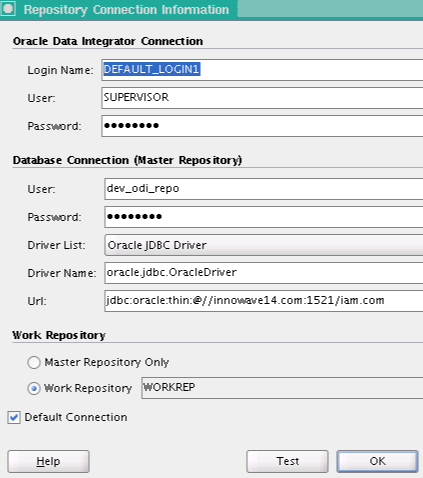
Comments are closed.