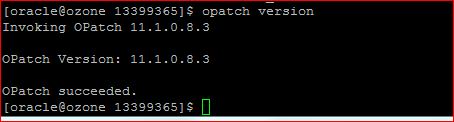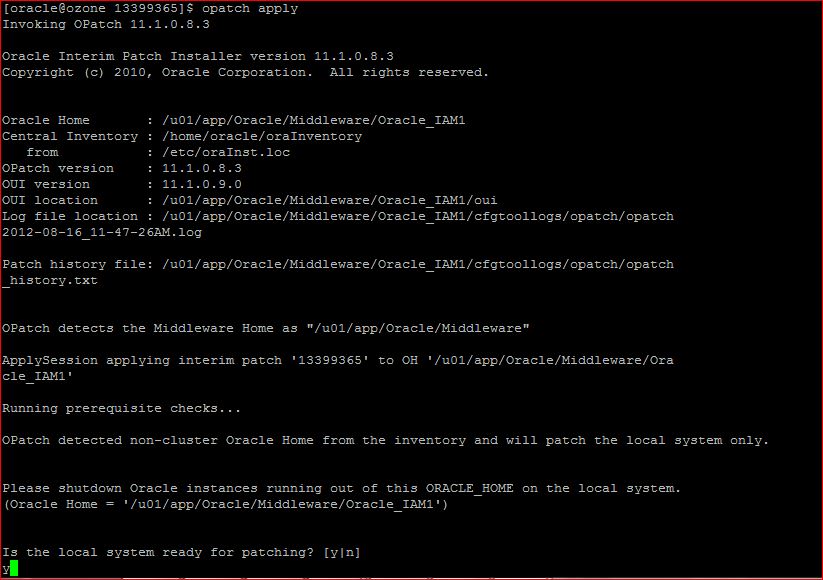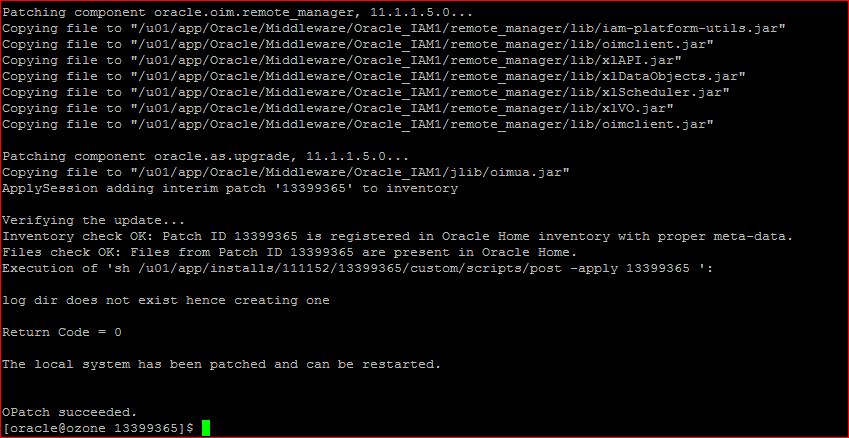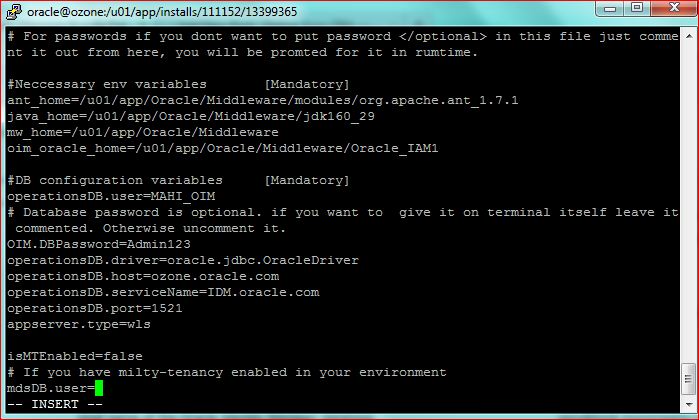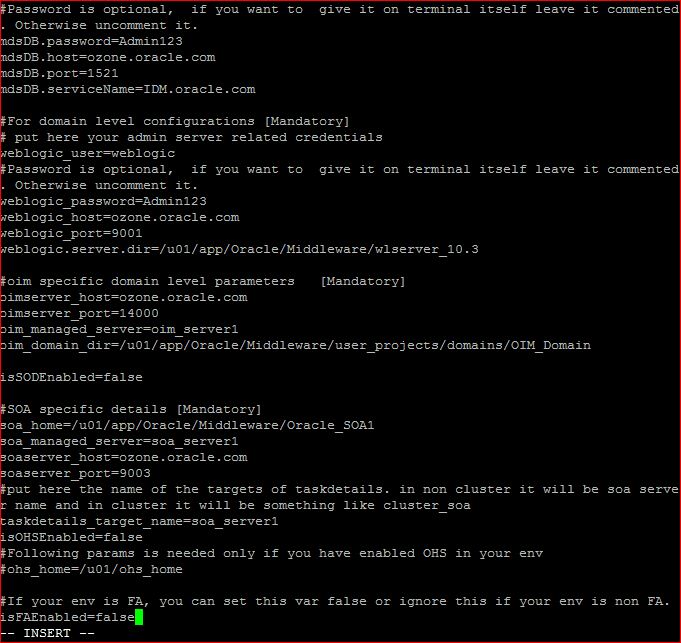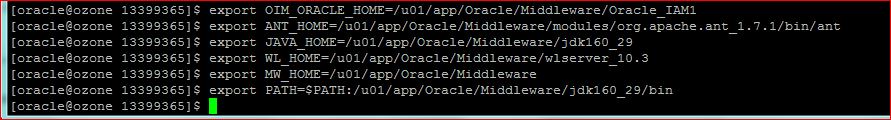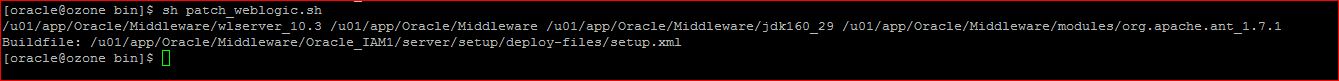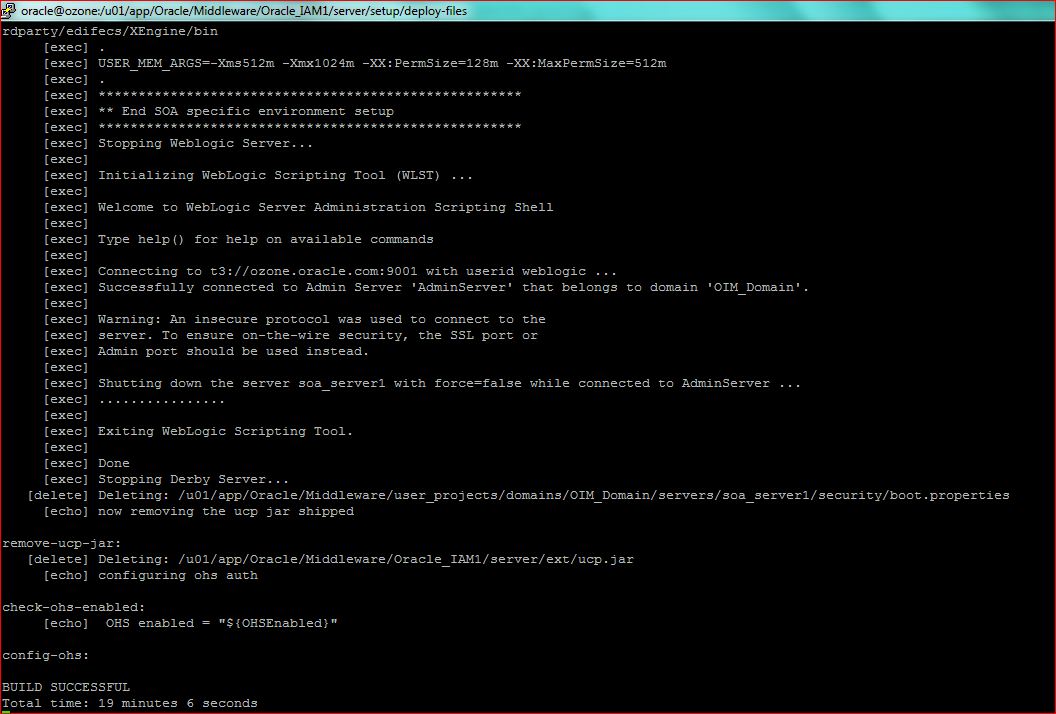Leave a Comment:
5 comments
[…] by applying patch 13399365. After applying the patch the OIM configuration went smooth. Refer this post for patching OIM to […]
ReplyHi Mahendra,
i am also updating the same patch in my environment. it is a windows one.
after i ran the patch_weblogic.bat i found out that my log only shows the entries till it updating the patch to admin server and then gives a message “Build Successful” and terminates in 2 mins. from your output it looks like it parsed the weblogic.profile till the end for me it looks like this:
[java] Exiting WebLogic Scripting Tool.
[java]
[delete] Deleting: C:\Oracle\Middleware\Oracle_IDM1\server\setup\deploy-files\deploySDPClientTemp.py
[echo] now removing the ucp jar shipped
remove-ucp-jar:
BUILD SUCCESSFUL
Total time: 2 minutes 52 seconds
I take this as an incomplete activity. can you please check and let me know what extra i need to do for windows environment.
Thanks
ReplyHi ,
We are using OIM 9i version. We updated the patch from BP 13 to BP 21. after patch got successflly updated. we encountered several problems in OIM.
One of them is , export-import console is not loading in web console. Every time we click on export import option only a white blank screen comes .
Can someone please help me what could be its ??
-Govinda
ReplyHi ,
s
We are using OIM 9i version. We updated the patch from BP 13 to BP 21. after patch got successflly updated. we encountered several problems in OIM.
One of them is , export-import console is not loading in web console. Every time we click on export import option only a white blank screen comes .
Can someone please help me what could be its ??
-Govinda
Reply