.
I mentioned about availability of Oracle Identity & Access Management version 11gR2 PS2 (11.1.2.2).
This post covers changes in installation from previous version of these components (OIM, OAM, OAAM, OES, OPAM) i.e.
a) 11gR1 – 11.1.1.3, 11.1.1.5, 11.1.1.7
b) 11gR2 – 11.1.2.0, 11.1.2.1
Installation steps are more or less same as 11gR1 or 11gR2 (including PS1) with following additional steps
1. You must upgrade the OPSS schema (XXX_OPSS) from 11.1.1.7.0 to 11.1.1.7.2
Note: When you create OPSS schema using 11.1.2.2 RCU, OPSS schema version is 11.1.1.7.0 . You must upgrade OPSS schema from 11.1.1.7.0 to 11.1.1.7.2 using Patch Set Assistant (PSA)
2. You must configure security store to database (configureSecurityStore.py)
Note 1: By default security store (credential & policy store) is in XML file and this step migrates it to database in OPSS schema.
Note 2: This step is also required in 11gR2 and PS1 (11.1.2.0 & 11.1.2.1)
Note 3: In 11gR1 (11.1.1.3, 11.1.1.5) policy store could be set to either in XML, OID, or Oracle Database .
3. You can deploy IAM in 11gR2 PS 2 using IAM Lifecycle Tools (idmlcm) More information here (Deploying IAM using IDMLCM is optional)
Note: Deployment of IAM using IAM Lifecycle Management Tool (idmlcm) is mainly for Oracle Fusion Applications
High Level installation Steps of IAM 11gR2 PS2 (11.1.2.2)
- Install JDK 1.6
- Install WebLogic 10.3.6
- Install IAM 11.1.2.2
- Create Schema in database using RCU 11.1.2.2
- Install SOA 11.1.1.7 (Only if you are installing OIM)
- Configure WebLogic Domain and select components (OIM, OAM, OES, OPAM, OAAM )
- Upgrade OPSS
- Configure Database Security Store
- Configure OIM (If you are planning to use OIM)
- Start Services
Here is installation guides for IAM 11gR2 PS2 (11.1.2.2)

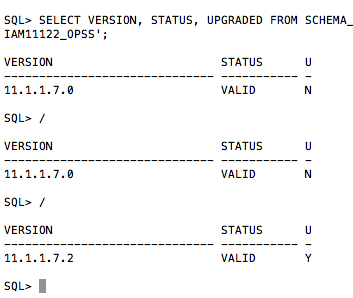

Comments are closed.