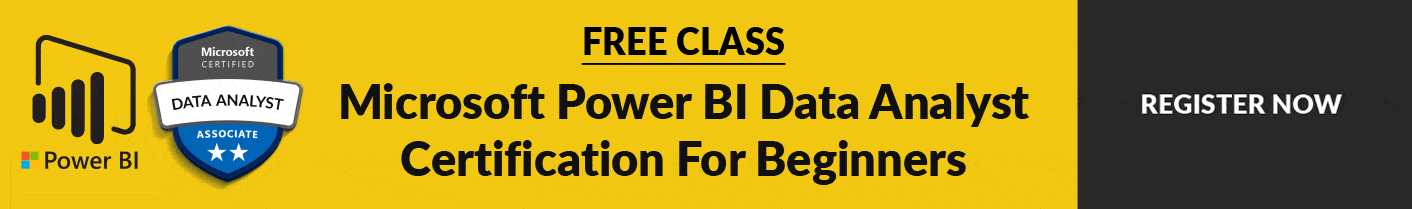How to Design a Report in Power BI Desktop
Power BI Report Power BI report is the tool that helps in visualizing the data from a multi-perspective view to extract insightful information.
Power BI Report Component It consists of six components that include: Report View, The Ribbon, Report Canvas, Visualization, Fields, and Filters.
Types of the graph that can be made in the Power BI report Power BI allows the creation of interactively and correlative visuals with the help of Power BI. Different graphs like a line graph, column graph, clustered columns, funnel chart, pie chart, area graph, and many more…
Did you find it interesting? Read the blog post at k21academy.com/da10020 to know more.
If you are planning to become a Microsoft Data Analyst Certified, then join the FREE CLASS now at https://k21academy.com/da10002.
New Facebook group for Azure Cloud enthusiasts >> https://k21academy.com/azure
About the Author Atul Kumar
Oracle ACE, Author, Speaker and Founder of K21 Technologies & K21 Academy : Specialising in Design, Implement, and Trainings.