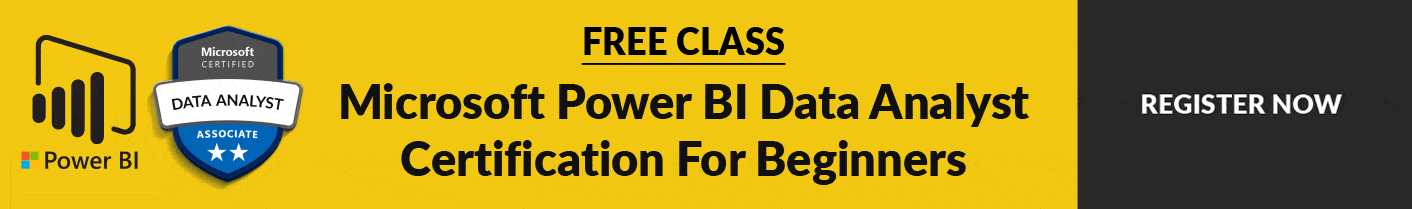How to Create Paginated Reports in Power BI
Paginated Reports are special kinds of reports that can be designed from scratch using charts, graphs, syntax, and expressions on a page layout.
These reports are also called pixel-perfect because every pixel of the report can be designed.
Companies prefer Paginated Reports as they are helpful in printing sales records and invoices.
Mainly for printing and publishing, Paginated Reports can be exported as PDF, Word, XML, Excel and many other formats. We will go through Lists, Tables, Tablix Properties, Data Grouping, and Data Expressions to create a simple invoice using Power BI Report Builder.
If you want to learn more about Paginated Reports and want to create them by yourself then you can check our blog k21academy.com/da10022.
If you are planning to become Microsoft Data Analyst Certified, then join the FREE CLASS now at https://k21academy.com/da10002.
Also, do not forget to join us on our FREE Telegram group https://t.me/k21microsoftazure, and be the first to receive Microsoft Azure-related news and updates.
About the Author Atul Kumar
Oracle ACE, Author, Speaker and Founder of K21 Technologies & K21 Academy : Specialising in Design, Implement, and Trainings.