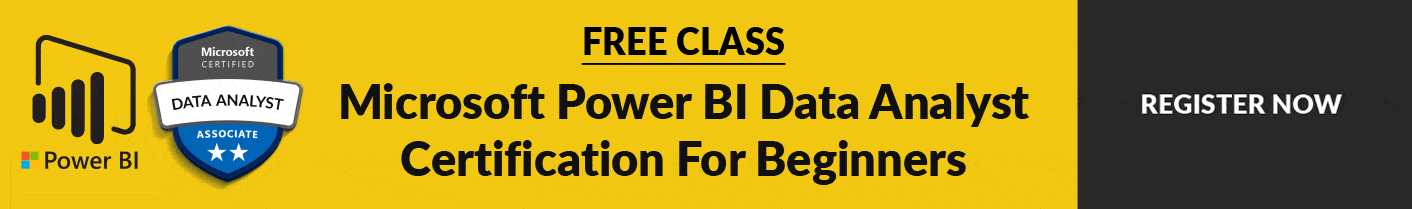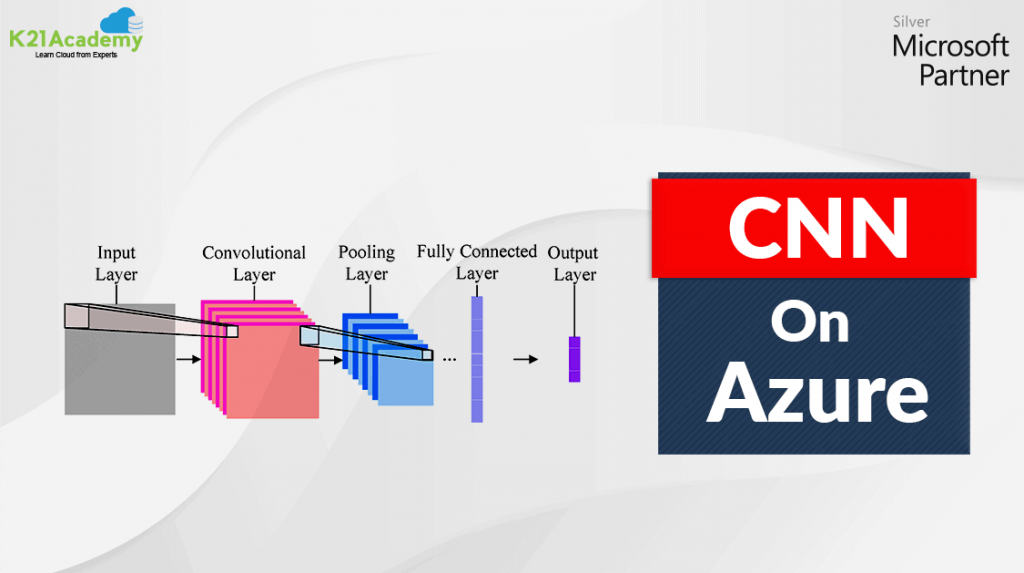📌 This blog post will give a quick insight into our Microsoft Data Analyst Associate [DA-100] Live Class (Day 4).
📌 The 𝐃𝐀-100 𝐂𝐞𝐫𝐭𝐢𝐟𝐢𝐜𝐚𝐭𝐢𝐨𝐧 enables Data Analysts to attain a good quality in their 𝐝𝐚𝐭𝐚 𝐚𝐬𝐬𝐞𝐭𝐬 𝐰𝐢𝐭𝐡 𝐭𝐡𝐞 𝐚𝐬𝐬𝐢𝐬𝐭𝐚𝐧𝐜𝐞 of Microsoft Power BI
📌 On our Day 4 Live Session, we have covered 𝐌𝐨𝐝𝐮𝐥𝐞 5: 𝐂𝐫𝐞𝐚𝐭𝐞 𝐌𝐨𝐝𝐞𝐥 𝐂𝐚𝐥𝐜𝐮𝐥𝐚𝐭𝐢𝐨𝐧𝐬 𝐮𝐬𝐢𝐧𝐠 𝐃𝐀𝐗 𝐢𝐧 𝐏𝐨𝐰𝐞𝐫 𝐁𝐈, where we covered topics like Create Calculated Columns, Using DAX to Build Measures, Building Quick measures, etc.
📌To do the data analysis and basic calculation on data in Power pivot, we use Data Analysis Expression (DAX).
📌DAX allows you to augment the data that you bring in from different data sources by creating a calculated column that didn’t originally exist in the data source.
Want to gain🧐 more insights into Microsoft Data Analyst Associate DA-100 Day 4 Session💡? Read the blog post at https://k21academy.com/da100day4
which covers:
✔️Introduction to DAX
✔️Create a Custom Column
✔️Create a Quick Measure
✔️Work with Time Intelligence
✔️Q/A & Quiz questions
If you are planning to become Microsoft Data Analyst Certified, then join the FREE CLASS now at https://k21academy.com/da10002