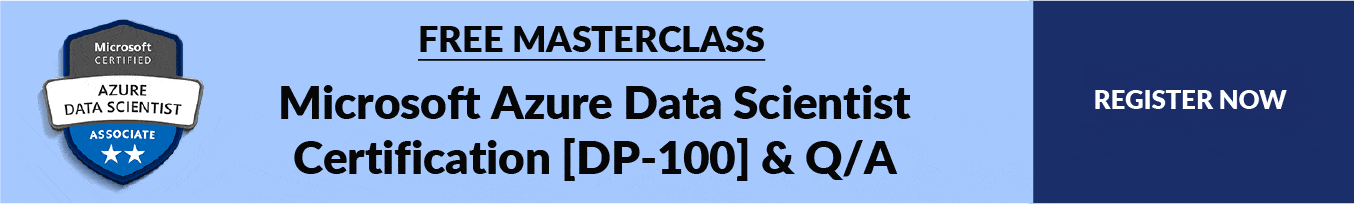
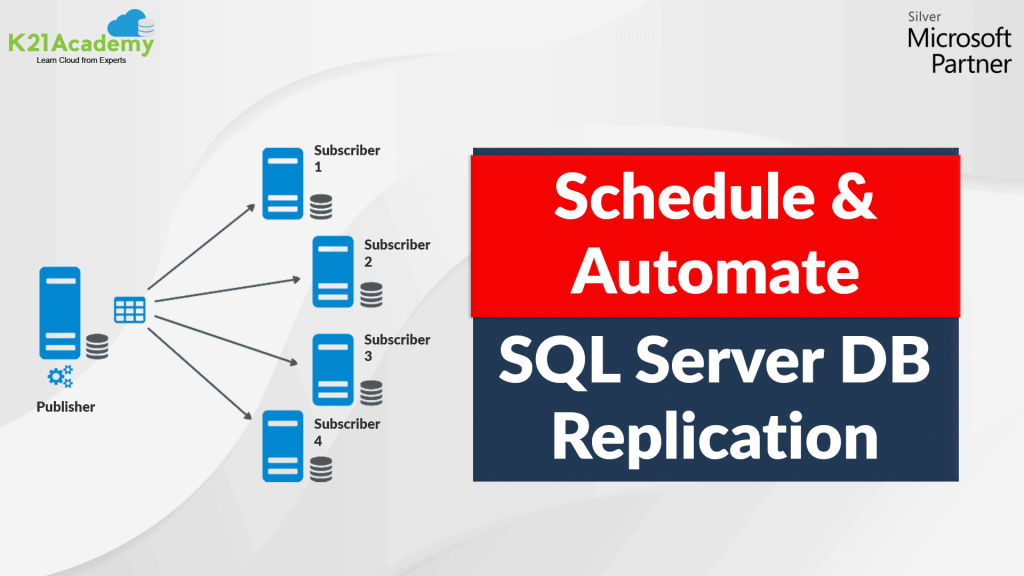
Schedule And Automate SQL Server DB Replication
In this blog, I have covered steps to Schedule And Automate SQL Server DB Replication between different servers [SQL Server 2017 or Windows Server 2016].
We cover this in detail in our Azure Data Database Administrator [DP-300] Training program. Introduction SQL Server DB replication is a technology that is used to copy or distribute, data and database objects from one database to another.
Also, it synchronizing between databases to maintain consistency and integrity of the data. In most cases, replication is a process of reproducing the data at the desired targets.
SQL Server replication is used for copying and synchronizing data continuously or it can also be scheduled to run at predetermined intervals.
There are several different replication techniques that support a variety of data synchronization approaches;
one-way;
one-to-many; many-to-one;
and bi-directional,
and keep several datasets in sync with each other.
Want to know more about Schedule And Automate SQL Server DB Replication? Read the blog post at https://k21academy.com/dp30026 to learn more.
Topics, we’ll cover:
1. Introduction
2. Create SQL Server On Azure
3. Prepare The Production SQL Server
4. Creating Backup On SQL Server Production
5. Restoring The Backup On SQL Server Test
If you are planning to become a certified Azure Data Scientist Associate then register for the FREE Class at https://k21academy.com/dp10002
Motivate your friends as well as it is the next big hit in the technology world. Also, do not forget to join us on our FREE Telegram group https://t.me/k21microsoftazure , and be the first to receive Microsoft Azure related news and updates.
About the Author Atul Kumar
Oracle ACE, Author, Speaker and Founder of K21 Technologies & K21 Academy : Specialising in Design, Implement, and Trainings.
