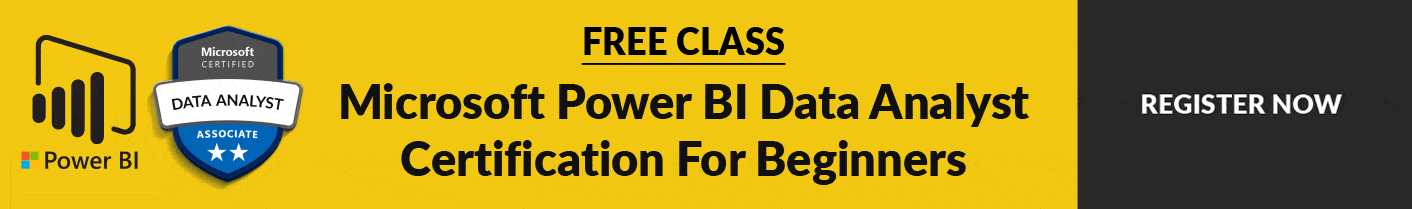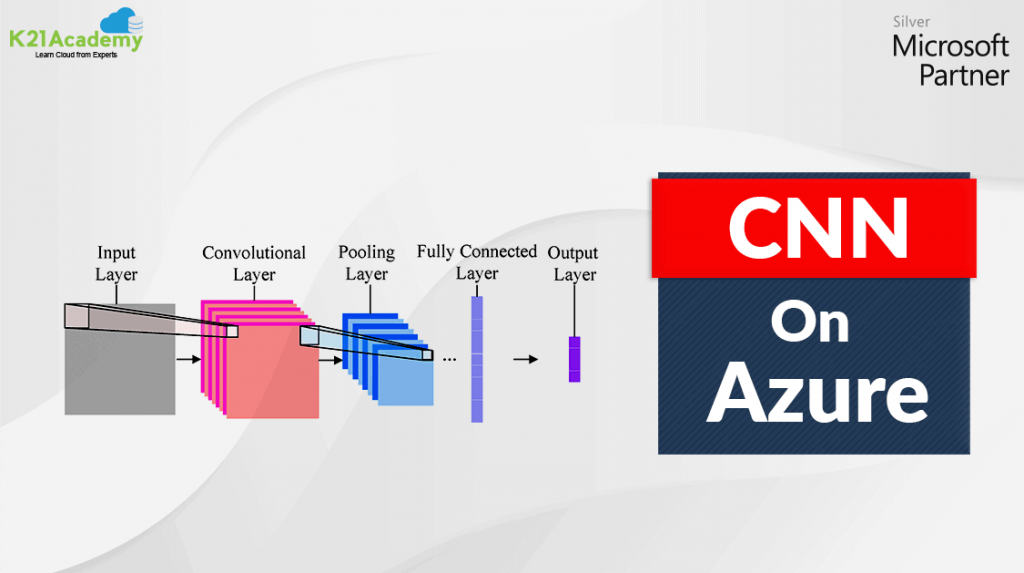In this post, we will give you a walkthrough of Power BI Filters, Add a filter into the Report, Format filters in Reports, Types of Filters in Reports and some other components.
✏️*Power BI Filters*
⏩A Report is a multi-perspective view of a dataset, with visuals representing different findings and insights. A report can have one visual or pages full of visuals. Depending on the role of your job, you may be someone who designs reports.
✏️*Types of Filters*
– Visual-level Filters
– Page-level Filters
– Report-level Filters
– Drill through Filters
– Automatic Filters
– Manual filters
– Cross-drill Filters
Want to gain more insights into Power BI Filters?🤷♂️ Read the blog post at https://k21academy.com/da10036 to learn more.
In this blog, we cover
✔️Power Bi Filters
✔️Add a filter to Report
✔️Types of Filters
If you are planning to become Microsoft Data Analyst Certified, then join the FREE CLASS now at https://k21academy.com/da10002