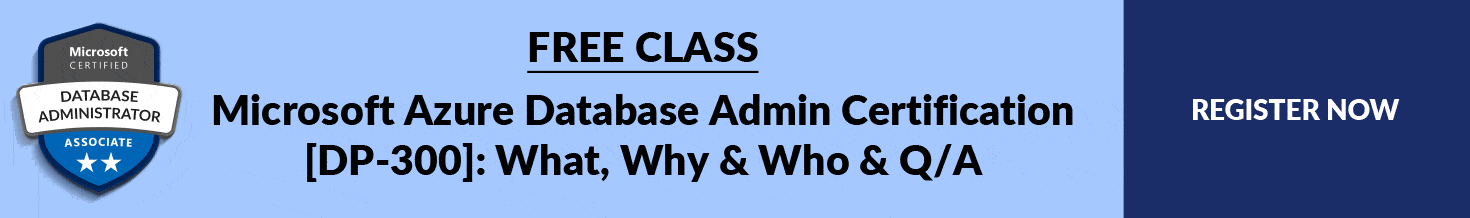[DP-300] Day4 Q/A Review – Monitor And Optimize Operational Resources
Azure offers tools for monitoring the Azure Database by using the Azure metrics tool, you may lack some specific controls around hardware that you would have in an on-premises environment which makes understanding how to identify and resolve performance bottlenecks while in Azure SQL that is much more critical. And experience using Windows Performance Monitor to monitor system components such as CPU, I/O, network traffic.
Do check our blog at k21academy.com/dp300day4 for more insights
What is Azure Monitor?
All Azure resources collect a set of metrics which are collected through the Azure Monitor service.
Enhanced data may be collected Monitor through the Azure Monitoring Insights for virtual machine resources And data is stored in Azure Log Analytics.
Explain Windows Performance Monitor?
This is the in tool in the Windows operating system. Performance Monitor allows you to collect detailed, granular performance data about SQL Server and Windows operations. You can group Performance Monitor counters together to easily gather and analyze performance data azure metrics. Data can be easily exported to an archive (e.g. a SQL Server database).
What is Query Store?
This is the data collection tool that tracks query execution plans and runtime statistics. It will help you quickly identify queries that have regressed in performance. It is available in Azure SQL Database and Azure SQL Managed Instance it also helps in monitoring the queries with azure metrics.
If you are planning to become a Microsoft Azure Database Administrator Associate, then join the FREE CLASS now at https://k21academy.com/ dp30002
About the Author Atul Kumar
Oracle ACE, Author, Speaker and Founder of K21 Technologies & K21 Academy : Specialising in Design, Implement, and Trainings.