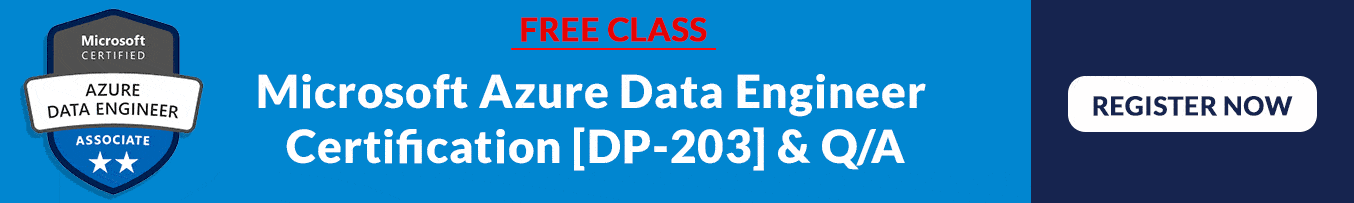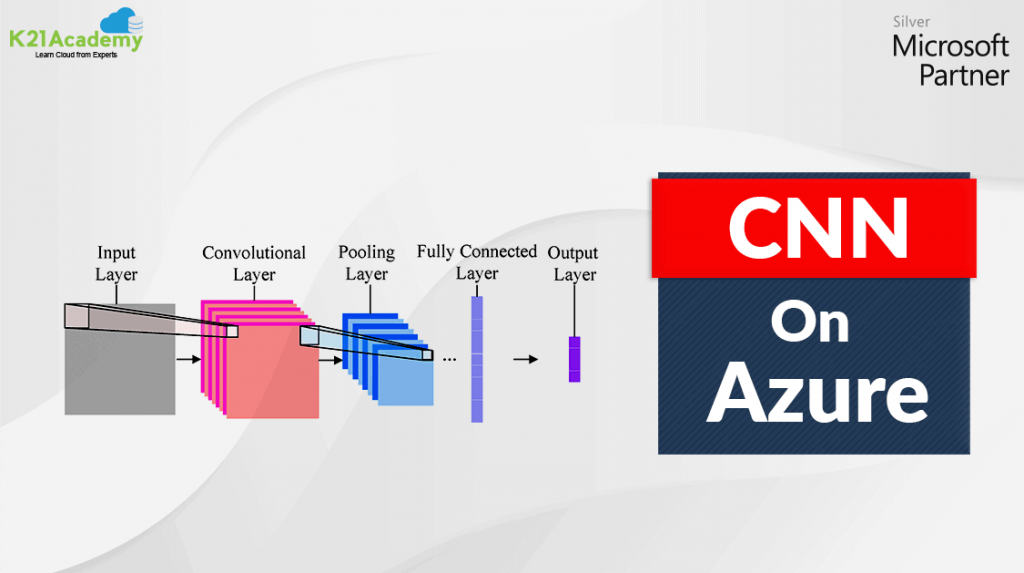➽ A #pipeline is a logical grouping of #activities that together perform a task.
➽ The #activities in a pipeline define actions to perform on your data. For example, you may use a copy activity to copy data from SQL Server to an Azure Blob Storage.
➽ Azure Data Factory and Azure Synapse Analytics have three groupings of activities: data #movement activities, data #transformation activities, and #control activities.
➽ An activity can take zero or more input datasets and produce one or more output datasets.
𝗦𝗼𝘂𝗻𝗱𝘀 𝗴𝗼𝗼𝗱? 🤔
⚡ For information on Activities In Azure Data Factory and Azure Synapse Analytics, see https://k21academy.com/azurede34
💫 Want even more in-depth training? Check the FREE CLASS now at https://k21academy.com/azurede02