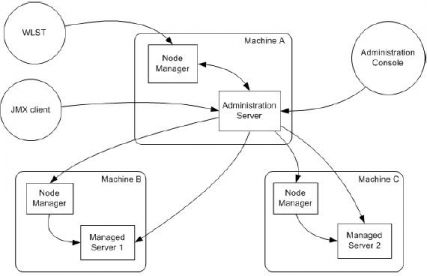Leave a Comment:
9 comments
Hi Atul,
As you have heard Oracle going to launch “Oracle Fusion Middleware 11g” by July 1. This going to be a result of 1 year development efforts on producing common AS solution to be used by all Fusion Middleware stack.
What do you think Oracle going to do in AS management area? I can think about several ways:
– Drop WebLogic management software and keep using OPMN main component.
– Use WebLogic’s management framework
– Try to combine both thinks together
I tend to think that Oracle will keep OPMN as the management framework as it isn’t used in AS products only today. It is build-in Standalone, Database RAC, etc.
What do you think?
Thank you in advance,
Yury
@ Ramesh,
Thanks for highlighting this. Could you please update if “nmEnroll” is not mandatory then how an existing Node Manager will come to know about newly created domain ?
Any link to documentation which explains this will help.
ReplyHi Atul,
Before asking my doubt, i want thank you for your post related to node manager.
Overview of my domain architecture:
1] My domain contain one admin server and 8 managed servers.
2] My admin server and managed server listening address and ports:
Admin -> 10.9.41.52:7001
Ms1 -> 10.9.22.32:7003
Ms2 -> 10.9.22.32:7004
Ms3 -> 10.9.22.32:7006
Ms4 -> 10.9.22.32:7007
Ms5 -> 10.9.22.32:7008
Ms6 -> 10.9.22.32:7009
Ms7 -> 10.9.22.32:7010
Ms8 -> 10.9.22.32:7011
3] All managed servers are grouped under single cluster(Cluster 1).
4] And I configured a new machine which holds one node-manager(nm):
Listening address of nm -> 10.9.22.32:5556
5] This machine holds 2 of the above managed servers(Ms2,Ms8).
Doubt:
1] Once a done with the configuration of all, i started my node manager in the above mentioned listening address.It’s started successfully. But servers are very slow.
2] I am unable to access the domains->server tab.It’s loading always.
What went wrong in the configuration?
1] I am using WL version 10.3 and I’m using jdk not jrockit.
2] Java Version:
java version “1.6.0_26”
Java(TM) SE Runtime Environment (build 1.6.0_26-b03)
Java HotSpot(TM) 64-Bit Server VM (build 20.1-b02, mixed mode)
Thanks in advance atul.
ReplyOr else my node manager is now using remote listening address, so am i want to uninstall the default node manager and need install it again?
(As you mentioned in Step 4(Above Post))..
@ Thiru,
Machine has nothing to do with accessing application. Machine and Node Manager is used during startup from console.
Regarding your issue : I am unable to access the domains->server tab.It’s loading always.
This could be because of memory issue. It looks like there is not enough memory on server to support 8 managed servers. Stop all managed servers and start just admin. Then access admin console and see if that works.
ReplyI want to perform two operations through shell script
can ny one help me out
1.) ls(‘AppDeployments)
2.) stopApp(‘App_Name’)
this two above operation i have to perfom in single shell script file means through *.sh
in unix
firstly i want to display all the deployed applications on the server and the n staop one perticular application from that.
can ny one provide mete the shell script for that.
Hi, i have a problem with my weblogic domain… i have create a cluster domain following your guide, everything works perfectly… but i use weblogic 10.3.0.0 with patch for eclipselink patch_wls1030 applied on each machines of the cluster, the first machine where the AdminServer is instance1 work, but the other machine with Instance2 not work! What can I do?
my log:
<Stack trace for me
ssage 149004
weblogic.application.ModuleException: Exception preparing module: EJBModule(DL-I
MA-DSB-Core_1.0.jar)
at weblogic.ejb.container.deployer.EJBModule.prepare(EJBModule.java:452)
at weblogic.application.internal.flow.ModuleListenerInvoker.prepare(Modu
leListenerInvoker.java:93)
at weblogic.application.internal.flow.DeploymentCallbackFlow$1.next(Depl
oymentCallbackFlow.java:387)
at weblogic.application.utils.StateMachineDriver.nextState(StateMachineD
river.java:37)
at weblogic.application.internal.flow.DeploymentCallbackFlow.prepare(Dep
loymentCallbackFlow.java:58)
Truncated. see log file for complete stacktrace
weblogic.deployment.EnvironmentException: Error processing persitence unit DL_DS
B_EM of module DL-IMA-DSB-Core_1.0.jar: Error instantiating the Persistence Prov
ider class org.eclipse.persistence.jpa.PersistenceProvider of the PersistenceUni
t DL_DSB_EM: java.lang.ClassNotFoundException: org.eclipse.persistence.jpa.Persi
stenceProvider
at weblogic.deployment.PersistenceUnitInfoImpl.createEntityManagerFactor
y(PersistenceUnitInfoImpl.java:322)
at weblogic.deployment.PersistenceUnitInfoImpl.(PersistenceUnitInf
oImpl.java:123)
at weblogic.deployment.AbstractPersistenceUnitRegistry.storeDescriptors(
AbstractPersistenceUnitRegistry.java:331)
at weblogic.deployment.AbstractPersistenceUnitRegistry.loadPersistenceDe
scriptor(AbstractPersistenceUnitRegistry.java:245)
at weblogic.deployment.ModulePersistenceUnitRegistry.(ModulePersis
tenceUnitRegistry.java:63)
Truncated. see log file for complete stacktrace
>
<Console encountered t
he following error weblogic.application.ModuleException: Exception preparing mod
ule: EJBModule(DL-IMA-DSB-Core_1.0.jar)
at weblogic.ejb.container.deployer.EJBModule.prepare(EJBModule.java:452)
at weblogic.application.internal.flow.ModuleListenerInvoker.prepare(Modu
leListenerInvoker.java:93)
at weblogic.application.internal.flow.DeploymentCallbackFlow$1.next(Depl
oymentCallbackFlow.java:387)
at weblogic.application.utils.StateMachineDriver.nextState(StateMachineD
river.java:37)
at weblogic.application.internal.flow.DeploymentCallbackFlow.prepare(Dep
loymentCallbackFlow.java:58)
at weblogic.application.internal.flow.DeploymentCallbackFlow.prepare(Dep
loymentCallbackFlow.java:42)
at weblogic.application.internal.BaseDeployment$1.next(BaseDeployment.ja
va:615)
at weblogic.application.utils.StateMachineDriver.nextState(StateMachineD
river.java:37)
at weblogic.application.internal.BaseDeployment.prepare(BaseDeployment.j
ava:191)
at weblogic.application.internal.EarDeployment.prepare(EarDeployment.jav
a:16)
at weblogic.application.internal.DeploymentStateChecker.prepare(Deployme
ntStateChecker.java:155)
at weblogic.deploy.internal.targetserver.AppContainerInvoker.prepare(App
ContainerInvoker.java:60)
at weblogic.deploy.internal.targetserver.operations.ActivateOperation.cr
eateAndPrepareContainer(ActivateOperation.java:197)
at weblogic.deploy.internal.targetserver.operations.ActivateOperation.do
Prepare(ActivateOperation.java:89)
at weblogic.deploy.internal.targetserver.operations.AbstractOperation.pr
epare(AbstractOperation.java:217)
at weblogic.deploy.internal.targetserver.DeploymentManager.handleDeploym
entPrepare(DeploymentManager.java:723)
at weblogic.deploy.internal.targetserver.DeploymentManager.prepareDeploy
mentList(DeploymentManager.java:1190)
at weblogic.deploy.internal.targetserver.DeploymentManager.handlePrepare
(DeploymentManager.java:248)
at weblogic.deploy.internal.targetserver.DeploymentServiceDispatcher.pre
pare(DeploymentServiceDispatcher.java:159)
at weblogic.deploy.service.internal.targetserver.DeploymentReceiverCallb
ackDeliverer.doPrepareCallback(DeploymentReceiverCallbackDeliverer.java:157)
at weblogic.deploy.service.internal.targetserver.DeploymentReceiverCallb
ackDeliverer.access$000(DeploymentReceiverCallbackDeliverer.java:12)
at weblogic.deploy.service.internal.targetserver.DeploymentReceiverCallb
ackDeliverer$1.run(DeploymentReceiverCallbackDeliverer.java:45)
at weblogic.work.SelfTuningWorkManagerImpl$WorkAdapterImpl.run(SelfTunin
gWorkManagerImpl.java:516)
at weblogic.work.ExecuteThread.execute(ExecuteThread.java:201)
at weblogic.work.ExecuteThread.run(ExecuteThread.java:173)
Caused by: weblogic.deployment.EnvironmentException: Error processing persitence
unit DL_DSB_EM of module DL-IMA-DSB-Core_1.0.jar: Error instantiating the Persi
stence Provider class org.eclipse.persistence.jpa.PersistenceProvider of the Per
sistenceUnit DL_DSB_EM: java.lang.ClassNotFoundException: org.eclipse.persistenc
e.jpa.PersistenceProvider
at weblogic.deployment.PersistenceUnitInfoImpl.createEntityManagerFactor
y(PersistenceUnitInfoImpl.java:322)
at weblogic.deployment.PersistenceUnitInfoImpl.(PersistenceUnitInf
oImpl.java:123)
at weblogic.deployment.AbstractPersistenceUnitRegistry.storeDescriptors(
AbstractPersistenceUnitRegistry.java:331)
at weblogic.deployment.AbstractPersistenceUnitRegistry.loadPersistenceDe
scriptor(AbstractPersistenceUnitRegistry.java:245)
at weblogic.deployment.ModulePersistenceUnitRegistry.(ModulePersis
tenceUnitRegistry.java:63)
at weblogic.ejb.container.deployer.EJBModule.setupPersistenceUnitRegistr
y(EJBModule.java:209)
at weblogic.ejb.container.deployer.EJBModule$1.execute(EJBModule.java:31
0)
at weblogic.deployment.PersistenceUnitRegistryInitializer.setupPersisten
ceUnitRegistries(PersistenceUnitRegistryInitializer.java:62)
at weblogic.ejb.container.deployer.EJBModule.prepare(EJBModule.java:376)
>
Reply