This is Part I of step by step installation of Oracle Identity Management 11g R1 PS2 (11.1.1.3) for OIM, OAM, OAAM, OAPM & OIN. For steps on installing Oracle Identity Management 11g R1 (11.1.1.1) for OID, ODIP, OVD & OIF click here
.
OIM : Oracle Identity Manager
OAM : Oracle Access Manager
OAAM : Oracle Adaptive Access Manager
OAPM : Oracle Authorization Policy Manager
OIN : Oracle Identity Navigator
.
High Level Steps :
1. Download Software– Database, RCU, WebLogic, SOA, Identity & Access Management
2. Install Database 11g or 10g – not covered in this install series
3. Load Schema using RCU 11.1.1.3.2 +
4. Install WebLogic 10.3.3
5. Install Oracle SOA 11.1.1.2.0 – Required only for OIM
6. Upgrade Oracle SOA to 11.1.1.3.0 – Required only for OIM
7. Install Oracle IDAM 11g R1 PS2 (11.1.1.3)
8. Create WebLogic domain using config.sh
9. Configure application OIM, OAM , OAAM, OAPM & OIM
.
1. Download Software
a) Download Database : Download Oracle Database from here
b) Download RCU (11.1.1.3.2) : Download RCU from here ensure to download version 11.1.1.3.2 or higher (OAM, OIM, OAAM & OAPM schemas are in this version of RCU)
c) Download WebLogic (10.3.3): Download WebLogic 10.3.3 from here (For 64 bit weblogic on 64 bit machines download jar file)
d) Download SOA suite – Download SOA 11.1.1.2 & 11.1.1.3 from here (SOA 11.1.1.3 is patchset only hence you would need both 11.1.1.2 & 11.1.1.3)
e) Download Identity & Access Management (IDAM) : Download IDAM 11.1.1.3 from here (Ensure that you download “Oracle Identity and Access Management” & NOT “Identity Management“)
.
Oracle IDAM 11g R1 PS2 (11.1.1.3.0) Part I – Load Schema using RCU
RCU – Repository Creation Utility is java based tool (available only for Windows and Linux) to create schema in Database. For basics on RCU (Repository Creation Utility) click here
–Unzip RCU software and load schema as shown in below screenshots ensure that
- You use sysaccount or any user with sysdba privileges to database
- RCU version is minimum 11.1.1.3.2
- When you select OIM schema, RCU will automatically select SOA related schemas
.
#OracleIdM 11g : Step by Installation of OAM, OIM, OAAM, OAPM, OIN (11.1.1.3.0) – Part II : Install WebLogic Server !! coming next



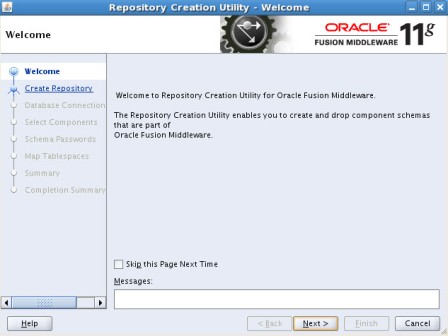
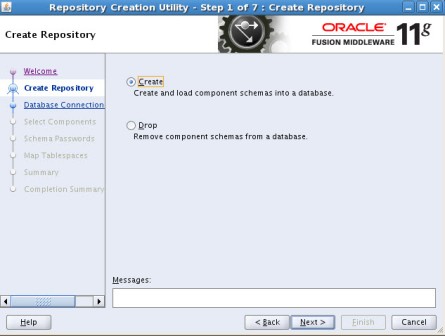
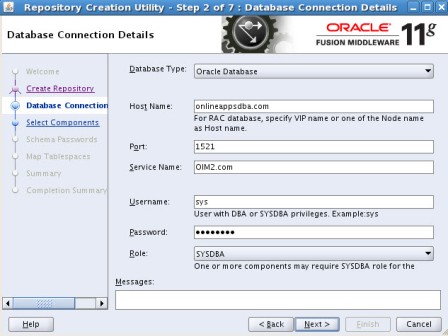

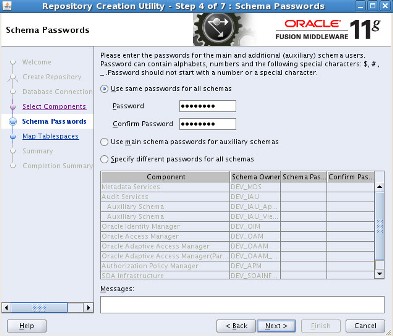
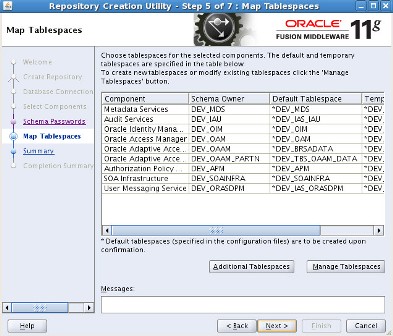
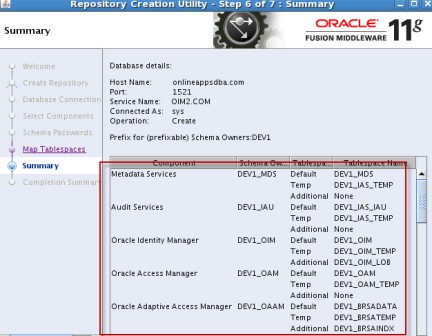
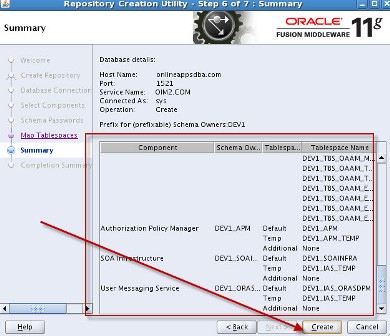
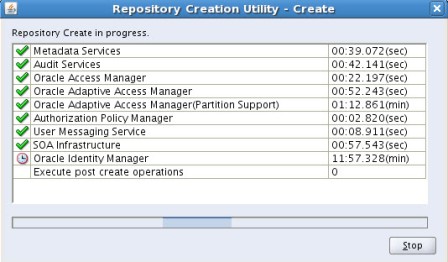

Comments are closed.