Oracle Application Management Pack (AMP) for Oracle E-Business Suite : is management pack which sits on top of Oracle Enterprise Manager (OEM) Grid Control to manage (Monitor/System alerting, Cloning, Data Scrambling …) Oracle Applications/E-Business Suite (11i/R12).
This post covers installation of Oracle Application Management Pack (AMP) on existing Oracle Enterprise Manager Grid Control Component (Oracle Management Service & Oracle Management Agent) . To know more about OEM Grid Control components click here
OMS– Oracle Management Service component of OEM Grid Control communicates with Agents and upload data to repository. OMS is also responsible to display data from repository to console (end user’s browser)
OMA– Oracle Management Agent sits on node (machine) which you wish to monitor using OEM Grid Control, OMA uploads managed data to OEM repository (database) via OMS.
.
Points good to know for AMP 3.0 (Application Management Pack) Installation
1.Latest version of Application Management Pack (AMP) is 3.0 and available via Patch 8333939 on Oracle My Support(pka Metalink)
2. Oracle Enterprise Manager (OEM) Grid Control should already be running and minimum version of OEM Grid control should be 10.2.0.3 (latest OEM grid control version as of 21 June is 10.2.0.5)
3. If you don’t have OEM grid control, first install OEM Grid control 10.2.0.1 and then upgrade it to 10.2.0.3, 10.2.0.4 or 10.2.0.5
4. There are two parts in Application Management Pack 3.0
i) Grid Control Plug-in for Oracle E-Business Suite Management Pack
ii) Management Agent Plug-in for Oracle E-Business Suite Management Pack
Install “Grid Control Plug-in for Oracle E-Business Suite Management Pack” in OMS (Oracle Management Service) ORACLE_HOME of OEM Grid Control.
Install “Management Agent Plug-in for Oracle E-Business Suite Management Pack” in Management Agent (OMA) ORACLE_HOME of OEM Grid Control.
To understand this better assume below setup
a. Oracle E-Business Suite Database and Concurrent Manager is running on node1
b. Oracle E-Business Suite Form Server is running on node2
c. Oracle E-Business Suite Web Server is running on node3
d. OEM Grid Control 10.2.0.3 or higher(Management Repository, Management Service and Management Agent) is running on node4 then to monitor Oracle E-Business Suite using OEM Grid control follow this process
i) Install OEM Grid Management Agent on Node1, Node2, Node3
ii) Install “Grid Control Plug-in for Oracle E-Business Suite Management Pack” part of AMP 3.0 in OMS_HOME on node4
iii) Install “Management Agent Plug-in for Oracle E-Business Suite Management Pack” part of AMP 3.0 in AGENT_HOME on node1, node2 and node3
5. After installation of AMP 3.0, Discover Oracle E-Business Systems in OEM Grid Control. There are two ways to discover Oracle E-Business Suite System in OEM Grid.
i) Using Discovery Wizard in OEM Grid Console : Target -> Oracle Applications -> Discovery Wizard (in Related Links section)
ii) Command line using ebsdiscovery.sh on OMS HOME of Grid Control : $OMS_HOME/ sysman/ admin/ scripts/ ebs/ cli/ amp/ disc/ ebsdiscovery.sh
6.“Oracle Applications” subtab in OEM Grid Control console will be visible only to SYSMAN user. To enable this link to other users, click on Preferences -> Target Subtabs : move “Oracle Applications” from “Available Target” to “Selected Target”
.
Install Application (11i/R12) Management Pack 3.0 with OEM Grid Control
Prereq. apply Interoperability patches according to yourE-Business Suite version. For complete list check Metalink Note 812315.1 [thanks to Ashish for pointing this out]
1. Setup Provisioning Framework Software Library (Directory on Management Service Server) Login to OEM Grid Control Console -> Deployments -> Provisioning -> Software Library Configuration
To know more about Software Library click here
2. Install Grid Control Plug-in for Oracle E-Business Suite Management Pack (repeat this in all OMS_HOME of OEM Grid)
2.1 Set ORACLE_HOME to OMS_HOME
2.2 Upload patch 8333939 to OMS Server and unzip patch
2.3 Start Installation from $UNZIP_Location/Disk1/runInstaller
2.4 Select “Grid Control Plug-in for Oracle E-Business Suite Management Pack” from Product List
2.5 In Destination Home select existing OMS home (Install Grid Control Plug-in in existing OMS HOME)
.
3. Install Management Agent Plug-in for Oracle E-Business Suite Management Pack (repeat this in all AGENT_HOME)
3.1 Set ORACLE_HOME to AGENT_HOME
3.2 Upload patch 8333939 to Server where agent is running and unzip patch
3.3 Start Installation from $UNZIP_Location/Disk1/runInstaller
3.4 Select “Management Agent Plug-in for Oracle E-Business Suite Management Pack” from Product List
3.5 In Destination Home select existing AGENT home (Install Plug-in in existing AGENT HOME)
.
Related/References
- 753584.1 Enterprise Manager Grid Control with Application Management Pack for Oracle E-Business Suite Installation Guide
- 812315.1 Oracle Application Management Pack for Oracle E-Business Suite, Release 3.0
- Oracle Application Management Pack for Oracle E-Business Suite Installation Guide
- Oracle Application Management Pack for Oracle E-Business Suite User’s Guide
- Steven Chan’s blog

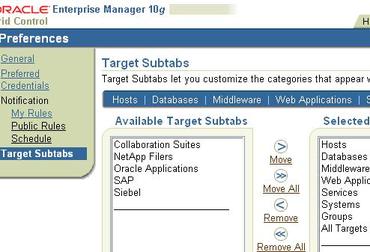
Comments are closed.