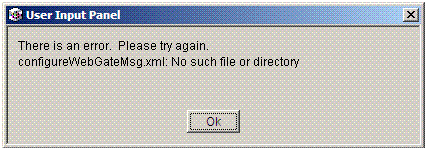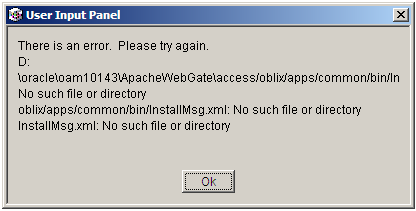I have faced an issue today while installing an Apache 2.2 WebGate of OAM 10.1.4.3 and thought worth sharing it. The error is as shown below
Now, you have to copy the file configureWebGateMsg.xml from any working instance of WebGate (in my case, I have copied this file from OHS WebGate location). The location under which this file is present is OHSWebGate\access\oblix\tools\configureWebGate. Continue the installer again to repeat the same steps once again. This time it should not prompt you with the same error.
Again, you may receive another error as shown below.
Again, copy one more file InstallMsg.xml from any other working instance. This file can be located in OHSWebGate\access\oblix\apps\common\bin.
Run the installer until it finishes and run the configureWebGate tool manually which is located at OHSWebGate\access\oblix\tools\configureWebGate.