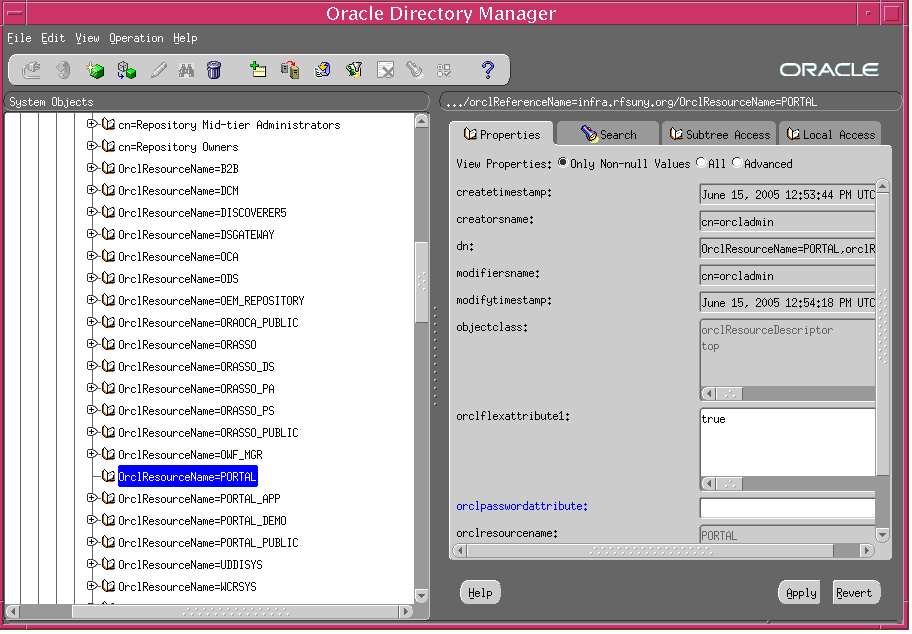Leave a Comment:
3 comments
fine
i have a doubt about sso users resource password
i have 10gAS 10.2.1 and 10g forms running through portal. i have configured 763 sso user with RAD . database user is single. Now i need to change the password of that database user. sqlplus or other back-end has been ruled out according to oracle. I am using form services as recommended . Now when i change the password through form services after expiring current password. Only one sso user is got validated. not all the user. It is suppose to be change the password in all the sso users in one go.
SR — OTN documents throughly scanned line by line . Expert advice is solicited. treat as SOS.
Reply@ dp_singh,
What is RAD ?
Q. Now i need to change the password of that database user .
Do you mean orasso ?
Q. I am using form services, What do you mean by forms services ?
Is this via Ias console or directory manager or API ?
Q. Which document you are using to change password ?
ReplyDear Atul
1. RAD –>OracleAS Forms Services applications on the Web use SQL*Net to connect an
application to the database. This also is true for Forms applications that run in single sign-on mode. To connect a single sign-on Forms application to the database, the user’s database connect information is read from a named entry in Oracle Internet Directory by the Forms Servlet.
2. not orasso but the production database user in used to connect in RAD(Resource access descriptor)
3. using ias console
4. document used–> http://www.oracle.com/technology/products/forms/pdf/10g/frm10gsso.pdf
Reply