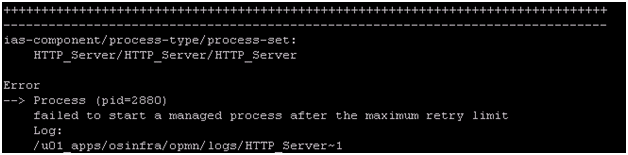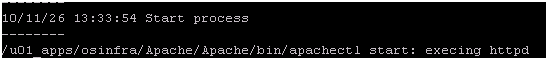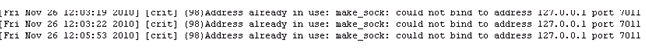Leave a Comment:
9 comments
iam using port no same for two instance it is ok or i have to change when two instances 11i are on use we r getting issues pls post reply for this thanku
Replyhi venkat,
its not a pblm if same port no for two instance in diff machine.
its a pblm if same port no for two instance in same machine.
@ Venkat,
It is not possible for any two processes on same machine on same IP to use same port.
If you want two processes to use same port on same machine you must run them on different IPs (machine with two or more network cards).
If you have just one network card then change port on second instance to different value.
Replyfacing the below problem while starting HTTP.
./opmnctl startproc process-type=HTTP_Server
opmnctl: starting opmn managed processes…
================================================================================
opmn id=xxxxx:6201
0 of 1 processes started.
ias-instance id=XXXX.XXXX.XXX.XXX.com
++++++++++++++++++++++++++++++++++++++++++++++++++++++++++++++++++++++++++++++++
ias-component/process-type/process-set:
HTTP_Server/HTTP_Server/HTTP_Server
Error
–> Process (pid=8427)
failed to start a managed process after the maximum retry limit
Log:
/opt/oraias/infra/10g/opmn/logs/HTTP_Server~1
@ rangnath
Your issue could be different, check ohs logs and update log file here
Hello Sarath,
Your action plan was spot on.Thanks very much.
ReplyHello Sarath,
Your action plan has been Implmented in our IDM OAM Servers.
Thanks much for posting the useful workaround.
Regards,
Sadiq