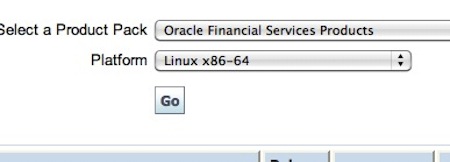Leave a Comment:
28 comments
Following these installation instructions – having everything up and running and showing me the OFSAA login screen use SYSADMN and my password which takes me to the change password screen which i enter the details then basically nothing happens. Have you seen this issue before? have any idea?
Reply@ mgscott,
Yes, I had similar issue. Fix is to Update F_FORCED_PWD_CHANGE to ‘N’ for SYSADMN and SYSAUTH users in CSSMS_USR_PROFILE table
ReplyInstalling PFT tells me that ftpshare is invalid – although the absolute path is valid /home/oraapps/ftpshare has 777 permissions and executed the umask 0000 also. Any thoughts?
ReplyHi,
I am doing installation of OFSAAI on OEL 5.5 through your post at
http://onlineappsdba.com/index.php/2011/11/08/ofsaa-oracle-financial-services-analytical-application-installation-steps/
But i am getting the same error of elif. Although I have put the #!/bin/bash at the top of Setup.sh file but the same error. Please help me in this regards.
Thanks and Regards
Adnan Ali
@ adnan.ali
This could be because of junk characters. Run this command
dos2unix Setup.sh Setup.sh
This will fix your problem
ReplyThanks Atul.
This fixed my problem and I installed OFSAAI successfully.
Regards
Adnan
Hi,
I am installing OFSAAI 7.3 for Linux 64 bit with websphere as my server.
I seem to be having trouble understanding what single-tier and multiple-tier installation means. My Database is installed on one machine while other software are on another machine. From the definition, this sounds like a multi tier installation, but i am confused how to edit my config file and what steps should i follow.
any suggestions?
@bee,
Single Tier installation is simple, when you have all your servers on the same machine like db, web and application server. If you split the configuration on different machine then it is multi tier installation.
Make sure you have intalled db client on your application machine and they should ping the db with the same name entry as the db and define the all server entries in your OFSAAI_installConfig.xml
Hi,
I have installed OFSAA 7.3 on the RHEL + Tomcat7.
Installed infrastructure. Able to login with SYSADMN/SYSAUTH. Getting LHS Menu.
However, “Connected to” drop-down is empty.
I want to get help on doing “System Configuration”.
Regards,
Lakshith
I am having an issue to create a user from OFSAAI UI. The Add User screen shows up fine, i enter the info and save, It goes fine. But i am unable to see the user for Authorizing through SYSAUTH. When i go back and try to recreate the user from SUSADMN it says that user already exists. Please advice.
Reply@lakshith
Please follow OFSAAI User Guide to add the Information Domain
ReplyResolved the issues i posted. Succesfully installed and configured FTP/PFT.
@Sujit_kumar
Eg. User1 mapped with UserGroup1
UserGroup1 mapped with Infodom1
UserGroup1 also mapped with Group1
Group1 have mapping with Roles
By default SYSAUTH is having authorization permission. Hope the default role is not modifed – confirm once.
If required then only have more than one infodom. Single Infodom is suffice
Regards,
Lakshith
@Lakshith
I Have only one Information domain and i did not modify any roles so far. Still unable to authorize through SYSAUTH.
Reply@Sujit_kumar,
Login as SYSADMN:
Goto User/UserGroup Management screen in OFSAAI
1. create a UserGroup say UserGroup1
2. create a User say User1
3. map the User1 into the UserGroup1
4. map the UserGroup1 into the Infodom1
(say Infodom1 is the infodom you have created)
Then login as SYSAUTH:
Authorize all teh newly created things …
1. Authorize UserGroup mapping
2. Authorize User mapping
Note: Once you click Authorize button (Green button) make sure no entries in the section of the screen. (i.e., GoTo the same same screen again and see if anything is left for authorization – make sure all are authorized.)
Logout …
Try Login with the user (Authorized User)
Note: Better user AlphaNumeric combination for both username & passwords.
eg., TPUSER / Tp73User
Regards,
Lakshith
At this step,
Then login as SYSAUTH:
Authorize all teh newly created things …
I dont see any users to be Authorized….
Replyok, will you be able to login with the new-userid/pwd ?
You can connect with me in gmail-chat pmarimuthu@gmail.com
Hi,
I am installing OFSAAI 7.3 for Linux 64 bit with weblogic as my server and in single tier mode.
But i can’t use some functions of OFSAAI like UMM upload model because it throug error “Package not loaded…”. Please help me!
Hi,
How can we create a virtual environment using VMware for OFSAA using my production setup to make it wok on my laptop.
OFSAA server having to reload every time (weblogic/EAR-WAR file, restart server it goes down. Very unstable
ReplyWhile creating the ear file for deployment using at.sh i am getting the following error:
No directory or file exist.
Is there any reoslution for the same.
Hi Sunny,
I am looking for new opportunities. Please send me details at adnan_oxf@hotmail.com or adnan.ali.mehranian@gmail.com
Thanks and Regards
Adnan Ali
Hi Atul,
When i choose Microsoft Windows i get very less options compared to Linux. Is OFSAA mainly built for Linux OS.
Thanks,
Amit
Hi,
I am trying to access Import Model Screen under UMM(OFSAA version is 7.2.12) but the page doesnt get properly loaded i.e I see ETL.MODELUPLOAD package not loaded error. Also I see a dropdown box as well as a button but I see ETL.MODELUPLOAD Package not loaded texts near it.
Is there any browser settings issue or anything else please let me know. Need help on this urgently.
Hi,
I am facing another issue while Bulk excel upload i.e while uploading the excel file it gets hanged and nothing happens. Could you identify the possible causes for this issue.
Can you give me a guide to installing ofsaa 8.0.5. The Oracle guide is too long and a bit confusing. What i have managed to do is create the schemas and run the schema creator, run ./setup GUI and install OFSAAI, however after starting the ofsaai server, weblogic, icc and agent server, I cant access the OFSAA web applet. I have done the installation 4 times so Im very confident its a small issue of propbably something I’m overlooking.
Reply