This post is a follow-up for the solution described in the previous post. I have come across an issue while executing edit() command after connecting to weblogic server. The WebLogic application was deployed in Managed Server and hence I initially executed wlst.cmd from Managed Server machine by connecting to the Admin server using connect().
The error was “Edit MBeanServer is not enabled for managed server“ and hence we could not edit the value of EnforceValidBasicAuthCredentials using command line.
So the solution is to execute the wlst.cmd from Admin Server rather than Managed Server machine. Therefore the security configurations can be changed without any issues.
I could not find any helpful articles either in metalink or forums. Hence this short post could help you.
Any comments/suggestions are most welcome.

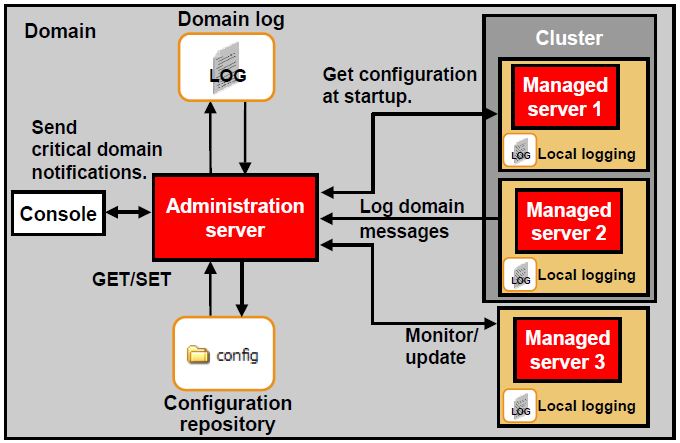
Comments are closed.