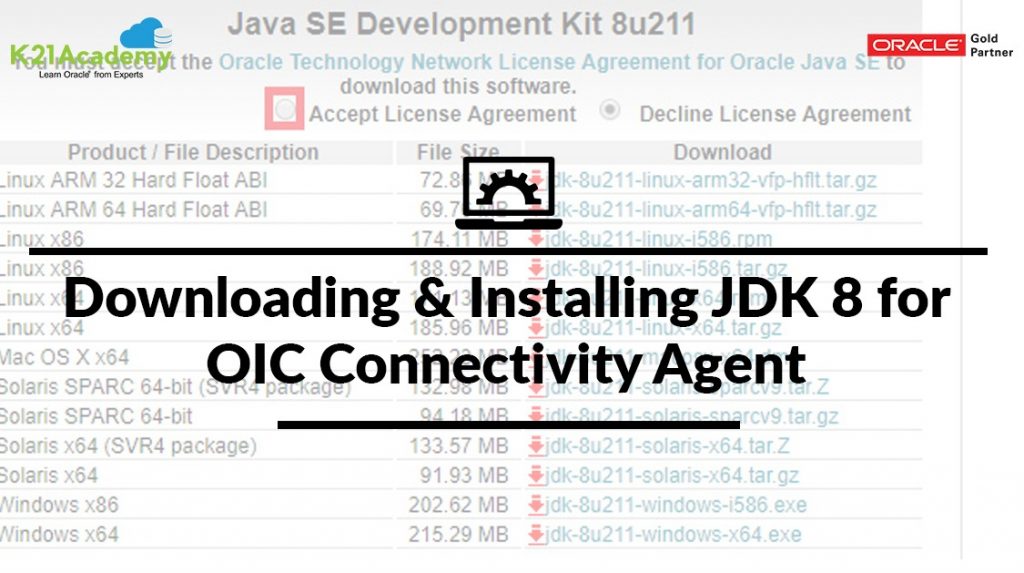
Downloading And Installing JDK 8 for OIC Connectivity Agent
[Downloading And Installing JDK 8 for OIC Connectivity Agent]
Some adapters/connectors use a connectivity agent to establish a connection with the on-premise system while a connectivity agent uses the JVM (Java Virtual Machine) to run code on the on-premise system.
So, are you looking for the steps to ⬇Download and Install JDK Version 8 on Windows for the OIC Connectivity Agent?
If YES, then the blog post at https://k21academy.com/oic16 is something you should definitely 👀check out!
The blog post provides the steps for:
➜ Downloading Java JDK 8
➜ Installing Java JDK 8
➜ Setting the Environment Variables.
Planning to become a Certified Integration Expert With Oracle Integration Cloud Services? Register for the FREE Class now at https://k21academy.com/oic02 and know it all.
FREE Telegram group at https://t.me/k21academy1z01042
About the Author Atul Kumar
Oracle ACE, Author, Speaker and Founder of K21 Technologies & K21 Academy : Specialising in Design, Implement, and Trainings.

