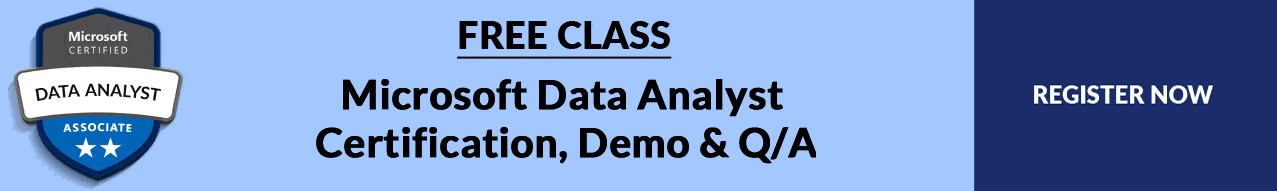Data Analysis Expressions (DAX) is a syntax language that comprises formulae and expressions that are used in data manipulation. Functions, constants, and operators are used in DAX to create expressions.
How does it work?
DAX works on a combination of three fundamental concepts:
➥ Syntax Syntax refers to the components of the formula you are making. It is the language used in the formula like the command, sign, operators, destination column or row or table, etc. For example, name, parenthesis, summation, name of the table, etc.
➥ Context Context refers to the target row that has been included in the formula for data retrieval or calculation. Context is present in two types: Row Context and Filter Context.
➥ Functions Functions refer to the predefined or already existing commands in the system. For example, Sum, Add, True, False, etc.
Some of the major advantages of Power BI are:
➥ Real-time data visualization
➥ Creation of charts and report generation on voice command using Cortana
➥ Large storage space and easy retrieval of data from the storage
➥ Higher security at the Row level Sounds Interesting? For more information, read this blog k21academy.com/da10015
If you are planning to become a Microsoft Data Analyst Certification, then join the FREE CLASS now at k21academy.com/da10002.
Also, do not forget to join us on our FREE Telegram group t.me/k21microsoftazure , and be the first to receive Microsoft Azure-related news and updates.