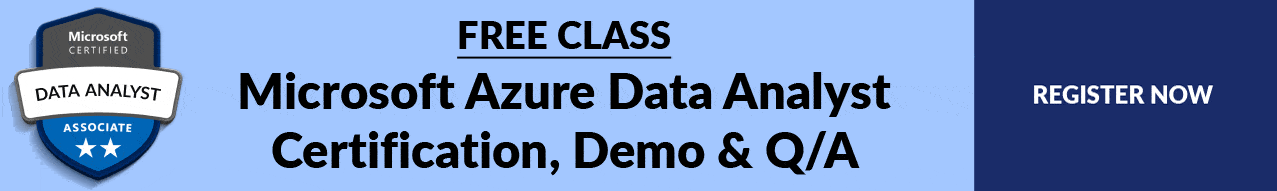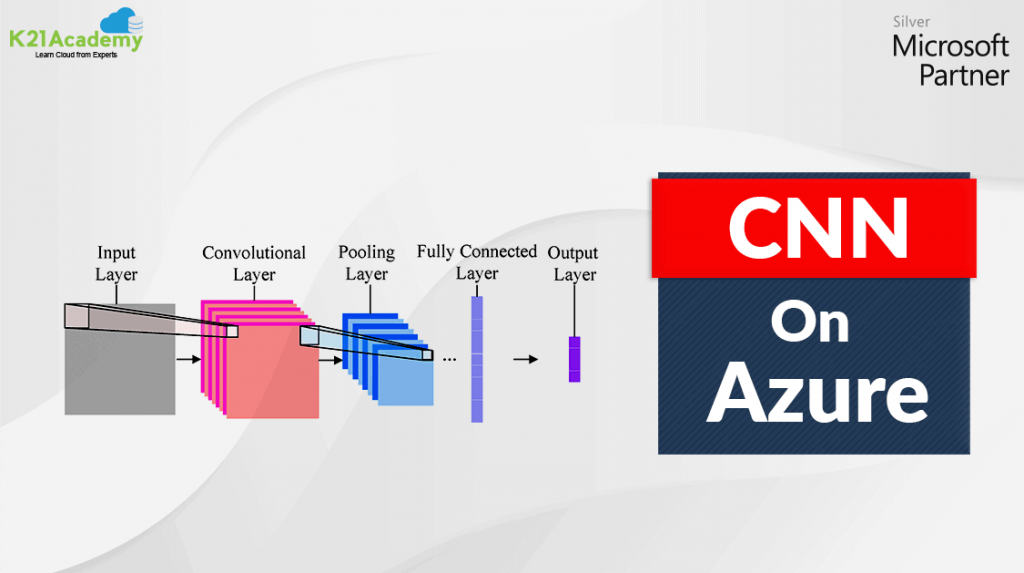This blog post is going to cover all necessary information about Power Query – one of the important and powerful tools in Microsoft Azure Power BI Service.
Power Query is a powerful Power BI tool that takes care of Power BI operations in locating, connecting, and loading diversified data across various sources. It also shapes and transforms the imported data so that it can be used to create visuals.
It allows users to build custom data transformation steps and can also save them for future use. Want to know more about Power Query in Microsoft Power BI?
Read the blog post at k21academy.com/da10016 to learn more.
This blog post is going to cover:
• What Is Power Query?
• Advantages Of Power Query
• A Glimpse Of Power Query Editor
• Importing Data In Power Query Editor
• The Advanced Editor
• Working With Power Query Editor
• Save Changes To Power Query
If you are planning to become a Microsoft Data Analyst Associate which assesses your Power BI as well as Power query skills, then join the FREE CLASS now at k21academy.com/da10002
Also, do not forget to join us on our FREE Telegram group t.me/k21microsoftazure , and be the first to receive Microsoft Azure related news and updates.