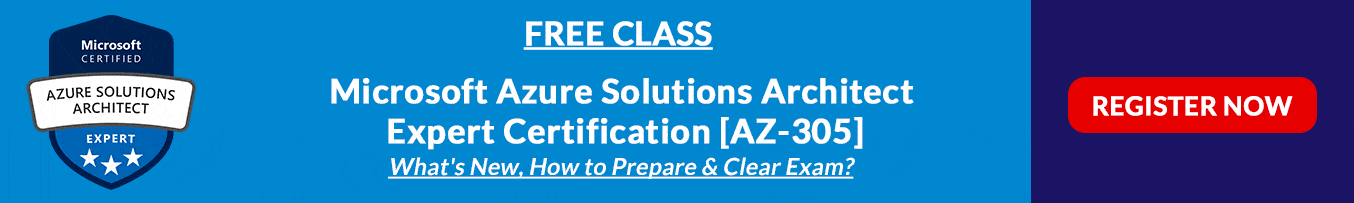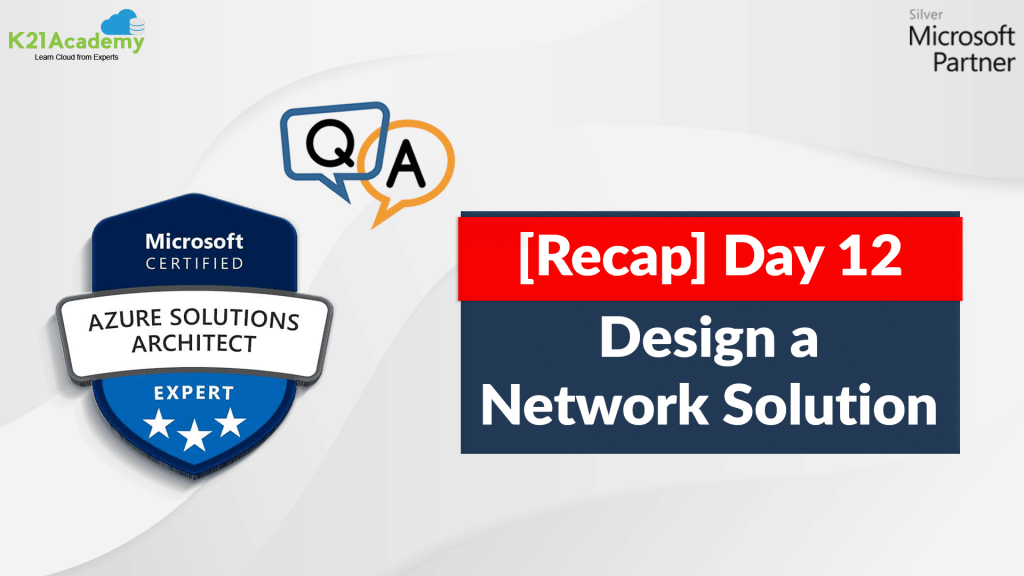
[Recap] Day 11: Design a Compute Solution [Azure Solutions Architect]
Networking is essential in the cloud, So Planning and designing networks need to be taken care of.While planning for networking, there are many things you need to check, and Future reservations always need to be taken care of as your organization needs can increase.
Things to check when planning for Azure Virtual Networks:
 Address space: When creating a VNet, custom private IP address space is specified using public and private addresses.
Address space: When creating a VNet, custom private IP address space is specified using public and private addresses.
 Subnets: Subnets enable segmenting a virtual network into one or more sub-networks and allocating a portion of the virtual network’s address space to each subnet.
Subnets: Subnets enable segmenting a virtual network into one or more sub-networks and allocating a portion of the virtual network’s address space to each subnet.
 Regions: VNet is scoped to a single region/location. Multiple virtual networks from different regions can be connected using Virtual Network Peering.
Regions: VNet is scoped to a single region/location. Multiple virtual networks from different regions can be connected using Virtual Network Peering.
 Subscription: VNet is scoped to a subscription. Implement multiple virtual networks within each Azure subscription and Azure region.Security Components like NSG’s, Firewalls also need to be incorporated for secure connectivity.Please refer to this https://k21academy.com/azuresaday12 blog post where we covered Azure Virtual Network (VNet), Planning for VNet, VNet Peering, Network Security Groups (NSG), Azure Firewall, Bastion host, Load Balancer, VPN Gateway, Front Door.Want more in-depth training?
Subscription: VNet is scoped to a subscription. Implement multiple virtual networks within each Azure subscription and Azure region.Security Components like NSG’s, Firewalls also need to be incorporated for secure connectivity.Please refer to this https://k21academy.com/azuresaday12 blog post where we covered Azure Virtual Network (VNet), Planning for VNet, VNet Peering, Network Security Groups (NSG), Azure Firewall, Bastion host, Load Balancer, VPN Gateway, Front Door.Want more in-depth training?
Register for the FREE CLASS now at https://k21academy.com/azuresa02 and learn from the Microsoft Certified Trainers.
About the Author Atul Kumar
Oracle ACE, Author, Speaker and Founder of K21 Technologies & K21 Academy : Specialising in Design, Implement, and Trainings.