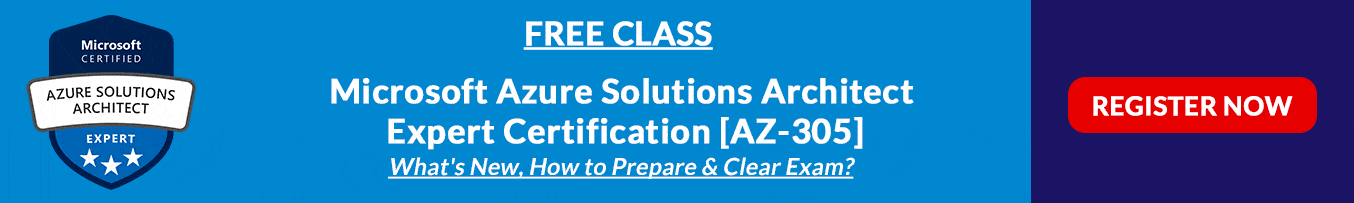Azure Virtual Desktop (AVD)
A virtual desktop allows users to access their desktop and applications from anywhere on any kind of endpoint device.Benefits of virtual desktops: There are many advantages to a virtual desktop environment:
 Security.
Security.
 Flexibility
Flexibility
 Cost
Cost
 Easy management
Easy management
 Computing power
Computing power
Azure Virtual Desktop is a desktop and app virtualization service that runs on the cloud.What you I do when you run Azure Virtual Desktop on Azure??Set up a multi-session Windows 10 deployment that delivers a full Windows 10 with scalability
 Virtualize Microsoft 365 Apps for enterprise and optimize it to run in multi-user virtual scenarios
Virtualize Microsoft 365 Apps for enterprise and optimize it to run in multi-user virtual scenarios
 Provide Windows 7 virtual desktops with free Extended Security Updates
Provide Windows 7 virtual desktops with free Extended Security Updates
 Bring your existing Remote Desktop Services (RDS) and Windows Server desktops and apps to any computer
Bring your existing Remote Desktop Services (RDS) and Windows Server desktops and apps to any computer
 Virtualize both desktops and apps
Virtualize both desktops and apps
Please refer to this https://k21academy.com/az30515
blog post where we covered: What is Azure Virtual Desktop (AVD)
What is Azure Virtual Desktop (AVD)
 Need of a Virtual Desktop
Need of a Virtual Desktop
 Advantages of an Azure Virtual Desktop
Advantages of an Azure Virtual Desktop
 Requirements for AVD
Requirements for AVD
 Azure Virtual Desktop key management tasks
Azure Virtual Desktop key management tasks
 Azure Virtual Desktop Pricing
Azure Virtual Desktop Pricing
 How to be an Azure AVD Specialist??
How to be an Azure AVD Specialist??
Register for the FREE CLASS now at https://k21academy.com/azuresa02 and learn from the Microsoft Certified Trainers.
About the Author Atul Kumar
Oracle ACE, Author, Speaker and Founder of K21 Technologies & K21 Academy : Specialising in Design, Implement, and Trainings.