Category Archives for Az-104
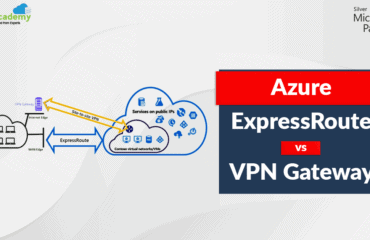
Azure ExpressRoute Vs Azure VPN Gateway
VPN is a Virtual private network that connects two remote sites for communication. Now Azure introduced the site to site connection and added connection in a different manner. Do you want to know the different types of connections provided by Microsoft Azure for On-premises site to Azure infrastructure? In this blog http://k21academy.com/az10423, we have come […]
Read More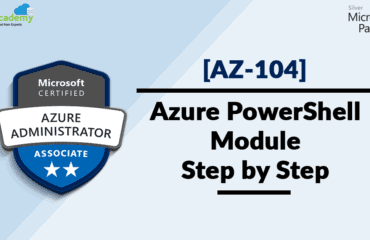
[AZ-104] Microsoft Azure Certification: Azure PowerShell Module & Guide
Do you know Windows PowerShell is a command-line interface that gives Azure Infrastructure to connect the On-Premise Windows Operating system? How do we connect this? and what Modules required for connection Setup? To answer your question, we have created an amazing blog: https://k21academy.com/az10422 This blog covers the following topics: – Installation of Powershell Core – […]
Read More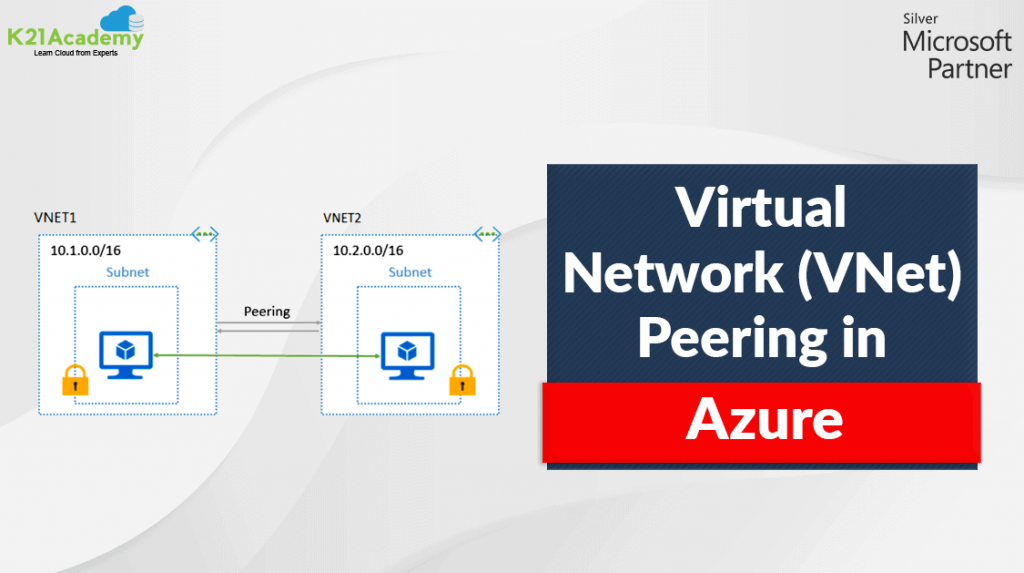
Virtual Network (VNet) Peering In Azure
Curious about how Azure Infrastructure connects two different Virtual Networks like Inter-VLAN routing in On-premise? What is VNet Peering? How we configure VNet peering in Microsoft Azure? And What are the types and benefits of VNet Peering? These are some of the Questions, that comes when you are working with a Virtual Network in Microsoft […]
Read More![[AZ-104] Create And Connect An Ubuntu Virtual Machine In Azure Azure Virtual Machine](https://onlineappsdba.com/wp-content/uploads/2020/07/AZ-104CreateConnectUbuntu_BlogImage-1-1024x573.png)
[AZ-104] Create And Connect An Ubuntu Virtual Machine In Azure
What if you could use your Linux Environment on any machine you wanted to via the cloud? Check out the blog post at https://k21academy.com/az10420 to get a step by step guide on how to create and connect to a Ubuntu Virtual machine in Azure Cloud and access your Linux machine from anywhere anytime. The blog […]
Read More
Azure Proximity Placement Groups | When To Use And What To Expect
Microsoft announced that they have made Azure proximity placement groups available for general use. Is your organization planning to make it’s Azure Environment more efficient? A new capability to achieve co-location of your Azure Infrastructure as a Service (IaaS) resources and have low network latency among them. Check out the blog post at https://k21academy.com/az10419 and explore more. […]
Read More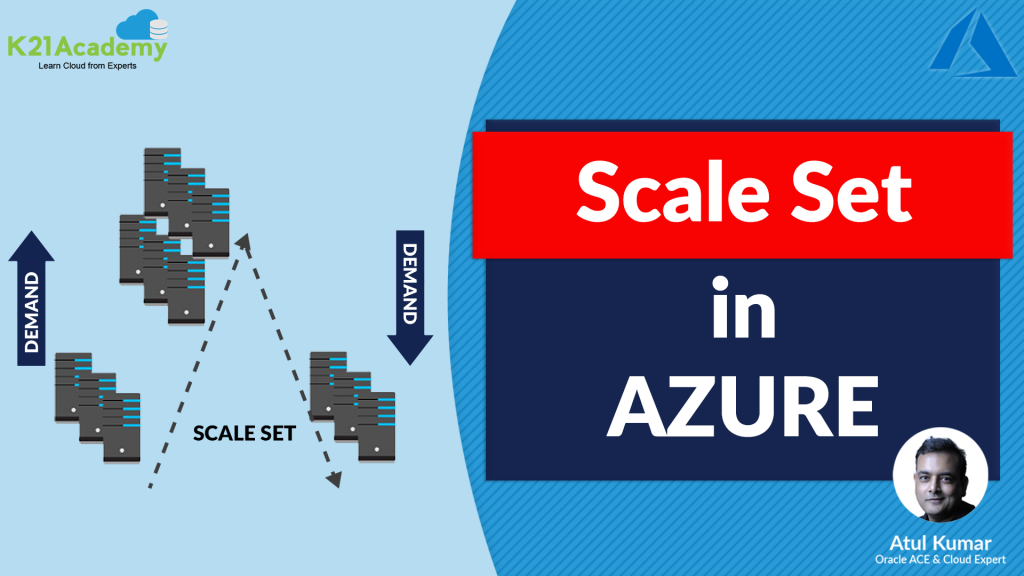
Virtual Machine Scale Set (Auto-Scaling) In Microsoft Azure
Auto-Scaling is a process when additional Virtual Machines starts automatically when the CPU load on an existing Virtual Machine hits a configurable threshold in Azure, it’s called Virtual Machine Scale-Set. Virtual Machine Scale Set, helps to create and manage a set of identical, auto-scaling Virtual Machines (VMs). To know more about all of these, watch […]
Read More
Microsoft Azure Cloud Cost-Saving Tips And Tricks
Did you ever receive a cloud usage bill that’s higher than what you were expecting? Want to know how to reduce Azure cost billings? We are here with our blog telling you about the 14 best practices that will help you make the most of your money with Azure cloud by cutting off Azure costs […]
Read More
Create Azure Custom Roles Using Azure Portal
Microsoft has officially announced the public preview of Custom Role Management in the Azure portal. Learn How to Create Azure Custom Roles with Azure Role-Based Access Control (Azure RBAC) for fine-grained access management of Azure. Visit our blog at k21academy.com/az10416 and get in-depth knowledge about Azure Custom Roles. Our blog covers: ☛ What is Azure […]
Read More
Step-By-Step Deploy Azure Virtual Machines In Availability Set
When we create two Virtual Machines (VMs) across the Fault Domain in the Availability Set, it will increase the availability of your Applications to 99.95%. On the other hand, the Availability Zones allow you to deploy your VMs into different data centers within the same region, so you get 99.99% uptime. So, what exactly is […]
Read More![[AZ-104/103] Microsoft Azure Administrator Training: Step By Step Activity Guides/Hands-On Lab Exercise [Activity Guide]Microsoft Azure Administrator](https://onlineappsdba.com/wp-content/uploads/2020/05/StepByStepActivityGuidesAZ104.103_BlogImage1-1024x573.png)
[AZ-104/103] Microsoft Azure Administrator Training: Step By Step Activity Guides/Hands-On Lab Exercise
The Azure Administrator implements, manages, and monitors identity, governance, storage, compute, and virtual networks in a cloud environment and has to provision, size, monitor, and adjust resources as appropriate. Check out this blog https://k21academy.com/az10405 to find out all about our Hands-On Lab exercises that help you prepare for the certification course as well as on-ground […]
Read More