This is first step for step by step Installation of Oracle RAC Database on single machine using VMWare Server. for overview visit http://becomeappsdba.blogspot.com/2007/07/are-you-scared-of-oracle-rac-database.html
Broad level for Part I Install VMWare and Linux
– Download, Register and Install VMWare Server
– Download and Install Red Hat Linux ES 3
– Add virtual network card for interconnect
– Add virtual shared shared disk (voting disk, ocr and ASM)
1.1 Install VMWare Server on Windows Machine
Download and install VMWare Server from VMWare Site (click here) (Download windows version as we are installing on windows desktop/laptop). You have to register for VMware Server on site mentioned above to recieve licence key used in installation of VMWare Server
1.2 Create Virtual Machine
–Start VM Ware server console from Start Menu on your windows operating system
–Create a New Virtual Machine by “Ctrl + N” or File -> New -> Virtual Machine (From Console Tool Bar)
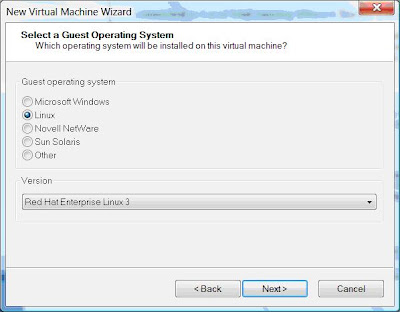 Since we are installing Red Hat Enterprise Linux 3 so I have selected Version Red Hat Enterprise Linux 3
Since we are installing Red Hat Enterprise Linux 3 so I have selected Version Red Hat Enterprise Linux 3
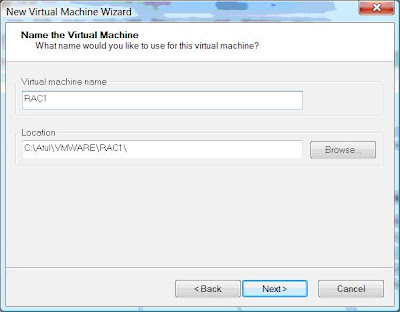 Select location where you wish to keep this RAC Machine Configuration and Linux Disks
Select location where you wish to keep this RAC Machine Configuration and Linux Disks
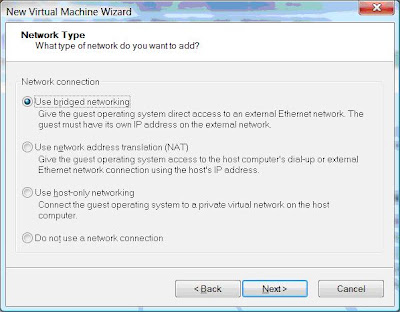
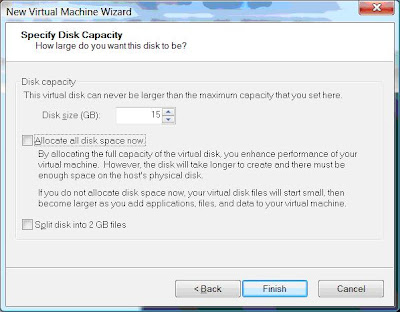 Create this Linux Machine of size 15 GB, we will add another 5GB each for voting disk, ocr and ASM for data files.
Create this Linux Machine of size 15 GB, we will add another 5GB each for voting disk, ocr and ASM for data files.
1.3 Download/Order and install Red Hat Linux E.S. 3
Download red hat enterprise server linux version 3 from http://rhn.redhat.com/ (You can install any other linux version or operating system depending on availability. For this step by step Oracle RAC installation, I used Red Hat ES 3)
If you have downloaded Red Hat ES burn them as iso images.
Insert Disk1 of Red Hat Linux ES3 in your desktop/laptop and start RAC1 virtual Machine created above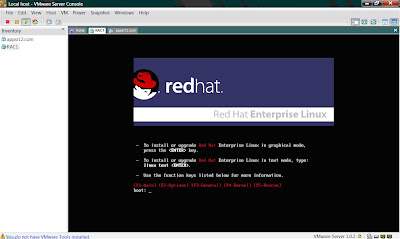
During Disk Setup select Automatic Disk Partition and when you get this screen edit by clicking edit button and change swap space to 1500 MB
During Package Selection, Select Customize Package list and Add KDE Desktop Environment and Development Tools from list
During hostname enter machine name as rac1.focusthread.com this you can change later as well
1.4 Create User oracle:oracle
Create operating system user oracle (By default it will create group oracle and assign this to user oracle). You can use GUI as shown below or command useradd
Adding Virtual Network Card , Virtual Disks, install RPMs, Cloning RAC1 to RAC2 Machine, Configure User Equivalency ……..

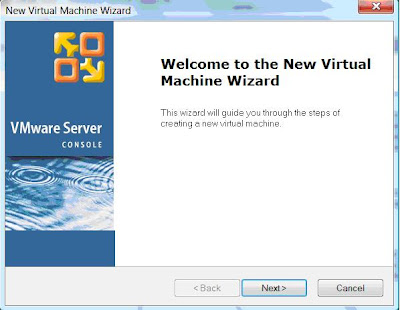
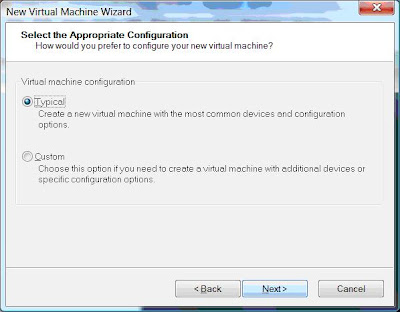
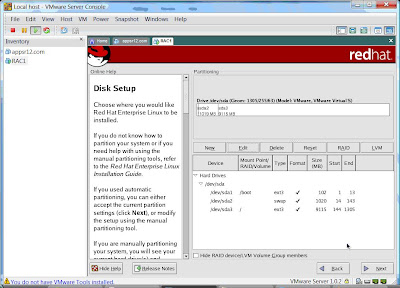
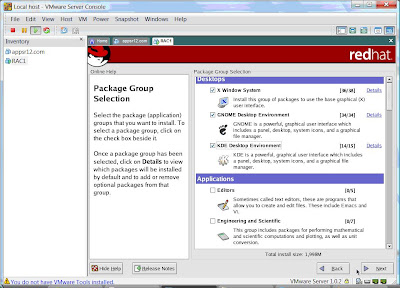
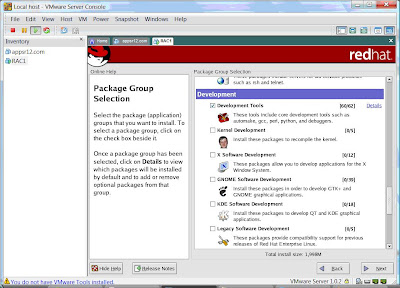
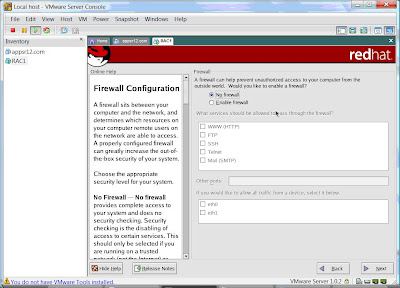
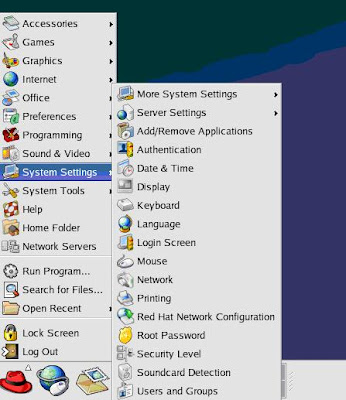
Comments are closed.