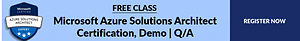📌 If you’re working with Microsoft Azure, you may have come across the error message ‘Connect-AzAccount’ not recognized. This error occurs when you’re trying to connect to your Azure account using PowerShell, but the command is not recognized.
📌 This error can be frustrating and can slow down your work progress. Fortunately, there are some easy steps you can take to fix the error and get back to working on your Azure projects.
📌 In this blog post, we’ll walk you through the steps to fix the ‘Connect-AzAccount’ not recognized error and get your PowerShell connection to Azure up and running again.
This blog covers:
🍀 What is the Connect-AzAccount Error?
🍀 What Causes the Connect-AzAccount Error?
🍀 How to Fix the Connect-AzAccount Error?
📚 Read the Blog at : https://k21academy.com/azuresa22/
Join Azure Solutions Architect Free Class
Begin your journey toward becoming a Microsoft Azure Solutions Architect Expert. Just click on the register now button below to register for a Free Class on Microsoft Azure Solutions Architect Expert Certification [AZ-305].