In today’s post I am going to cover Configure WebLogic Server transactions (JTA) from topic Transactions for WebLogic 12c Certification 1Z0-133 for Administrators . If you have come directly on this post then first check WebLogic Server’s role in managing transactions
1. To configure Transactions in WebLogic Server : Go to WebLogic Console -> Click Domain -> Configuration and subtab JTA
2. Various properties defined for JTA in WebLogic Domain are
a) Timeout Seconds : The time Transaction Manager (TM) waits for new transaction to go into prepared state.
b) Abandoned Timeout Seconds : The time Transaction Manager (TM) waits for a transaction to go from prepared to committed state.
c) Max Transactions : The maximum number of simultaneous in-progress transaction allowed on Server.
d) Max Unique Name Statistics : The maximum number of unique transaction names for which statistics will be maintained.
e) Checkpoint Interval Seconds : Frequency at which Transaction Manager (TM) creates a Transaction Log (TLog) and checks to see if old logs can be deleted.
3. During transaction, server writes to binary transaction log called TLog. Each WebLogic Server has transaction log that records information about propagation of transaction though system.
4. If WebLogic Server fails, when Server is re-started, it reads it TLogs and recovers transaction.
5. For transaction recovery service for Servers in cluster, you must store transaction log in shared location or in database so that transaction logs (TLogs) are available to backup server.
6. Monitoring of JTA and JTA logging are defined at Server Level
In next post I am going to cover next topic in Transactions i.e. Configure the WebLogic Server default store used for transaction logs
Learn Oracle Weblogic Server Administration
Get 100 USD OFF + 100% Money Back Guarantee

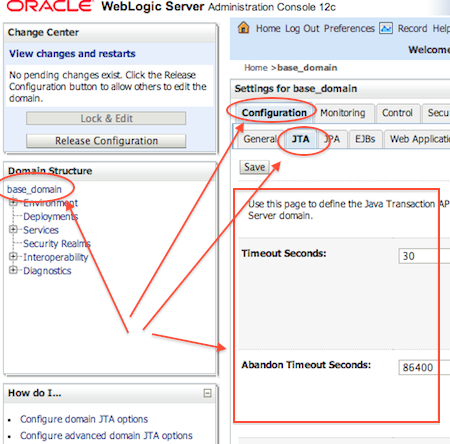
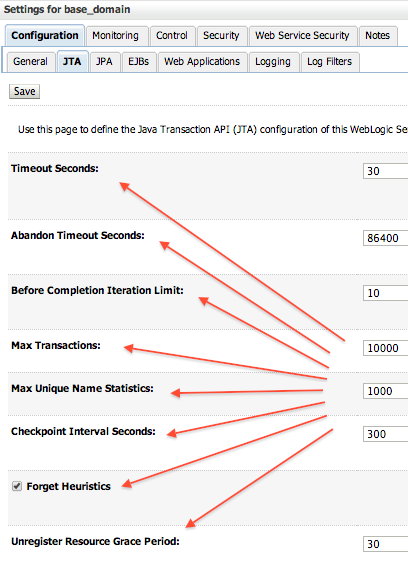
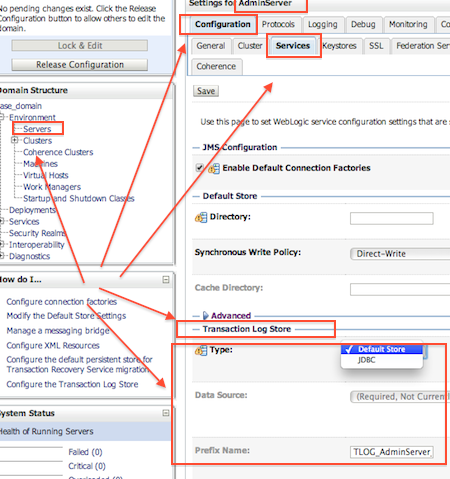
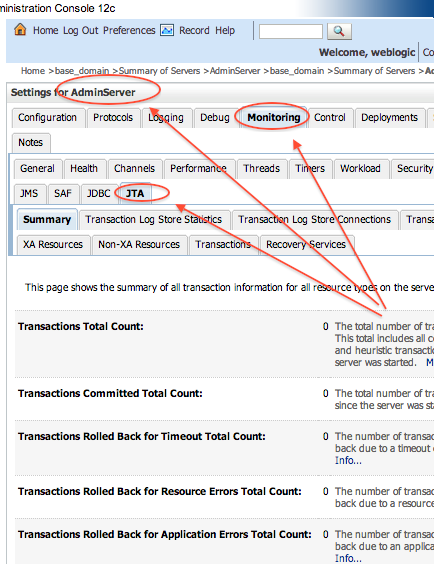
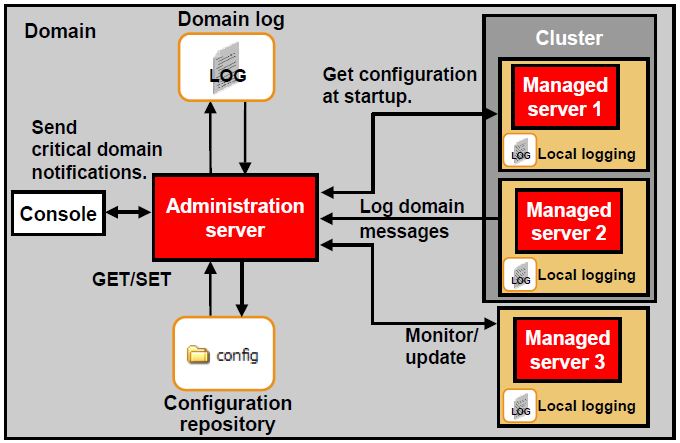
Comments are closed.