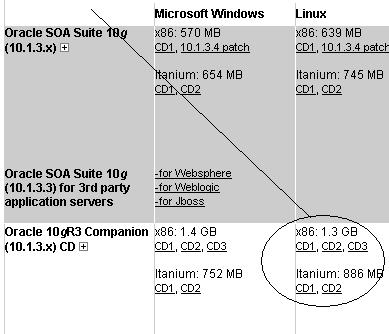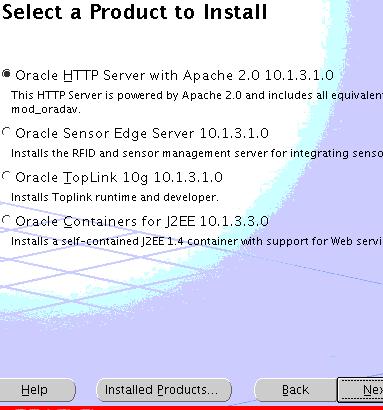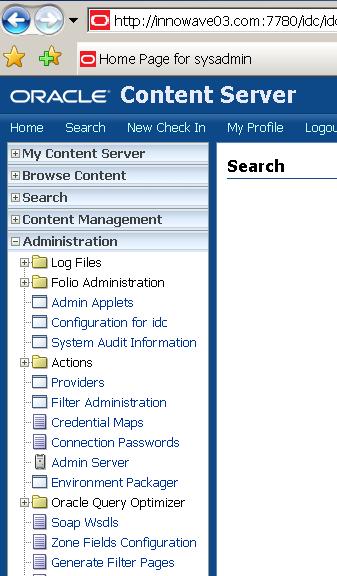Leave a Comment:
13 comments
Hi,
I have to install Stellent where I need to use Weblogic application server. I wanted to know that when I am using one application server is it necessary to install a webserver also.
Please also do let me know what configuration I will need to do in both the servers, Application server and web server.
Kindly help.
ReplyHi,
Installation of Web Server (HTTP Server) in front of apps server (weblogic) is not required as Apps Server (weblogic) can also act as Web Server having said that there are some benefits of putting Web Server (HTTP Server) on different node in front of apps server like
Extra security & Reverse proxy
First you check with architect how he wish to design solution and then apply accordingly.
Which components in Stellent you are planning to use ?
ReplyWe would be installing entire UCM. Need to migrate content from UCM to other repository.
For this purpose I need write a program which will extract content, related metadata, security system and WF information.
Please suggest should I use Webservices or CIS API.
The program should be able to run on any app server.
Thank you,
Ravi
Hi,
When tried to connect LDAP with UCM that time error was occurred.
I am using redhat linux 4 server also i have more doubts,
did i configure ldap in my(linux) server? or would i install OID?
Where i can find following attributes..
Provider name:
provider description:
Provider class:
Source path:?
LDAP server:?
LDAP port: In Which server port i want to give?
LDAP suffix:?
LDAP admin DN:?
LDAP admin password:?
Where i will get this resource?
Am new for this one please help me.am now critical suituation.
ERROR:
LDAP Provider Information forLDAP_NEW Provider Name: LDAP_NEW
Provider Description: ldap connection
Connection State: 0 out of 5 connections are good
Connection Error: Error connecting to LDAP server ldap://172.19.0.25:389. Make sure LDAP server is running on specified port and hostname. Error returned is: failed to connect to server 172.19.0.25:389
Last Activity Date: 11/29/08 10:19 AM
——————————————————————————–
Provider Type: ldapuser
Provider Class: intradoc.provider.LdapUserProvider
Provider Connection: intradoc.provider.LdapConnection
——————————————————————————–
Source Path: /yant/oracle/UCM/server/data/providers/ldap
LDAP Server: 172.19.0.25
LDAP Suffix: o=yantro,dc=com
LDAP Port: 389
——————————————————————————–
Number of connections: 5
Connection timeout: 10
Priority: 1
Credential Map: http://www.yantro.com
Use Netscape: Yes
SSL Enabled: No
——————————————————————————–
Attribute Map:
Role Prefix:
Account Prefix:
Default Network Accounts:
Account Permissions Delimiter:
Default Network Roles: admin
Filter Groups: Yes
Use Full Group Name: Yes
——————————————————————————–
LDAP Admin DN: sysadmin
Thanks
Lakshmi
Laxmi, You first need to find out which ldap server you need to connect ?
Is this OID or openldap , sun’s iplanet or something else.
Then you need to find out if ldap server is already existing or need to install new .
Once you identify ldap server you should be able to get answer to all your queries
ReplyHello,
I use CONTENT SERVER 10g, with OID.
users in oid: cn=users,dc=oid
groups in oid: cn=group,dc=oid
created users oid: cn=testuser,cn=users,dc=oid
admin group in oid for CS: cn=admin,cn=group,dc=oid
… in CS created LdapProvider, for External Authorization, new created user, can login success, but admin tabs exist. in CS roleprefix like cn=group[1], LdapSuffix like dc=oid… why user have no admin privileges… user included in the ‘admin’ group.
Reply@ kensou,
IDC is alias which you define during UCM installation (You can use any alias of your choice and idc is default alias)
This alias is mapped to weblayout directory to generate HTML pages.
Just above point 4 in section “Oracle Content Server (repository & Core Services for UCM) Installation”
ReplyI configured Apache 2.2 with UCM but still getting page not found issue when i click on login link. Only first page is coming.
Pls help.
ReplyWe installed UCM with SUN WebServer and is working with out any problem, but we want to replace SUN webserver and install Apache is this possible, is complicated? what do we need to do?
Reply@ alexmaga,
Yes, this is possible and No, it is not complicated. Few things to check is
Install apache with same user as content server user.
Configure apache configuration file manually to point it to Content Server.
Use steps mentioned in install guide http://download.oracle.com/docs/cd/E10316_01/cs/cs_doc_10/documentation/integrator/install_cserver_unix_10en.pdf Section A.2 Settign Up Apache page 76
ReplyHi I’ve configured Oracle UCM10g on windows 7 64 bit with Oracle XE database 10. I’m able ot see the first screen of UCM configured with apache 2.2.
However when I clicked on the login button I get “The webpage cannot be found” HTTP 404 Not Found error.
Thanks,
Tejal