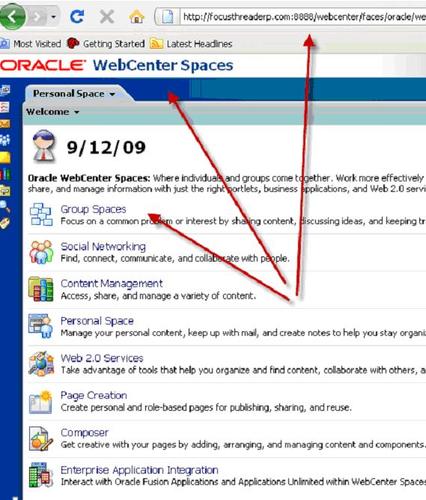Leave a Comment:
14 comments
Atul,
Have you gotten to the point of doing SSO to the wiki from OAM? I have Spaces SSO working, but Wiki still gives native form login. Doc says:
Since the Oracle WebCenter Wiki and Blog Server does not … support an identity store, there is no need to configure the LDAP.
Enter the following URL in the [page] Source box:
http://host:OHS port/owc_wiki/page/show.jz?inline=1&scope=#{communityContext.communityName}
Where host is the host ID of the WLS_Spaces server, and OHS_port is the port number of the Oracle HTTP Server. The OHS port is used so the call goes through the WebGate which will initiate SSO.
Reply@ Matt,
No I didn’t try SSO to wiki using OAM yet. I think Oracle is suggesting to put OHS as reverse proxy in front of Wiki/Blog and then protect OHS (Wiki/Blog URLs) using webgate of OAM
Hi Atul,
I have installed the webcenter suite on Windows 2003 Server following the installation steps as mentioned in the Oracle Documentation.
While I started the managed server ‘WLS_Spaces’, it shows it started successfully however I noticed in the log one error is showing as “”. Now I try to access the webspace by http::8888/webcenter, am getting the Internal error on the browser, and from diagonistic log I am getting the following error
oracle.webcenter.webcenterapp.WebCenterException: Unable to read the application configuration metadata and the stack trace is showing as Caused by: oracle.mds.core.MetadataNotFoundException: MDS-00013: no metadata found for metadata object “/oracle/webcenter/webcenterapp/metadata/webcenter-config.xml”
Would be great if you please let me know where am I going wrong and necessary fix for the same.
ReplyHi Atul,
Is it possible to install webcenter suite in HP-UX 11.11.And also please let us know how to deploy webcenter suite to E business suite R12.
Thanks,
Gangadhar
Hi Atul,
This is a good doc. Very helpful. Thanks for your efforts for putting together this doc.
Regards,
Paul.
Greetings,
Thank you very much for the document.
Do you happen to know about WebLogic Portal installation with WebCenter Suite? The Suite whitepaper says WebLogic Portal is included, but the Suite installer (i.e. ofm_wc_generic_11.1.1.2.0_disk1_1of1.zip as for generic version) doesn’t seem to install WebLogic Portal.
Should it be installed separately, or am I just missing something?
Atul,
Need your expert help on installing and configuring the WebCentre 11.1.1.3. Just for the info, updating you the Successfully installed stuff on Redhat Linux 5 X86_64 server;
– Oracle 11g R2
– Oracle RCU
– Weblogic (11gR2 – 10.3.3- latest version)
While installing the latest WebCentre, immediately after the prerequisite check, throw’s up an exceptions of INST-07010, INST-07286, INST-07100, INST-07293 to which failed to resolve, though properly setting the MW_HOME, as per the standard installation procedure followed.
Am new to this facing difficulties, help me.
Thanks in advance.
Reply@ Umesh,
Did you install 11.1.1.3.0 latest version (11g R1 PS2) directly or you are first installing webcenter 11gR1 PS1(11.1.1.2.0) ?
Thanks Atul,
Directly installed 11.1.1.3.0 latest version (11g R1 PS2).
@Umesh,
I don’t think you can directly install webcenter 11.1.1.3 as this is just patchset. You first need to install 11.1.1.2.0 webcenter and then upgrade it to 11.1.1.3.0 (This is valid of SOA & WebCenter)
For OSB – 11.1.1.3.0 this is complete software and you can install it directly . (I know this is bit tricky to find out which one is patchset and which one is full software)
Use this chapter in WebCenter Installation Guide to upgrade from 11.1.1.2.0 to 11.1.1.3.0
http://download.oracle.com/docs/cd/E14571_01/doc.1111/e16793/patch_set_installer.htm#PATCH207
Reply@ Rajesh P,
Latest WebCenter version is 11.1.1.4 . Use steps mentioned here
http://onlineappsdba.com/index.php/2011/04/06/how-to-install-oracle-webcenter-11114-11gr1-ps3/
Hi Atul,
I have installed Oracle Webcenter with all the steps, but after restarting the admin server as well as all the Managed Server, I am not being able to launch http://:/webcenter/spaces.
My problem is similar to Abhijit. I have tried many times but am not getting the problem.
@ Indu,
What is version of webcenter and weblogic server ?
What port you are using for spaces, did you check log file of spaces managed server ?
Reply