mod_wl_ohs: is a module in Oracle HTTP Server 11g R1 which allows requests to be proxied from Oracle HTTP Server (OHS) to Oracle WebLogic Server.
mod_weblogic: This module is part of Apache HTTP Server and allows requests to be proxied from Apache HTTP Server to Oracle WebLogic Server.
For difference between mod_wl_ohs and mod_weblogic click here
Things good to know about configuring OHS infront of weblogic
1. You can use Fusion Middleware control /em (register OHS with weblogic Server to access it from control) , steps here or directly update httpd.conf (steps given below) to configure mod_wl_ohs
2. If weblogic server is clustered then mod_wl_ohs uses simple round-robin to forwards requests from HTTP Server to all available weblogic servers.
mod_wl_ohs directs HTTP requests containing a cookie, URL-encoded session, or a session stored in the POST data to the server in the cluster that originally created the cookie.
3. mod_wl_ohs (as of 11gR1) only support container level failover and NOT application level failover. mod_wl_ohs continues to route requests to a down application as long as the managed server is up and running.
4. Configuration file of mod_wl_ohs is $INSTANCE_HOME/ config/ OHS/ <component_name>/ mod_wl_ohs.conf and included in $INSTANCE_HOME/ config/ OHS/ <component_name>/ httpd.conf (entry like
include “${ORACLE_INSTANCE}/ config/ ${COMPONENT_TYPE}/${COMPONENT_NAME}/ mod_wl_ohs.conf”)
5. mod_wl_ohs module file is available at $ORACLE_HOME/ ohs/ modules/ mod_wl_ohs.so
6. You can either use URL like /console using location directive (<Location /console>) or MatchExpression directive in mod_wl_ohs.conf to forward requests from HTTP Server to WebLogic Server.
7. While starting OHS on Windows, if you see error like
—
C:/atul/ fmw/ instances1/ config/ OHS/ ohs1/ mod_wl_ohs.conf:
Cannot load C:/ atul/ fmw/ ohs/ modules/ mod_wl_ohs.so into server: The specified module could not be found
—
Check mod_wl_ohs.so exists in specified location, if yes then
Copy “$ORACLE_HOME\ oui\ lib\ win32\ msvcp71.dll” to “c:\ windows\ system32” and try again
.
Configure HTTP Serer infront of WebLogic Server
1. Install WebLogic Server and define server listening on port XXXX (7001 in this example)
2. Install Oracle HTTP Sever 11g steps here
3. Modify mod_wl_ohs.conf
$ORACLE_INSTANCE/ config/ <COMPONENT_TYPE>/ <COMPONENT_NAME>/ mod_wl_ohs.conf
a) For weblogic single instance
<Location /console>
SetHandler weblogic-handler
WebLogicHost server1
WeblogicPort 7001
</Location>
* This will forward /console from HTTP server to /console on WebLogic Server server1:7001
b) For Weblogic instances in cluster
<Location /myServerURL>
SetHandler weblogic-handler
WebLogicCluster server1:7010,server2:7010
</Location>
* This will forward /myServerURL from HTTP server to /myServerURL on WebLogic Cluster server1:7010 and server2:7010
4. Restart HTTP Server
$INSTANCE_HOME/ bin/ opmnctl restartproc ias-component=ohs1
5. Test that you can access application deployed on Weblogic using Oracle HTTP Server like
http://servername:ohs_http_port/console
.
References
- Web Server Plug-Ins with WebLogic Server
- mod_wl_ohs in Oracel HTTP Server
- Configuring mod_wl_ohs in Oracle HTTP Server
- Configure HTTP Server for Administration Server
- Oracle Web Tier 11g R1 presentation from Oracle
- Install HTTP Server
- Configure HTTP Server for Administration Server
- 865237.1 Using OHS for Fusion Middleware 11g Weblogic Domains for ADF 11g
Did you get a chance to download Free Interview Questions related to WebLogic? If not, download it here http://k21academy.com/weblogic-interview-question
Learn Oracle Weblogic Server Administration
If you want to learn Oracle WebLogic Server Administration with tons of additional features like Live Interactive Sessions, Life time access to membership portal, Free re-taking sessions for next one year, Dedicated Machine to practice, On Job Support and much more

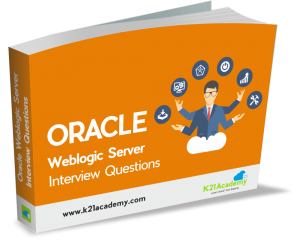
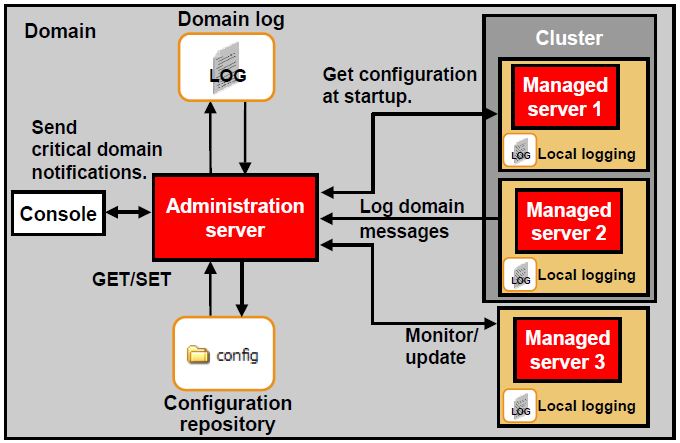
Comments are closed.