Hello All,
This post will bring the flow of installs or configurations etc., that you do to install Oracle Access Manager 10.1.4.3 using Middleware 11g. I hope this will be a good start for Oracle IDM beginners.
For any kind of installation or configuration you do, I would suggest to check in the Certification Matrix as this will give a list of all types of system environments and install versions available and supported by Oracle. If you fail to do so, then Oracle will not provide Support in case of any issues that you come across in your environment that are NOT listed in the Matrix.
I am assuming that you are using OID for OAM as user store.
The flow to follow are:
- Install Oracle Database, 11.1.0.7 or 11.1.0.8. I would suggest 11.1.0.8 as there are some bugs identified with OID Schema creation in DB 11.1.0.7. This is to note that 11.1.0.8 is available as Patch to 11.1.0.7.
- Install WebLogic Server. This is needed for EM Console or Oracle Identity Federation which is deployed as Managed Server in this WLS.
- Create OID Schema using Repository Creation Utility using RCU installer. This installer will create a schema, with tables assigned to specific Owners of OID schema. You would not need to remember the schema name.
- Install the OID or OVD or OIF using Oracle Identity Management installer. All or any of the components OID or OVD or OIF can be installed at a time. When you select OID or OVD, a component called ODM is selected by default and this is Directory Services Manager console. There is no DAS (Directory Application Service ) console available in 11g.
- Install the OHS using WebTier Utilities. This is required for installing WebPass and Policy Manager on OHS. If you are using non-OHS server, this install is not required. Note: If you want to have OHS to act as reverse proxy etc., then you will need to install. Just incase you already have OHS installed using WebTier Utilities, and you need to create one more OHS instance, you can do this by running the command at WebTier_Home/instances/instance1/opmn/bin
-
opmnctl createcomponent -componentType OHS -componentName ohs2
- While installing the OHS, you can select the option of monitoring the OHS instance using EM Console. If so, you need to give the WLS instance details like port, host name of WLS etc.,
- Install the Oracle Access Manager components Identity Server, WebPass. Configure the Identity Manager consoler.
- Install the Policy manager and configure the Access Management console. Install the Access Server. This completes the basic needs for working on OAM.
- If you want to protect applications deployed on Application Servers, then install a WebGate provided there is OOTB install availble in Oracle Downloads.
The significant consoles available with this installation are:
- WebLogic Server Console
- Manager Server console for ODSM and OIF
- EM Console for monitoring the activities of OID, OVD, OIF and OHS.
- Oracle Access Manager consoles.

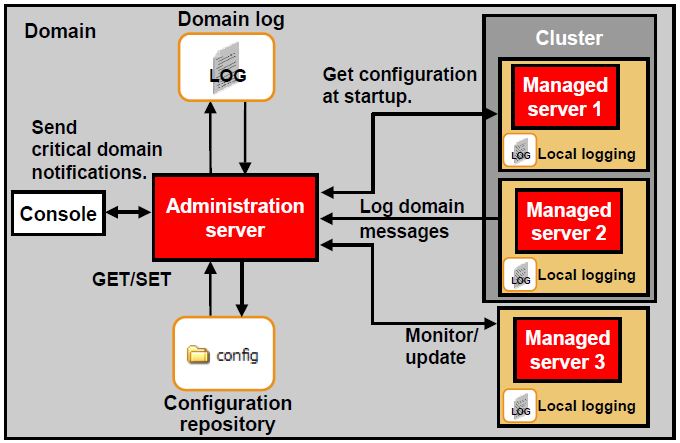
Comments are closed.