This is part II of Step by Step Installation of Oracle Identity Management 11g R1 PS2 (11.1.1.3.0) for OIM, OAM, OAAM, OAPM & OIN . Part I of this series here covers software location and steps to load schema in database.
After loading OIM/OAM/OAAM/OAPM schemas in database using RCU (covered in part I of this series here), next task is to install WebLogic Server version 10.3.3 (10.3.3 WebLogic is minimum release you must install for Oracle IdM 11g R1 PS2)
- Ensure that WebLogic Server is atleast 10.3.3 (If you already have 10.3.2 WebLogic then you could upgrade it to 10.3.3 and use for IdM 11g R1 PS2)
- Make sure that you download WebLogic Installer with Coherence (OAM makes heavy use of Coherence for user session data – In OAM 11g user sessions are state-ful with option to store user session in memory-cache or database. More on user session data in OAM11g coming soon …). For Oracle Coherence documentation click here
- If you are installing WebLogic/IdM on 64 bit Machine and wish to use 64 bit JDK/JVM then first install 64 bit JDK and then user WebLogic jar file to install WebLogic using “64bitJDK/bin/java -d64 -jar weblogic_1033_software.jar” . More information here
- Directory in which you are going to install WebLogic (in my case /oracle/apps/idm11g/MWHOME) is called as MW_HOME (Middleware Home). For more information on MW_HOME, ORACLE_HOME, DOMAIN_HOME or INSTANCE_HOME click here
- Under MW_HOME you will see two directories wlserver_10.3 & coherence_3.5 known as WL_HOME & COHERENCE_HOME resp.
Screen shot of WebLogic Server installation below
.
.
OracleIdM 11g R1 PS2 : Step by Installation of OAM, OIM, OAAM, OAPM, OIN (11.1.1.3.0) – Part III : Install SOA Suite 11.1.1.2 & upgrade to SOA 11.1.1.3 !!! coming soon

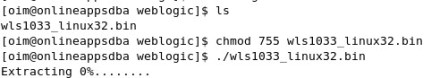
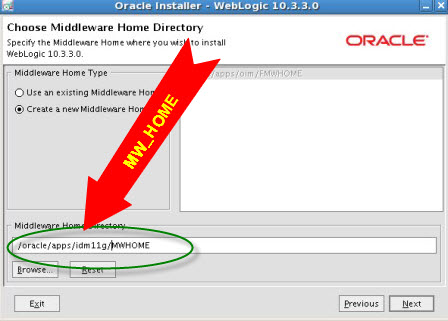
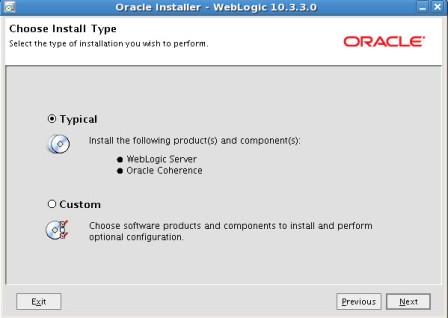
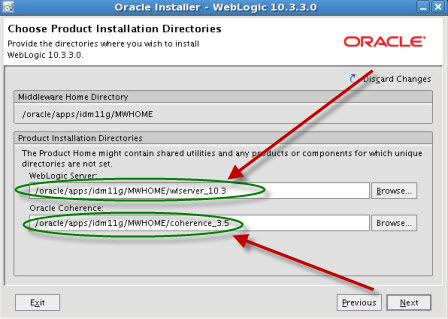
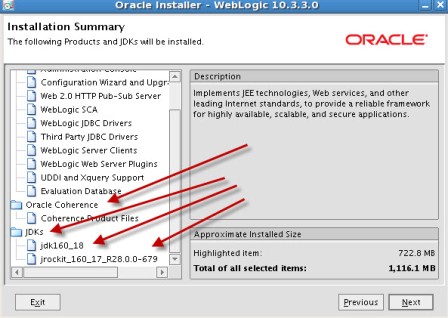
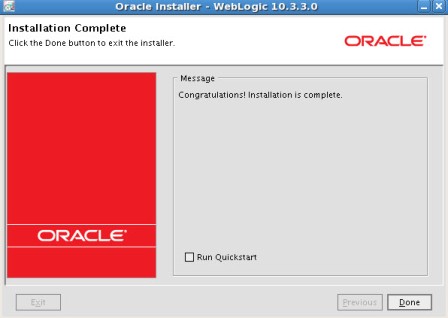

Comments are closed.