This is part III of step by step installation of Oracle Identity Management (OAM, OIM, OAAM, OAPM & OIN) which covers SOA suite 11.1.1.2.0 installation and upgrade to SOA 11.1.1.3.0 .
For Part I Download Software and create Schema click here
For Part II Install WebLogic Server 10.3.3 click here
.
Various Homes used in this Post
- MW_HOME (Middleware Home) : /oracle/apps/idm11g/MWHOME (created during WebLogic Installation in part II of series)
- WL_HOME(WebLogic Home) : /oracle/apps/idm11g/MWHOME/wlserver_10.3 (created during WebLogic Installation in part II of series)
- Coherence Home: /oracle/apps/idm11g/MWHOME/wlserver_10.3 (created during WebLogic Installation in part II of series)
- SOA ORACLE_HOME : /oracle/apps/idm11g/MWHOME/Oracle_SOA1 (created during SOA Installation in part III of series)
Key points for SOA 11.1.1.2 installation and upgrade to SOA 11.1.1.3
- SOA suite is required only for OIM (Oracle Identity Manager) for workflows so if you DO NOT want OIM (installing just OAM, OAAM, OAPM or OIN) then it is safe to ignore this post (SOA is NOT required for OAM, OAAM, OAPM or OIN)
- SOA 11.1.1.3 is patch-set only where as SOA 11.1.1.2 is base release hence you should first install SOA 11.1.1.2 and then upgrade it to SOA 11.1.1.3
- SOA patch-set installation (from 11.1.1.2 to 11.1.1.3) includes updating binaries/software (using runInstaller as shown in this post) and upgrading SOA Schemas using PSA (Patch Set Assistant – more information on PSA here ). We are not going upgrade our SOA schema to 11.1.1.3 because We created SOA schema using 11.1.1.3.X RCU in Part I of this series here
- SOA 11.1.1.2 is installed using runInstaller(on Linux/Unix) and would need JRE (Java Runtime Environment) Location which you can enter using option -jreLoc as shown in picture 1 below
- SOA patch-set 11.1.1.3 is also installed using runInstaller(from 11.1.1.3 SOA patch-set) and would need JRE Location.
- For JRE location on 32 bit machines use JDK or JRockit (under MW_HOME)
- Install SOA suite 11.1.1.3 patch-set under same ORACLE_HOME directory (Oracle_SOA1) and same Middleware Home in which you installed SOA 11.1.1.2 software.
- For any installation issues check logs at oraInventory/logs where location of oraInventory directory mentioned in oraInst.loc . For location of oraInst.loc click here, more information on oraInventory in Oracle here
.
Screenshot of Oracle SOA 11.1.1.2 Installation
.
.
Screenshot of Oracle SOA 11.1.1.3 Patchset Installation
.
.
OracleIdM 11g R1 PS2 : Step by Installation of OAM, OIM, OAAM, OAPM, OIN (11.1.1.3.0) – Part IV : Install Oracle Identity Management 11.1.1.3 (OAM, OIM, OAAM, OIN & OIN) !!! coming next
.
Here is simple quiz : How to find out what version of SOA schema (11.1.1.1.0 or 11.1.1.2.0 or 11.1.1.3.X) you are running in your SOA Environment ? (leave your answer under comments section)

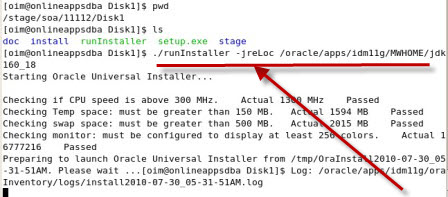
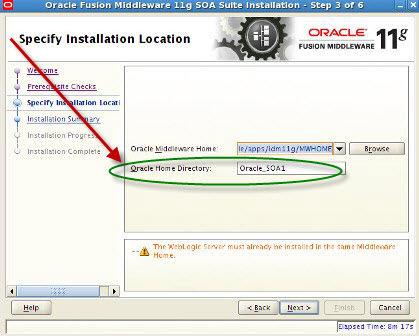

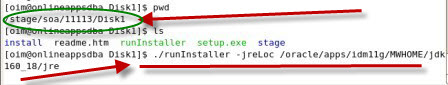
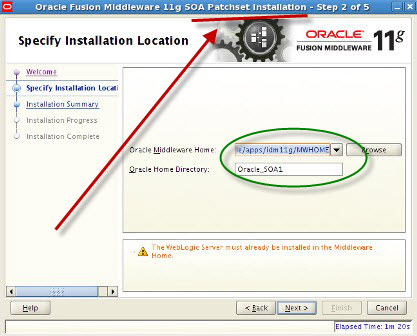
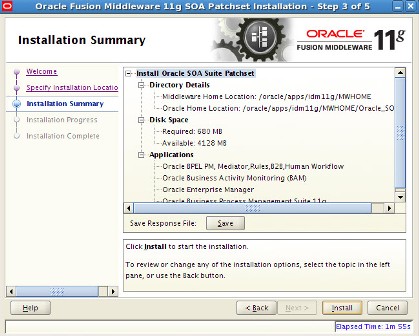

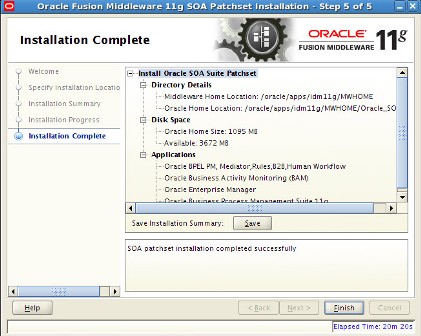

Comments are closed.