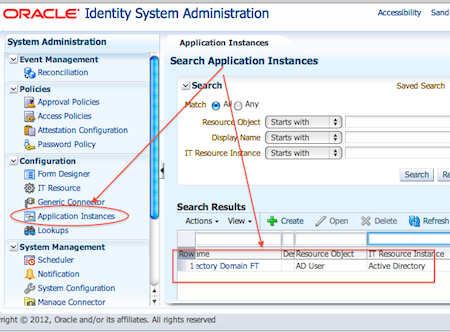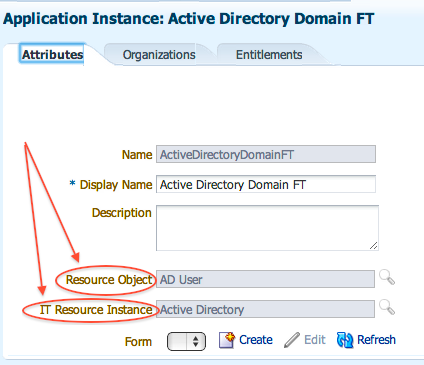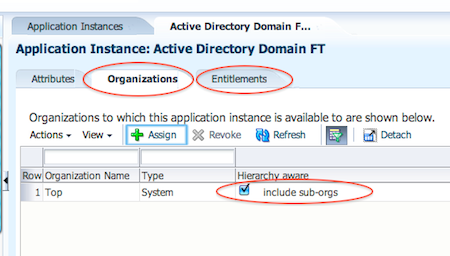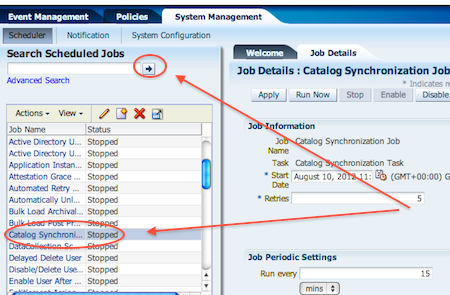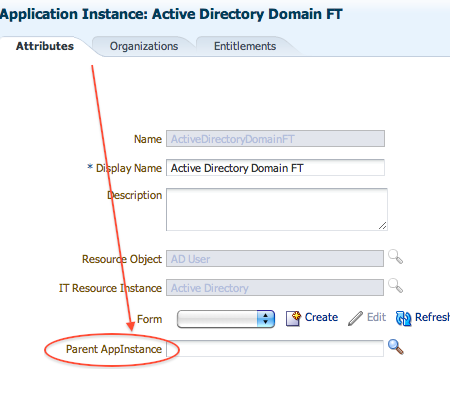Leave a Comment:
14 comments
Your blog is very good/useful. Thank you very much
Keep it up…
Atul,
I have LDAP Sync enabled in OIM 11g R2 and I am looking to create an application instance where I need to add 2 attribute values in the same OID where the user is created. I want them to request for application, fill in those two values and have the OIM write them in the same user store/dn but on different attributes configured for them is this possible ?
Nash
ReplyHI Atul,
I want to provision a disconnected resource to a user ,which has to be autoapproved and request has to be done by fulfillment role.
As
Continuation….
created disconnected resource and given approval policies as autoapprove. Logged in as admin user and requested an Disconnected resource in the catalog for user ,and at the bottom of the catalog page ,filled in the details for fulfillment role and submitted.
The problem i am facing is the for the user the resurce is showing provisioning status,but when i logged in as fulfillment role member i cant see any approvals pending (he as to claim and complete the task).
Help needed…..
ReplyHi to all
I am getting bellow error while doing LDAPS SYNC with AD.I created certificate and SSL on.
I tried by giving lot of credentials.
Please help me out from this issue.
INST-6128: Could not connect to the LDAP with the given credentials.
Check the values. Make sure the LDAP is up and running.
INST-6182: Specified LDAP URL is not a SSL URL .
Specify SSL LDAP URL for ACTIVE_DIRECTORY.
What details you select for LDAP server (provide details) ?
From AD user that you provided in LDAP sync – does this user have privileges to create and delete users in AD ?
Can you connect from this user to AD using any LDAP based tool like Apache LDAP browser ?
ReplyError message: oracle.iam.ui.platform.exception.OIMRuntimeException: IAM-3051005 : The organization search operation failed..
when we upgrade from OIM11gR2 to PS1.
Please help us out.
Reply@ Anand ,
It looks like some upgrade failed
Check “”Verifying MDS Patch In The Upgrade Process From R1 To R2 (Doc ID 1512678.1)””
Though this is not exactly same but issues are related , focus on MDS . Was there any error reported while applying PS1
ReplyThanks Atul,
i think it just a rename somewhere
it is in error code during upgrades
but do not know where to change
its a label reneame
Hi,
My requirement is that i have near about 12 Application instance and above 100 entitlements.
now i have a csv file which contains the approver for each application instance and entitlements.
To bulk load and set the approver of the catalog what is the procedure that is to followed.
Since it will be a one time activity per deployment was looking to create a schedule job and use api to set the approver of the catalog.
please help and guide.
Atul,
I’ve created ICf connector with all the artifacts.
But when i try to create Application instance i’m not able to find Process form assosiated with my Ro in Form drop down( Drop down is blank).
Even in your screen shot also i saw that process form name is visible.
Please let me know where i’ve gone wrong.
I’m able to create application instance without form, but while assigning resource to user i’m not able to view process form.
Regards,
Akshata
Hi Atul,
Is there any way to revoke all entitlements of an application instance when application instance is disabled?
Regards,
Mahmut
Hi Atul,
can you post some more topics of OIM 11g R2 like event handlers, bulk load & Post processing, Oracle Identity Analytics and more….
Thanks & Regards
Sandeep Singh