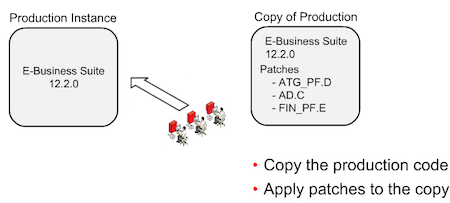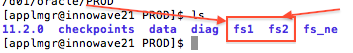Leave a Comment:
10 comments
Hi Guru Ji,
Can you please explain once we apply patch in the patching file system, how to make it live.
Is the ADOP concept focusing on reduce down time or reducing time on maintaining a patching environment.
Thanks in Advance.
Regards,
Abdul Hameed
@Abdul Hameed read more on adop options
Finalize phase – Used to perform the final patching operations that can be executed while the application is still online:
$ adop phase=finalize
Cutover phase – Used to perform the transition to the patched environment:
$ adop phase=cutover
Q: Is the ADOP concept focusing on reduce down time or reducing time on maintaining a patching environment
It’s same thing isn’t time, ADOP (compared to adpatch) helps in reducing downtime caused by applying apps patch
Hi Atul,
To summarize can we follow below approach in Oracle EBS 12.2 for patch application
0. Source Environment of RUN filesystem (fs1 in my case)
1. Run adop phase=prepare (RUN Filesystem)
2. Source the Environment of PATCH filesystem (fs2 in my case)
3. Run adop phase=apply patches=xxxx (on fs2 i.e PATCH filesystem)
4. Run adop phase=finalize (on fs2 i.e PATCH filesystem)
5. Bring down the EBS (which is currently running on fs1 i.e RUN filesystem)
6. Run adop phase=cutover (on fs2 i.e PATCH filesystem)
7. Run adop phase=cleanup (on fs2 i.e PATCH filesystem)
8. Bring up Application on RUN filesystem again.
Farhan Shaikh | Oracle Apps DBA
ReplyWhat is the difference between adpatch & adop?
This is asked in interview.
ReplyBoth ars tools to path R12 apps , adpatch is for r12.0, 12.1 where as adop is new utility to patch 12.2+
ReplyHi Syed,
Could you please find below link for more information about the course.
http://www.k21technologies.com/oracle-apps-dba-training
what are the objects covered/created in patch edition. Is it only the objects which are getting patched or all the code objects in database stored in patch edition?
pl answer it.