I discussed about SOA suite 11gR1 installation here, in this post I am going to cover issue I encountered while deploying application on SOA 11.1.1.6 Server .
Error while deploying application on SOA Server
______
Deploying on partition “default” of “/Farm_soa_domain/soa_domain/soa_server1” …
Deploying on “/Farm_soa_domain/soa_domain/soa_server1” failed!
There was an error deploying the composite on soa_server1: Deployment Failed: Error occurred during deployment of component: ManualAuthProcess to service engine: implementation.bpmn for composite: serv-manual-auth: BPM-71056
Exception
exception.71056.type: error
exception.71056.severity: 2
exception.71056.name: Access to internal workflow context is denied.
exception.71056.description: Requested access to internal workflow context is not allowed according to security policy.
exception.71056.fix: Contact Oracle support if exception can not be fixed
: Exception
exception.71056.type: error
exception.71056.severity: 2
exception.71056.name: Access to internal workflow context is denied.
exception.71056.description: Requested access to internal workflow context is not allowed according to security policy.
exception.71056.fix: Contact Oracle support if exception can not be fixed
_______
If you get above error then check following things in this order
1. Check BPM is enabled in Domain
To check BPM is enabled in domain look for entry like below in $DOMAIN_HOME/bin/setDomainEnv.sh
EXTRA_JAVA_PROPERTIES=”${EXTRA_JAVA_PROPERTIES} -Dbpm.enabled=true”
If this entry is missing then extend the domain to include Oracle BPM Suite template as shown below and re-start domain
2. Check permission in $DOMAIN_HOME/config/fmwconfig/system-jazn.xml for bpm-services.jar
Check that permission for bpm-services.jar contains minimum with entry like below (Add any missing permission) and restart SOA domain
_____
<grant>
<grantee>
<codesource>
<url>file:${soa.oracle.home}/soa/modules/oracle.soa.workflow_11.1.1/bpm-services.jar</url>
</codesource>
</grantee>
<permissions>
<permission>
<class>oracle.security.jps.JpsPermission</class>
<name>VerificationService.createInternalWorkflowContext</name>
</permission>
<permission>
<class>oracle.security.jps.service.policystore.PolicyStoreAccessPermission</class>
<name>context=APPLICATION, name=*</name>
<actions>getApplicationPolicy</actions>
</permission>
<permission>
<class>oracle.security.jps.service.policystore.PolicyStoreAccessPermission</class>
<name>context=SYSTEM, name=*</name>
<actions>getConfiguredApplications</actions>
</permission>
<permission>
<class>oracle.security.jps.service.policystore.PolicyStoreAccessPermission</class>
<name>context=SYSTEM, name=*</name>
<actions>getSystemPolicy</actions>
</permission>
<permission>
<class>oracle.security.jps.service.credstore.CredentialAccessPermission</class>
<name>context=SYSTEM, mapName=BPM-SERVICES, keyName=BPM-SERVICES</name>
<actions>read</actions>
</permission>
<permission>
<class>oracle.security.jps.service.credstore.CredentialAccessPermission</class>
<name>context=SYSTEM, mapName=WF-ADMIN-USER, keyName=WF-ADMIN-CREDENTIAL</name>
<actions>read,write</actions>
</permission>
<permission>
<class>oracle.security.jps.service.credstore.CredentialAccessPermission</class>
<name>context=SYSTEM, mapName=BPM-CRYPTO, keyName=BPM-CRYPTO</name>
<actions>read,write</actions>
</permission>
<permission>
<class>oracle.security.jps.JpsPermission</class>
<name>IdentityAssertion</name>
<actions>*</actions>
</permission>
</permissions>
</grant>
_____
https://forums.oracle.com/message/10094583
And, are you preparing for your Dream Job as an Oracle SOA Suite Administrator ?
If yes, then visit : http://k21academy.com/oracle-soa-admin-free-guide to get your Free Copy of Interview Questions & Start Preparing Now.
Looking to take your career to the next level by learning Oracle SOA Suite Administration ? Check out our paid training at : http://k21academy.com/oracle-soa-administration/


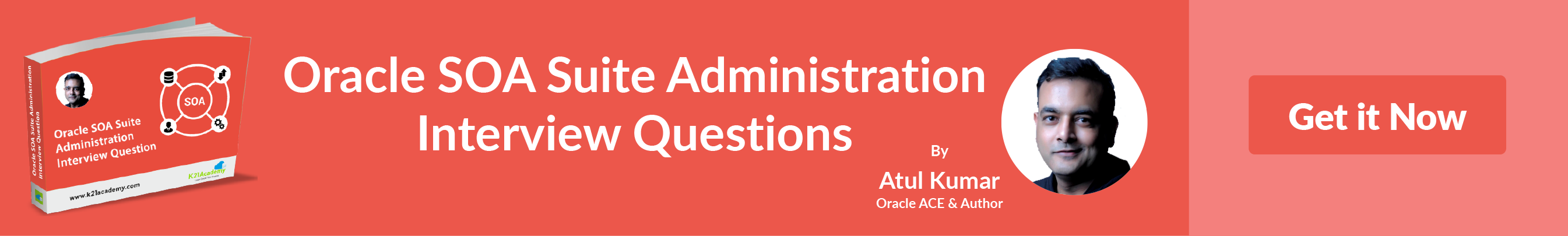
Comments are closed.