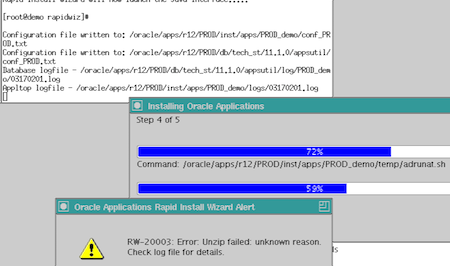Oracle Apps (R12) installation troubleshooting : RW-20003 Error Unzip Failed
I recently installed Oracle E-Business Suite (R12) for E-Business Suite Integration with OAM/OID for SSO training and installation failed with error RW-20003 Error Unzip Failed. This error is self explanatory that installation failed while unzipping a file but how do you know for which file unzip failed?
R12 installer writes log to various log files at each stage of installation (R12 installer first installs database and then application tier)
a) For Database Tier installation (when installation is less than 20%) : check logs at $ORCALE_HOME/appsutil/log/$CONTEXT_NAME/ where ORACLE_HOME is $ORACLE_BASE/db/tech_st/[11.x.x]
b) For Application Tier installation (when installation is greater than 20%) : depending on phase of application tier installation
$APPL_TOP/admin/$CONTEXT_NAME/log/
$INST_TOP/logs/<MMDDHHMM>.log
$INST_TOP/logs/ora/10.1.2/install/make_<MMDDHHMM>.log
$INST_TOP/logs/ora/10.1.3/install/make_<MMDDHHMM>.log
$INST_TOP/admin/log/
For list of other logs in R12 (prior to 12.2) click here
In my case error reported was in file /oracle/ apps/ r12/ PROD/ apps/ apps_st/ appl/ admin/ [PROD_demo]/ log/ installAppl.log with error
___
Unzip1063 – Start of native unzipping /stage/R1211/oraApps/Disk9/appl/stage/ar1006.zip at /oracle/apps/r12/PROD/apps/apps_st/appl/ar/12.0.0/
Retrying unzip for Unzip1063 – from /stage/R1211/oraApps/Disk9/appl/stage/ar1006.zip
Retrying unzip for Unzip1063 – from /stage/R1211/oraApps/Disk9/appl/stage/ar1006.zip
___
Fix: Once you know zip file (Disk9 of oraApps software folder) then fix is to download this file again from eDelivery again.
Note: I had to re-install apps (by cleaning existing installation) after unzipping as retry failed.
To register for E-Business Suite (R12) integartion with OAM/OID for SSO (starting on 3rd May 2014) click here
About the Author Atul Kumar
Oracle ACE, Author, Speaker and Founder of K21 Technologies & K21 Academy : Specialising in Design, Implement, and Trainings.